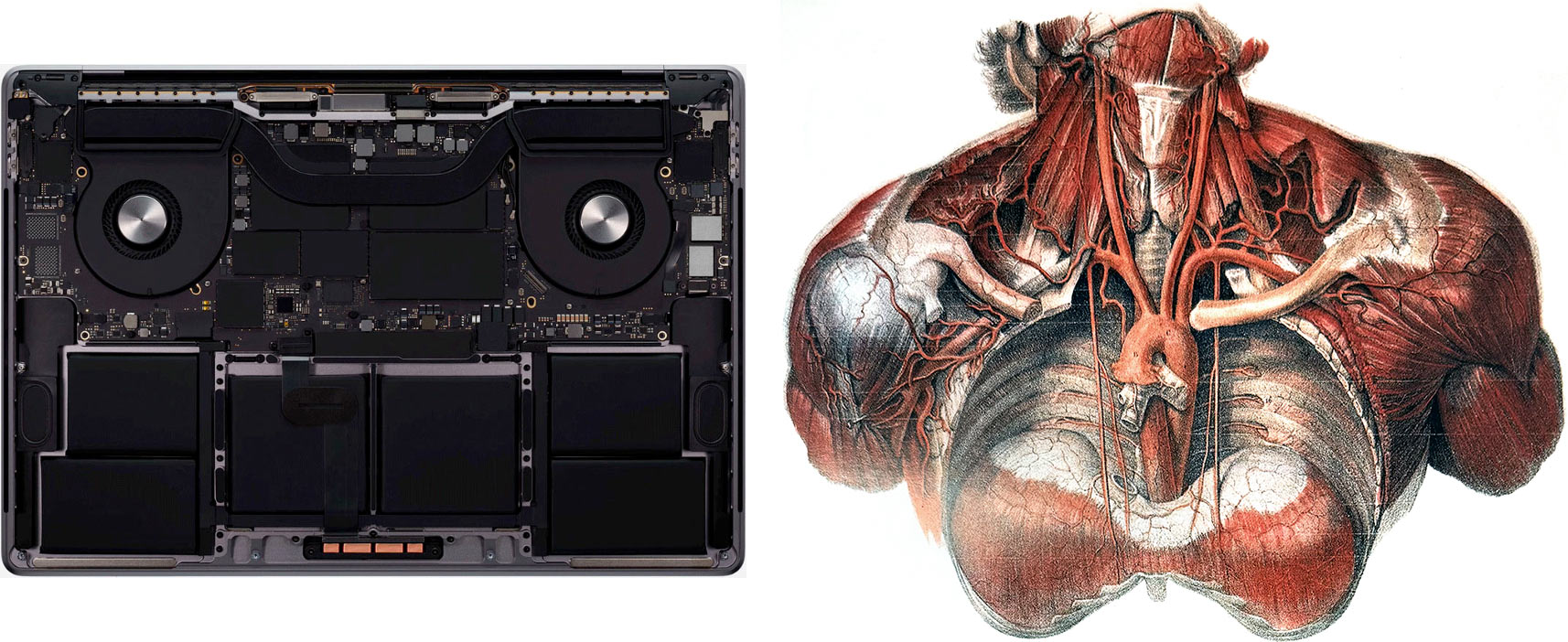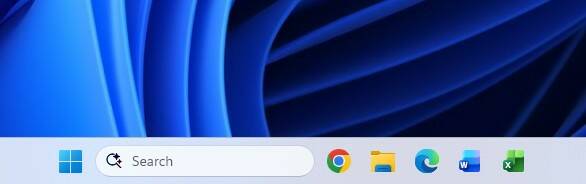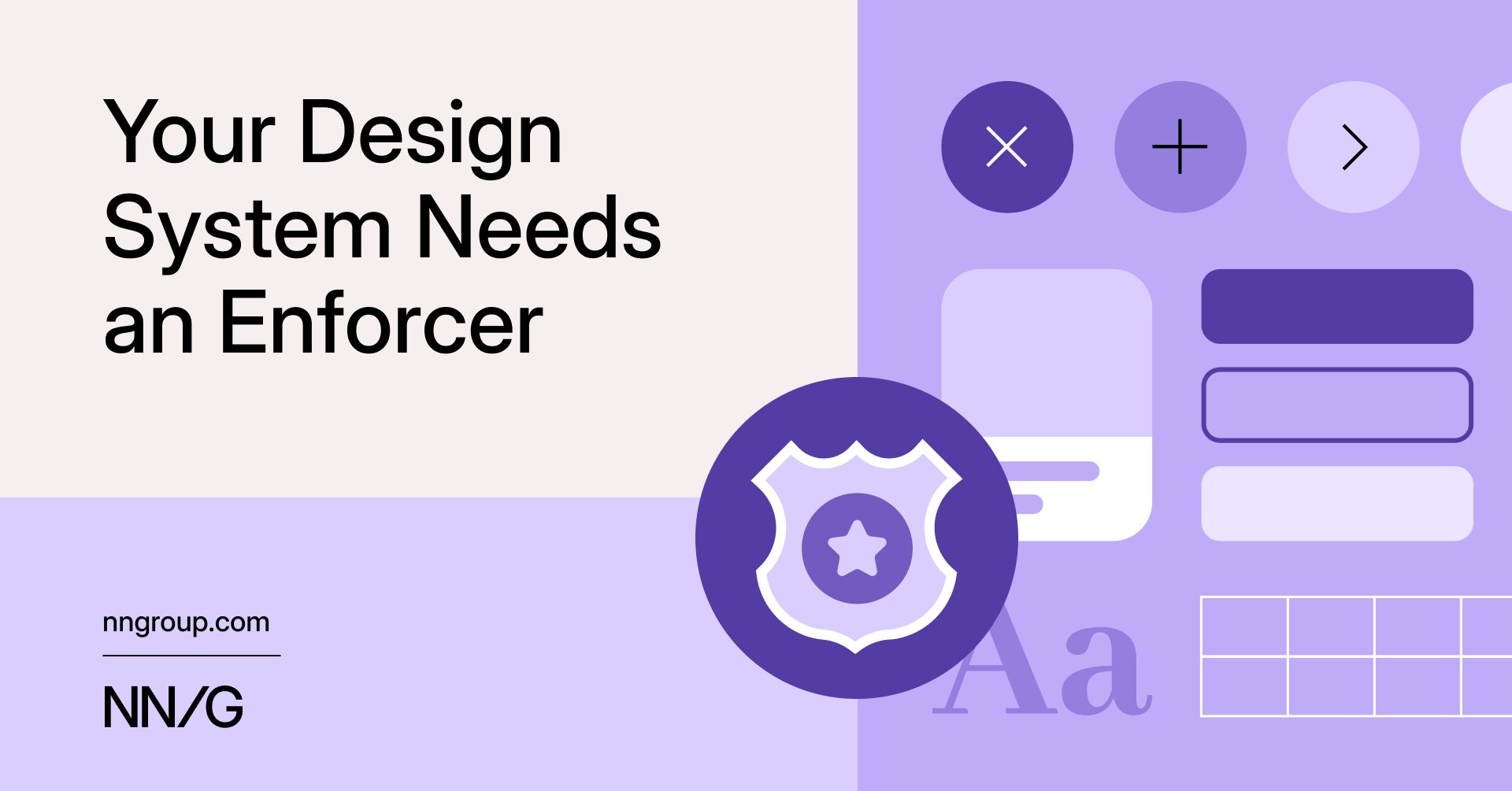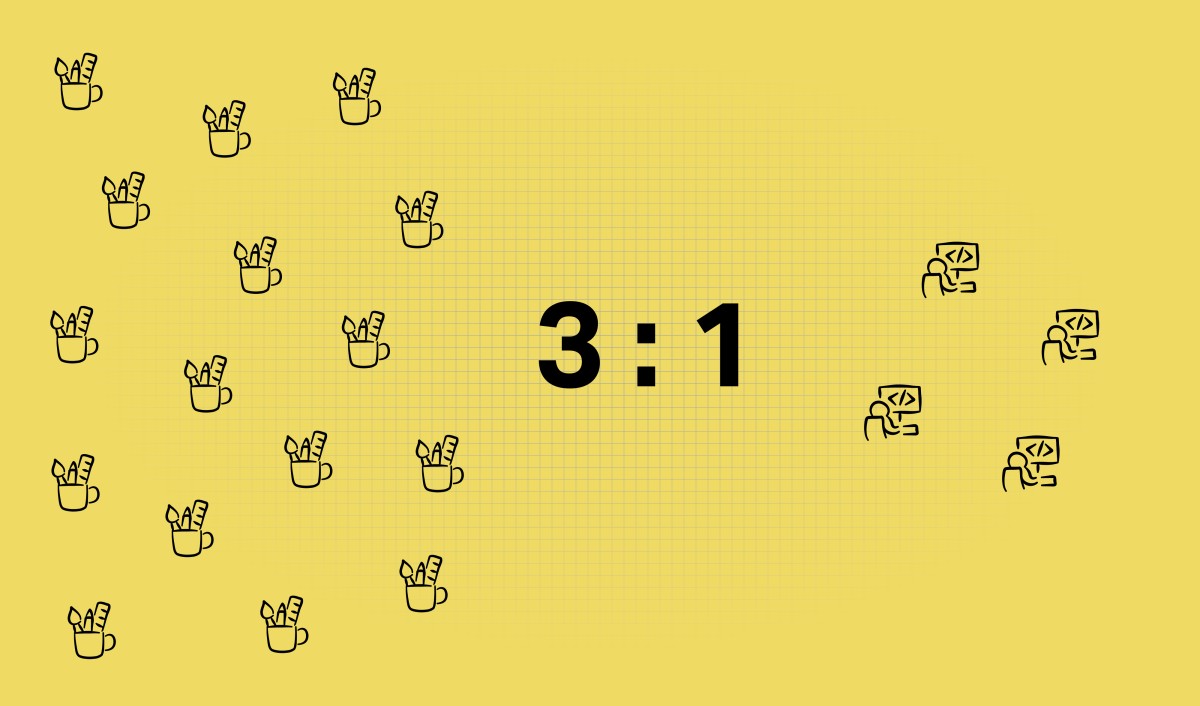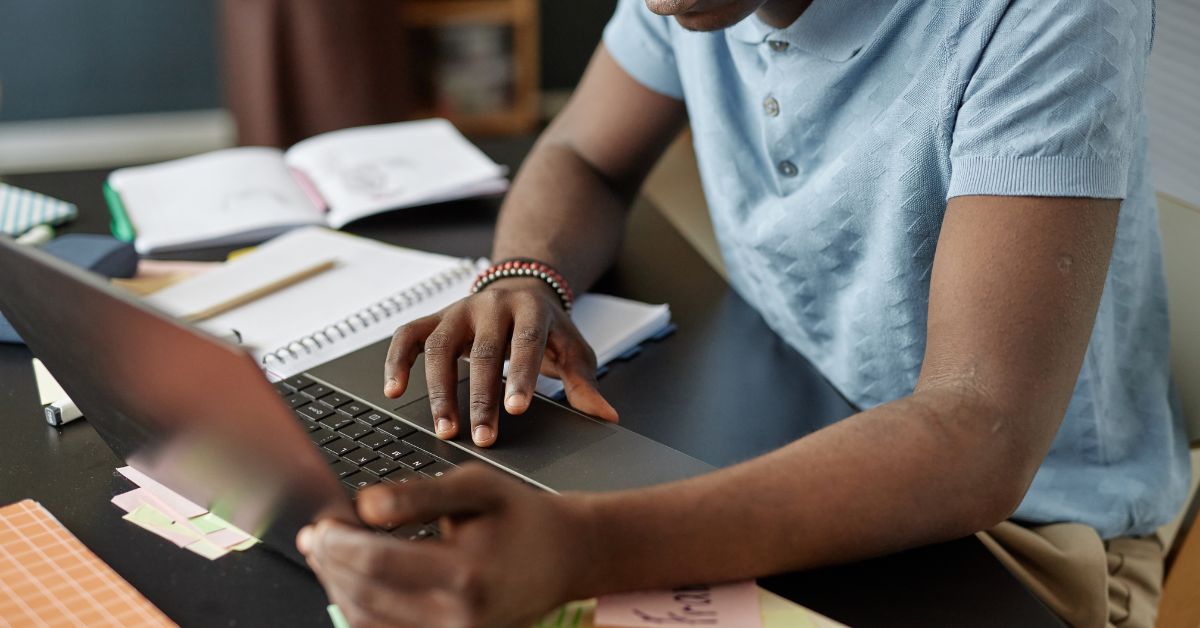fromMedium
6 hours agoThe problem with best practices in the age of AI
Last month, I ran an experiment with our own product at Promer. I asked Claude to write a product brief for our AI Creative Studio homepage. Clear requirements: target e-commerce sellers, emphasize speed and ease of use, highlight the "paste your product URL and get ads" value prop. Then I fed that brief into Figma's Make AI. Hit generate. What came back looked... professional. Clean layout. Orange CTA button. Three value props with checkmarks. Stats prominently displayed (10,000+ users, 1M+ ads created, 4.9 stars). A hero headline that said exactly what the product does. Template showcase below the fold.
UX design