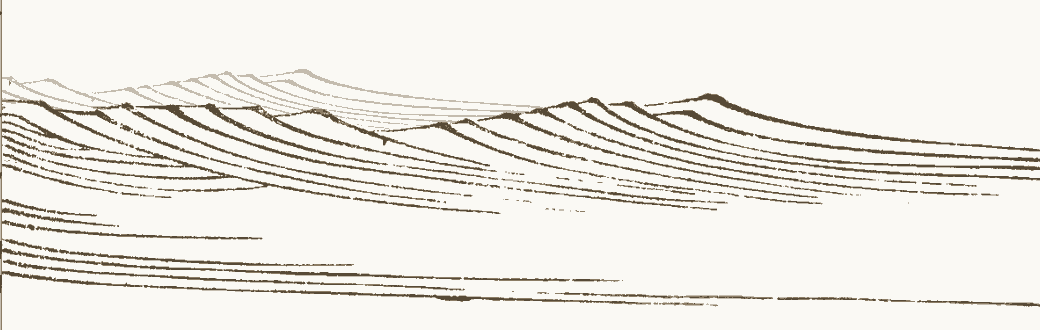#flexbox
#flexbox
[ follow ]
#css #grid #responsive-design #media-queries #web-development #web-design #layout #css-grid #mobile-first
fromFrontendmasters
3 months agoThe Weird Parts of position: sticky;
Using position: sticky; is one of those CSS features that's incredibly useful, seemingly simple, and also, frequently frustrating. The premise is simple: you want to be able to scroll your page's content, but you want something to "stick" at the top (or anywhere). Frequently, this will be some sort of header content that you want to always stay at the top, even as the user scrolls, but it could be any sort of content (and stick edges other than the top, and at any offset).
Web development
from2ality
3 months ago[Web dev for beginners] CSS layout: flexbox, grid, media queries and container queries
CSS provides a variety of services for web content: In the previous chapter, we used it to format content: to change colors, typefaces, etc. In this chapter, we will use it to lay out content: to place HTML elements on a page. Almost all of the diagrams in this blog post were created via HTML and CSS. You can check out the originals here: html/css-layout.html
[ Load more ]