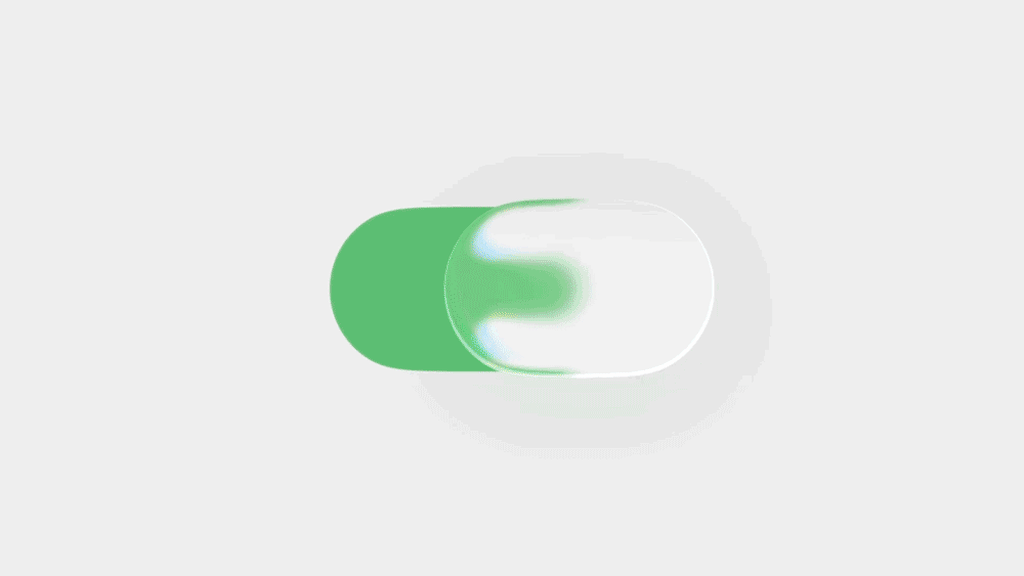fromMail Online
1 week agoWarning to all iPhone users over new spyware attack stealing data
The tech giant said the threat stems from the vast majority of users not updating to the latest version of their phone software, known as iOS 26. The patch includes advanced security upgrades for the latest vulnerabilities that hackers have allegedly been using in real-world attacks. Specifically, they've exploited sneaky flaws in the part of the iPhone that handles web browsing, called WebKit.
Apple