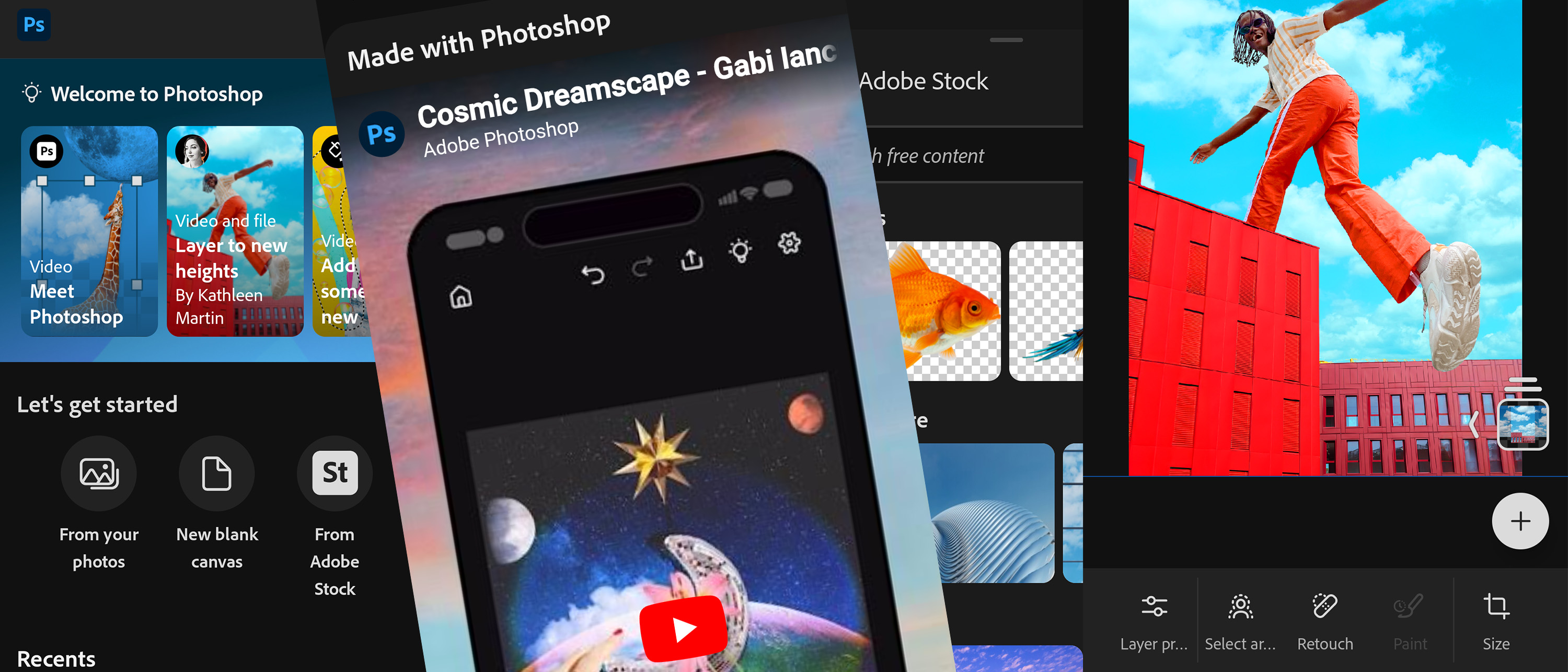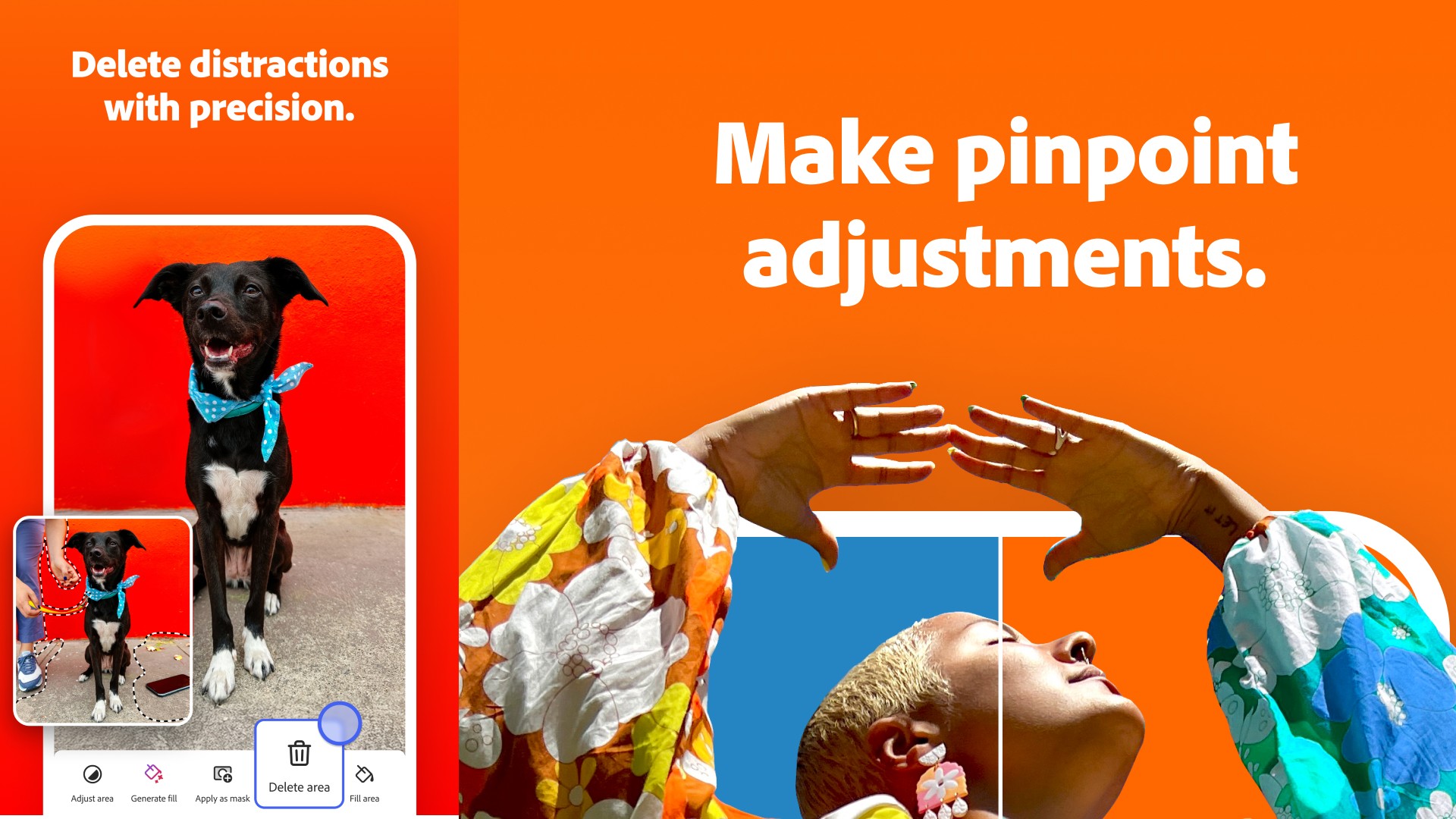#photoshop
#photoshop
[ follow ]
#adobe #digital-art #generative-ai #android #acrobat #image-editing #photo-editing #mobile-app #adobe-express
Social media marketing
fromBuzzFeed
9 months ago47 SUPER Embarrassing Celeb Social Media Moments That Are Burned Into My Brain
Kardashians' antics reveal the bizarre side of celebrity life and social media interventions.
Photoshop and public responses often lead to cringe-worthy moments for celebrities.
fromCreative Bloq
9 months agoI followed these steps to remove and add objects from a photo using Photoshop's Generative Fill tool
Photoshop's Generative Fill revolutionizes object removal and addition with impressive accuracy and ease, transforming images into new styles with minimal input.
Graphic design
US Elections
fromNew York Post
10 months agoBiden accused of photoshopping himself into Easter family picture: 'This is so bizarre'
Social media users speculated that Joe Biden's Easter family photo may have been photoshopped, questioning his positioning and shadows.
Public skepticism explained through social media analysis of a family photo criticized for authenticity.
[ Load more ]