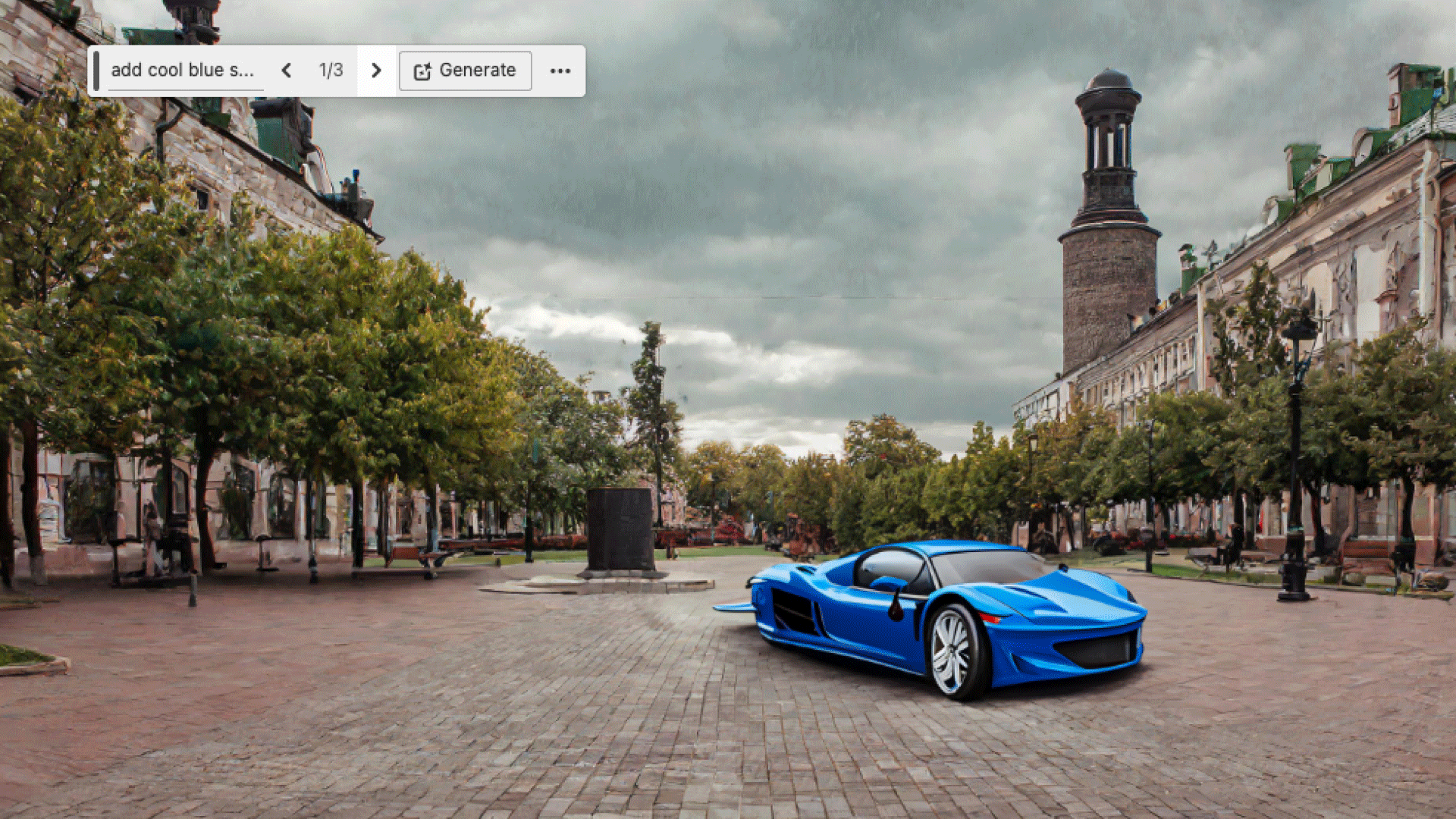
"Photoshop's Generative Fill revolutionizes object removal and addition with impressive accuracy and ease, transforming images into new styles with minimal input."
"The tool provides users with an intuitive way to manipulate images, allowing both removal and addition of content seamlessly. It's particularly praised for its efficiency in object removal."
Photoshop's new Generative Fill feature significantly improves the way users can remove and add elements in their images. Unlike its predecessor, Content Aware Fill, which had limited success, Generative Fill offers remarkable accuracy and ease of use. Users can create contextual prompts to generate new content or simply opt to remove unwanted elements seamlessly. This transformative tool can quickly alter the style of a scene with minimal effort. The article also provides a step-by-step tutorial on utilizing the Generative Fill function effectively, demonstrating its user-friendly capabilities.
Read at Creative Bloq
Unable to calculate read time
Collection
[
|
...
]