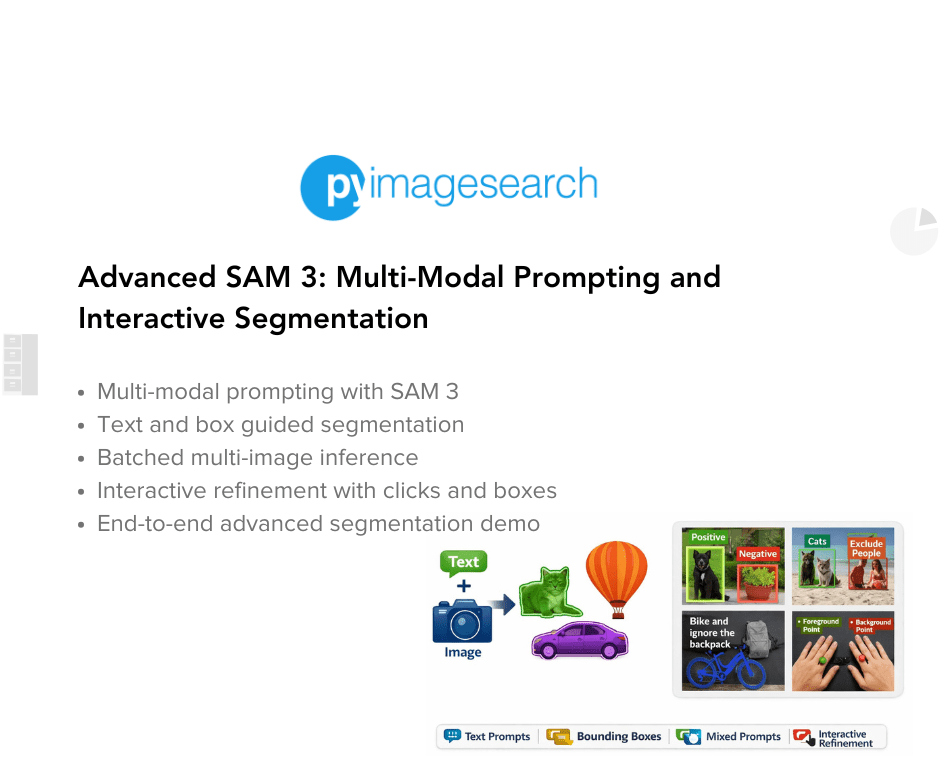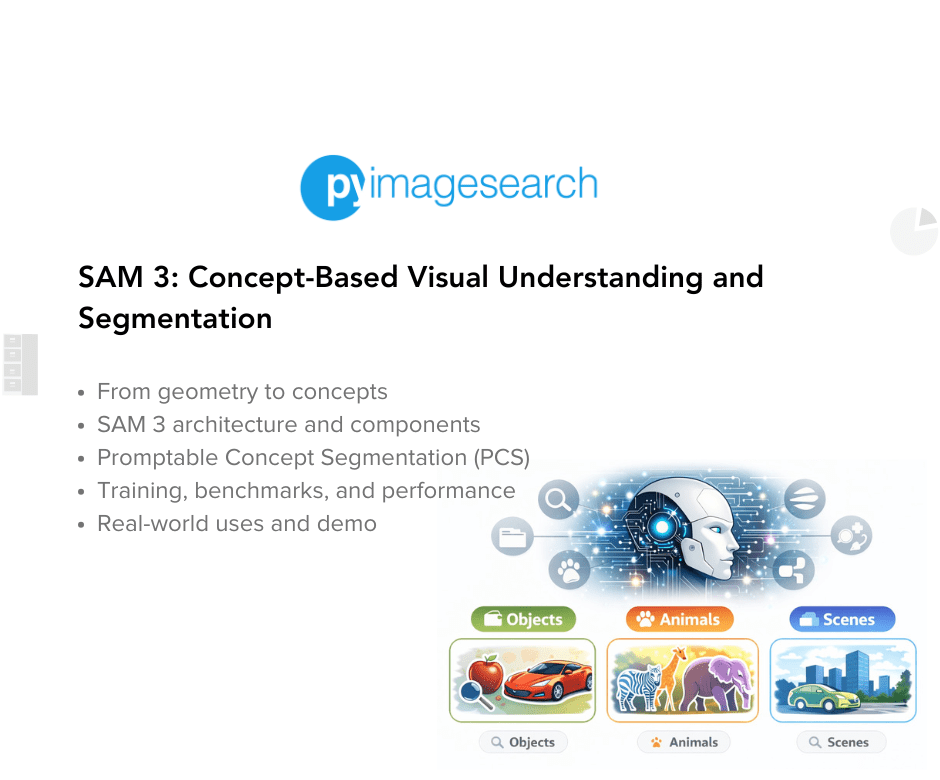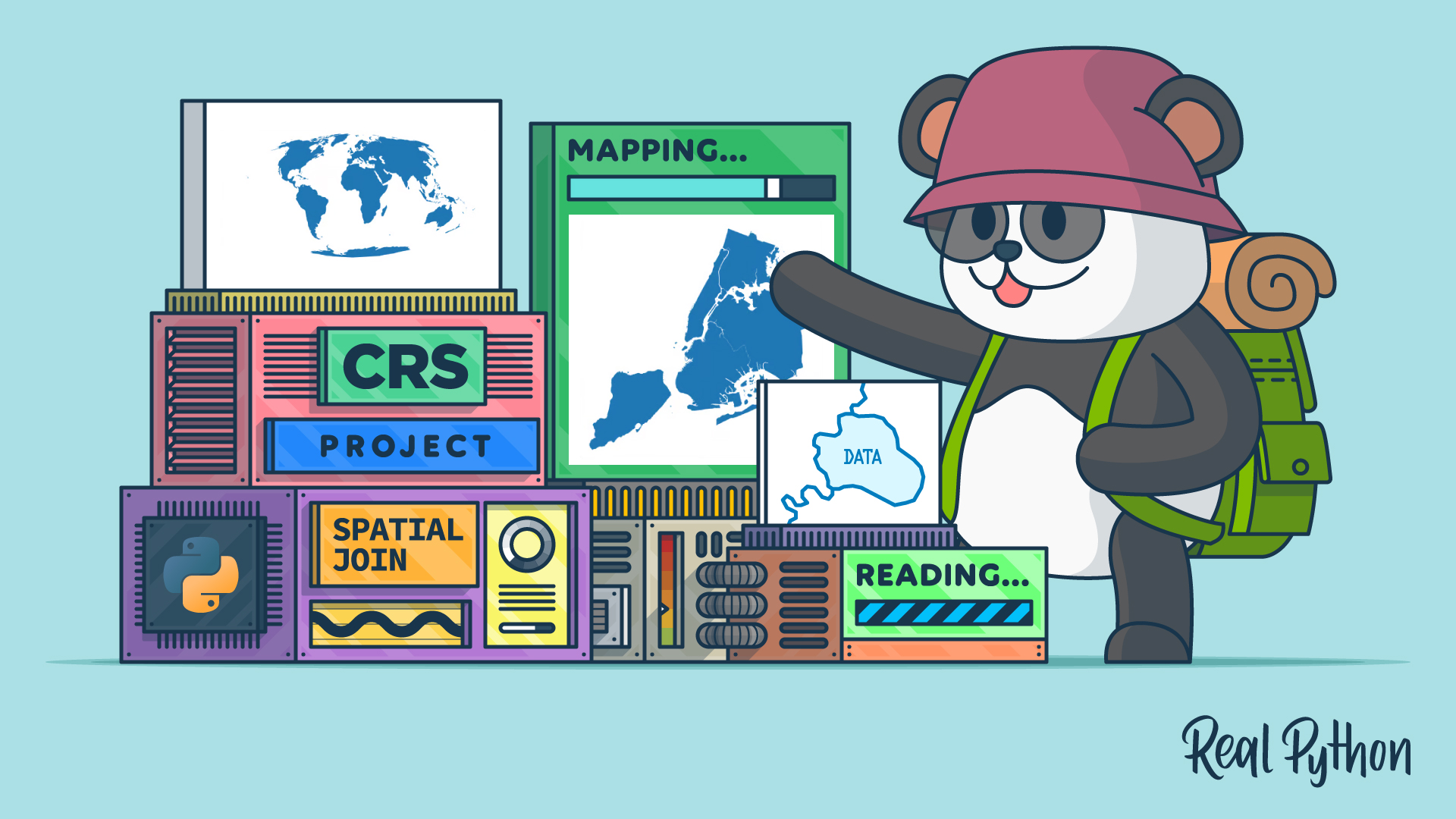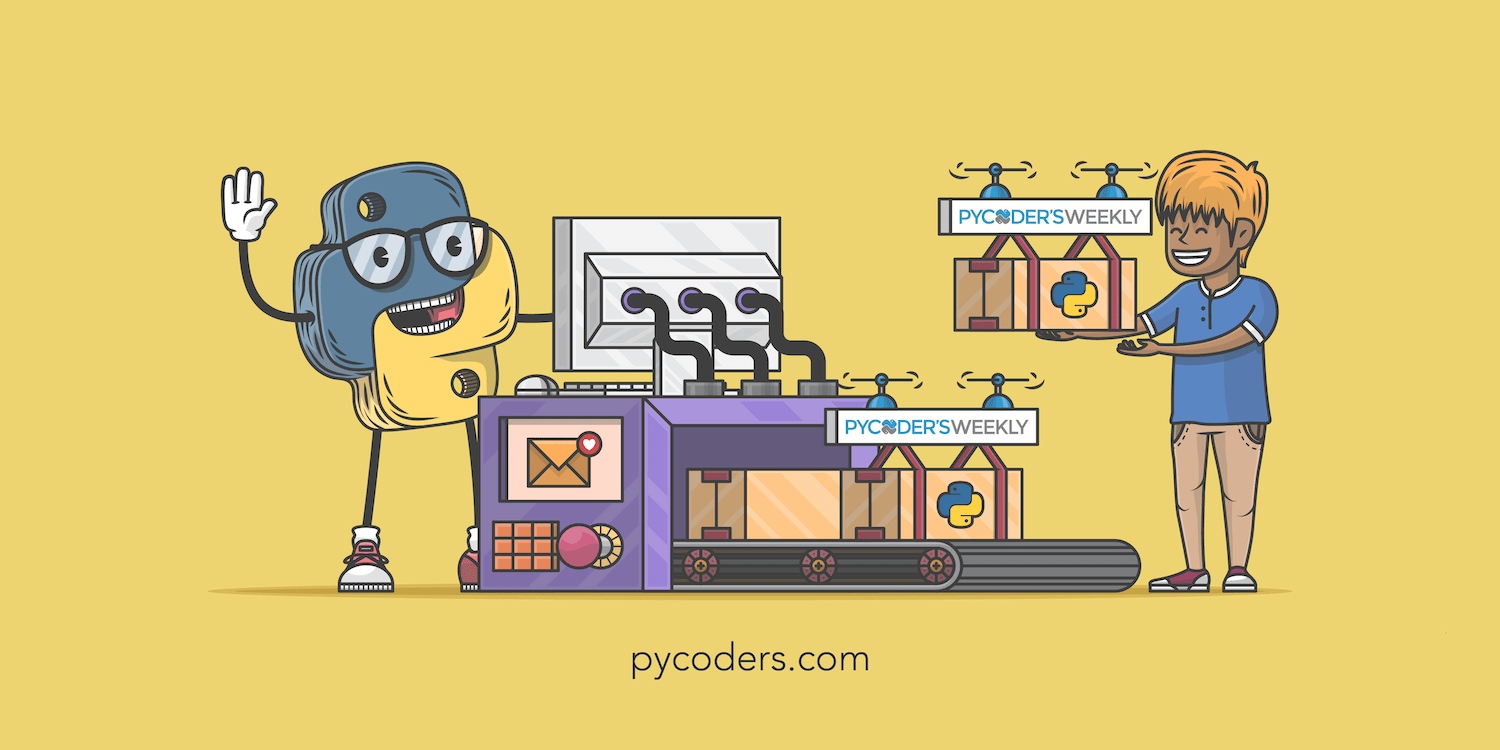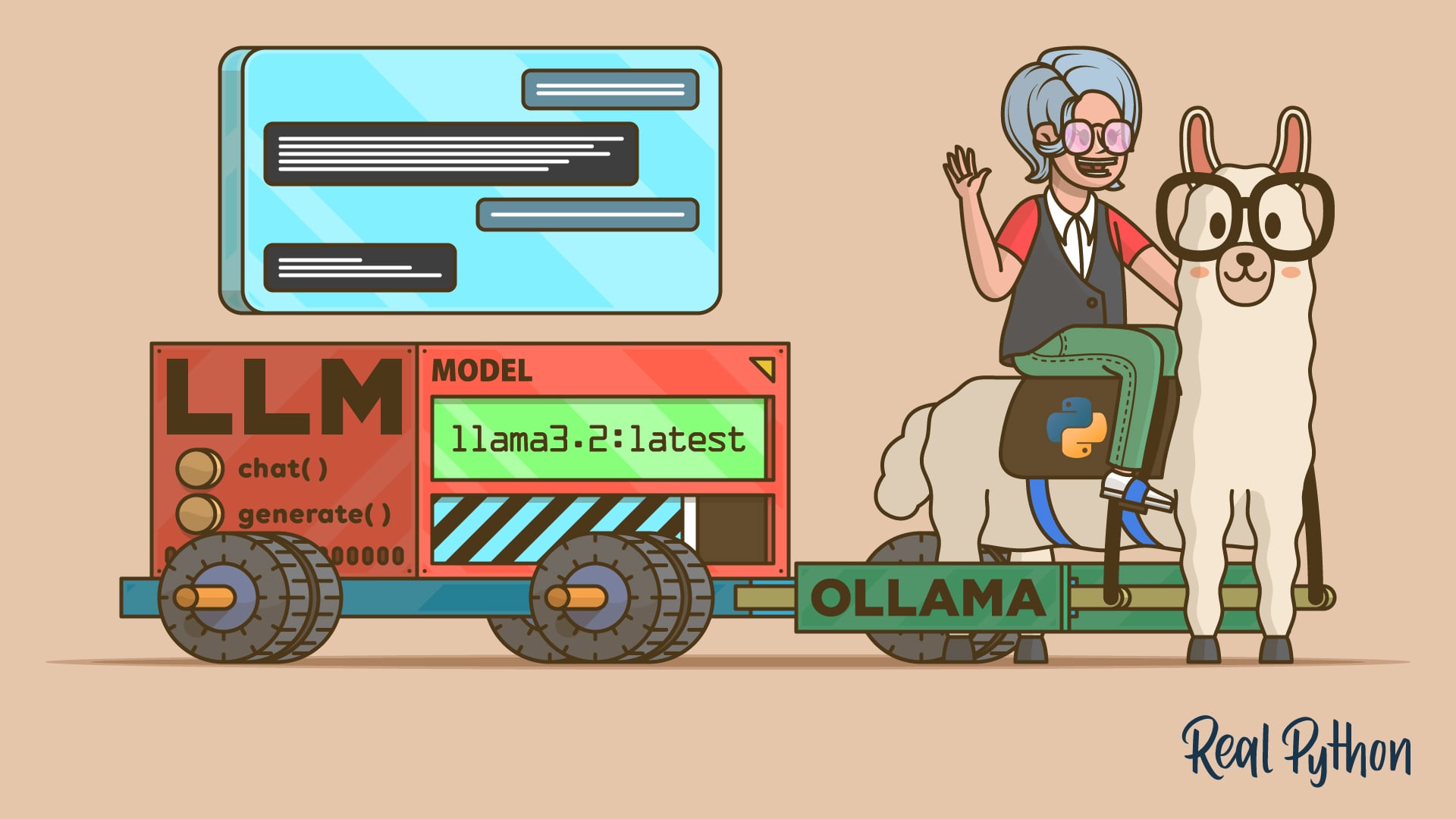fromRealpython
2 days agoEpisode #285: Exploring MCP Apps & Adding Interactive UIs to Clients - The Real Python Podcast
Episode Sponsor: Den is a member of the MCP Steering Committee and a Core Maintainer focusing on auth and security. He explains how MCP acts as a universal bridge, providing AI models with the real-time context they need. He shares insights on working with MCP Apps and moving beyond simple text to render web-based user interfaces directly in your chat window.
Python