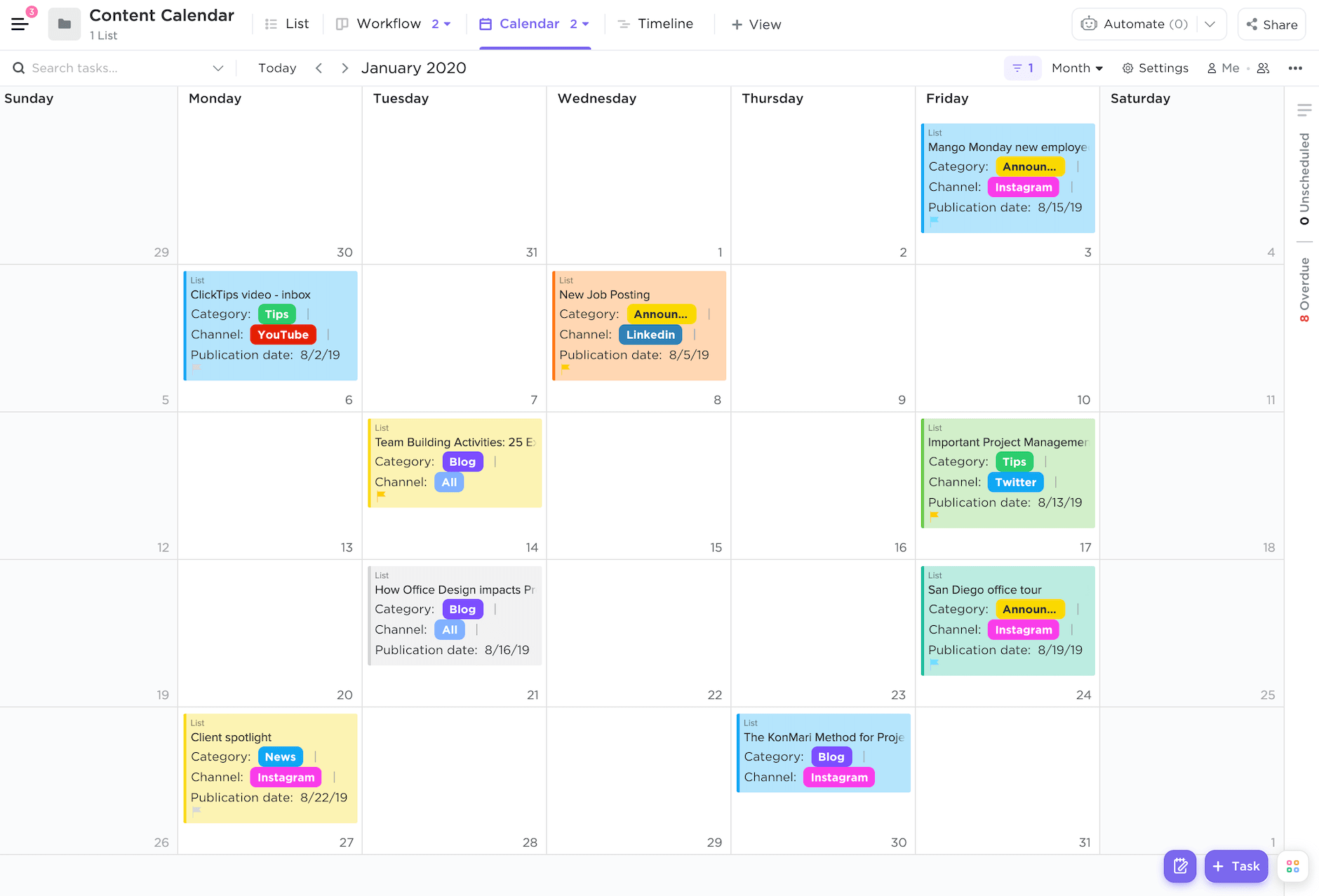
"Customizing your Google Calendar with unique color themes enhances organization and helps to distinguish between event types, leading to better time management."
"Using specific colors for different event types minimizes scheduling conflicts and allows users to quickly identify overlapping events, improving overall efficiency."
"An organized and aesthetically pleasing Google Calendar boosts productivity by reducing mental strain and making it easier to focus on important tasks."
"Color-coding your calendar events not only embellishes your interface but also aids in intuitive navigation, ultimately enhancing your scheduling experience."
Google Calendar is a popular scheduling tool that can significantly benefit from customization through color themes. Customizing colors allows users to organize events based on categories such as urgency, which enhances visibility and minimizes schedule overlaps. This personalization leads to improved time management and boosts productivity by reducing mental clutter. The aesthetic enhancement further improves user experience. Using unique colors for different events can help users navigate their calendars intuitively while making adjustments as needed to optimize their schedules.
Read at ClickUp
Unable to calculate read time
Collection
[
|
...
]