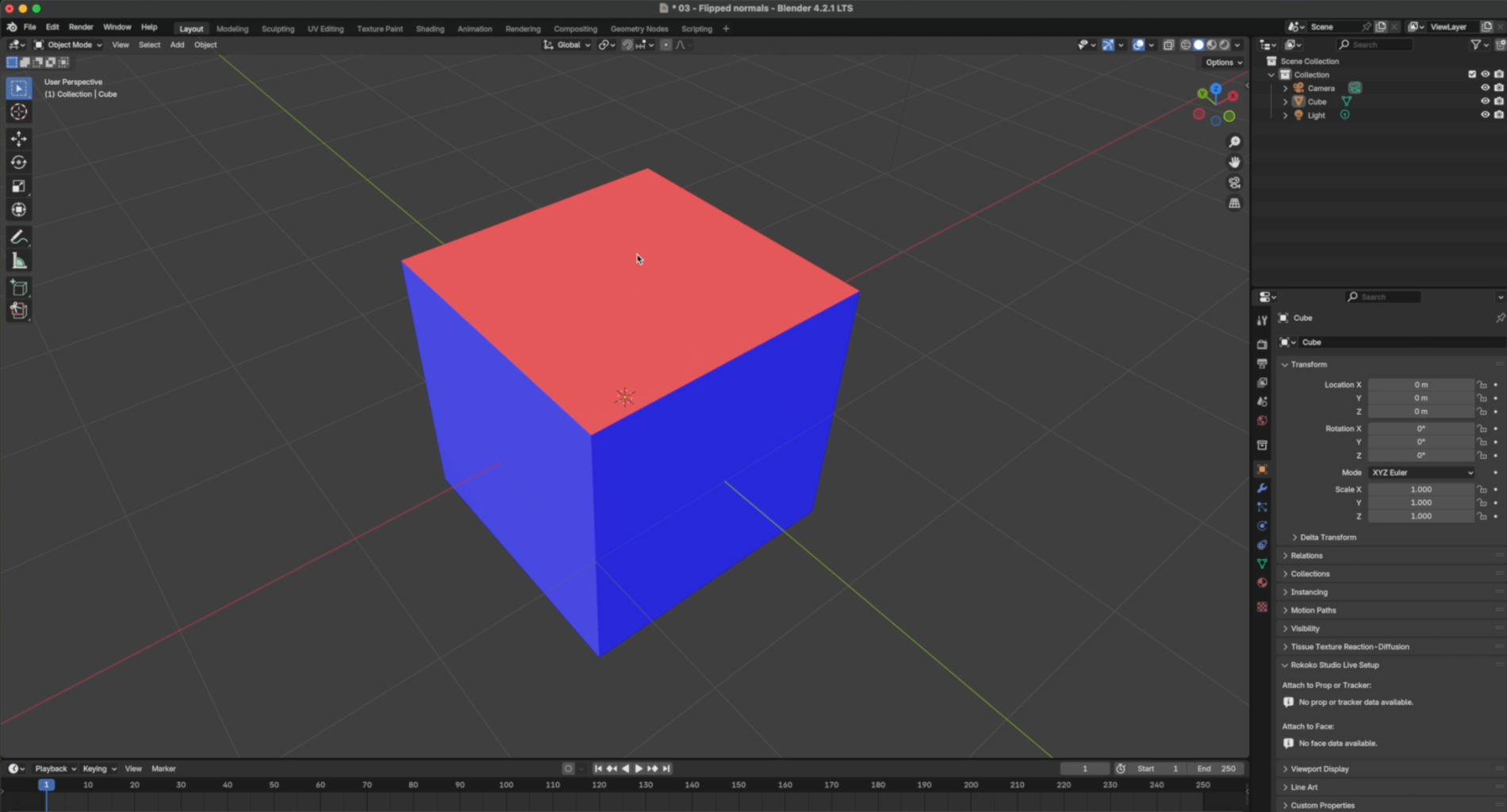
"If your modifiers are acting weird, scale might be the problem. Ideally, all values should be set to one. To fix it, select your object and press Ctrl + A, then choose Scale."
"Sometimes your model looks chunky or glitchy because you've got overlapping geometry. Go into Edit Mode, select all vertices, then press M and choose Merge by Distance."
"If one side of your model looks darker or completely wrong when lit, flipped normals are probably to blame. You can spot them by enabling Face Orientation."
"If your object is rotating incorrectly, it might be due to misplaced origin points. Always check the origin settings for a smoother workflow."
Blender is a powerful yet sometimes overwhelming 3D modeling software, particularly for newcomers. This article outlines five common problems faced by users and offers quick fixes to enhance the modeling experience. Issues like improper scale, overlapping vertices, flipped normals, and incorrect object origins can be resolved with simple steps. By following these tips, users can alleviate frustration and improve their workflow, making it easier to bring their creative visions to life in Blender.
Read at Creative Bloq
Unable to calculate read time
Collection
[
|
...
]