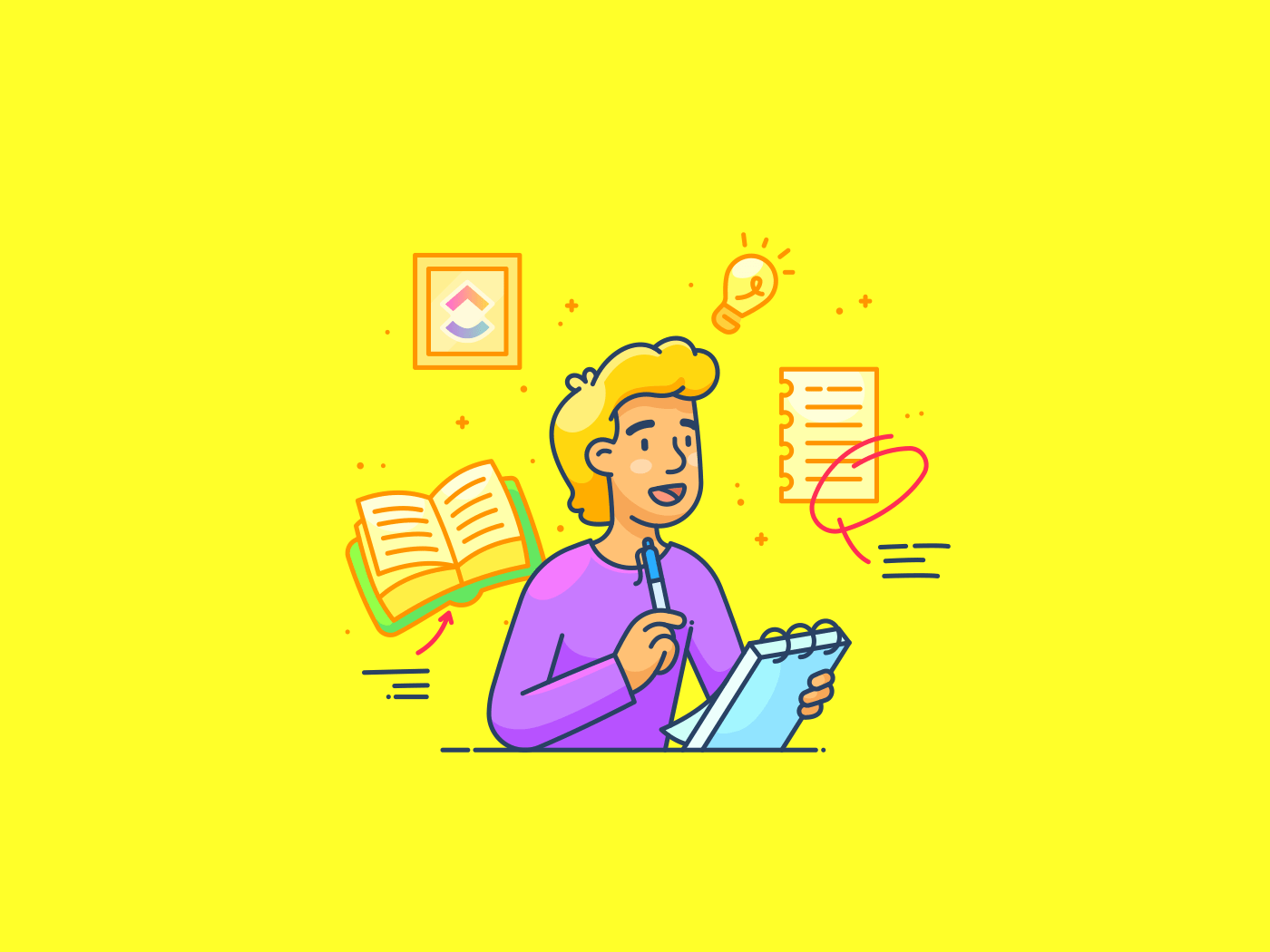
"The number of voice assistants in use doubled from 4.2 billion in 2020 to 8.4 billion in 2024, showcasing the growing reliance on voice technology."
"Google's voice typing achieves an impressive 97% accuracy rate, highlighting its efficiency for quick texts, emails, or notes without the hassle of typing."
"Talk to Text transforms speech into written text instantly, offering a hands-free solution for composing messages, searching the web, or taking notes on Android devices."
"Voice-to-text is particularly effective when minimal background noise is present, ensuring clarity in communication, making it ideal for busy moments."
Voice assistants have surged in popularity, increasing from 4.2 billion users in 2020 to 8.4 billion in 2024. Voice typing technology has improved, achieving 97% accuracy, making it an effective tool for sending messages and taking notes. Android's voice-to-text feature simplifies writing by transcribing spoken words into text through Google's advanced voice recognition. To use, activate the microphone on your keyboard. It is optimized for environments with little background noise, enhancing productivity by allowing users to multitask and communicate efficiently.
Read at ClickUp
Unable to calculate read time
Collection
[
|
...
]