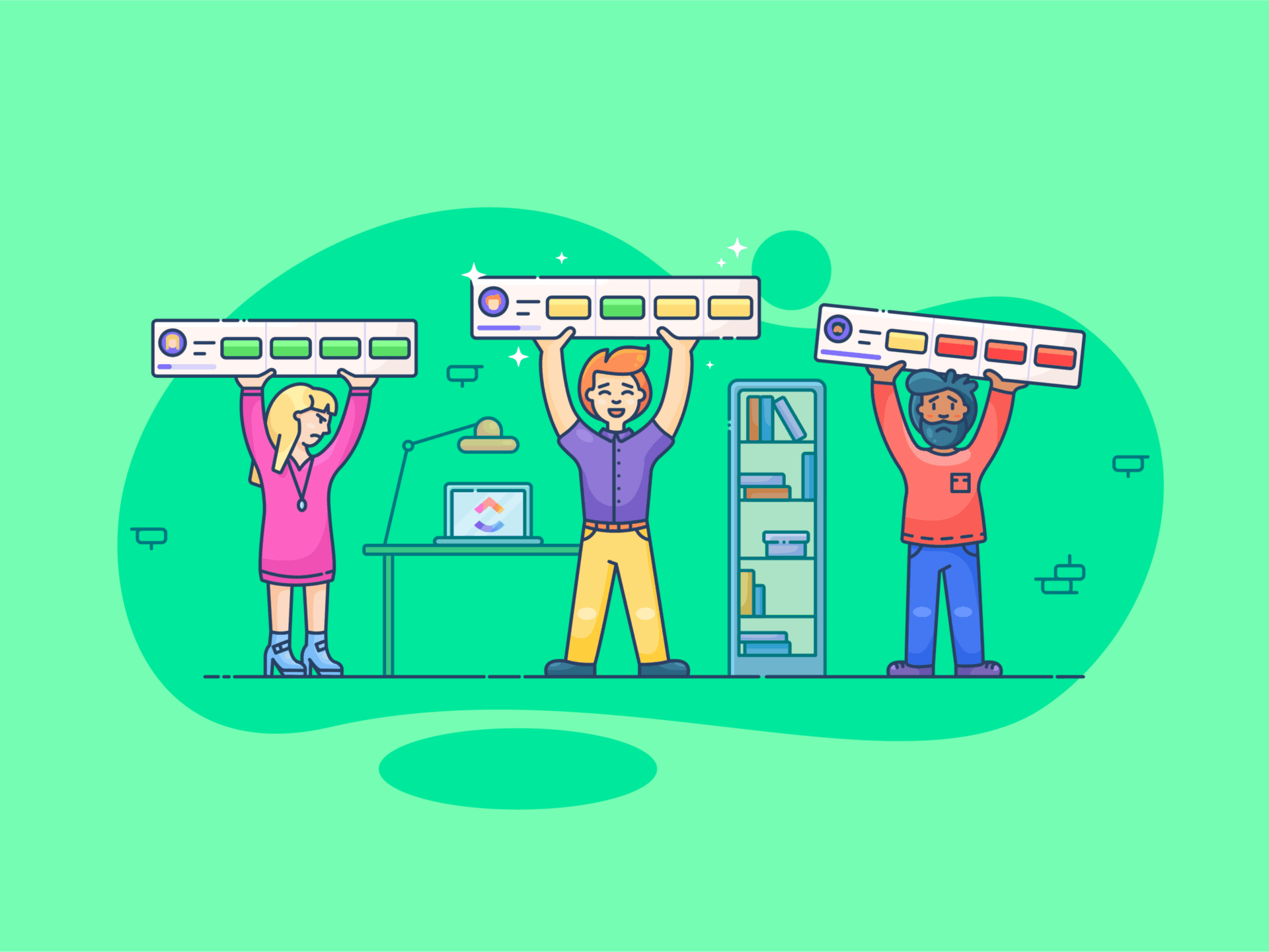
"Toggling between Outlook and Google Calendar can be tiring as it requires checking two different calendars for appointments and reminders. Syncing them simplifies management."
"Syncing Outlook to Google Calendar helps to consolidate all events into one project management calendar, saving time and reducing the likelihood of missing important meetings."
"By integrating these two calendars, personal and professional commitments can be easier managed in one place, enabling simplified planning and setting of reminders."
"With synced calendars, both your phone and laptop remain in sync, leading to a seamless scheduling experience without the hassle of managing each calendar separately."
Managing multiple calendars often leads to frustrations, as users may forget to update one or the other, resulting in schedule conflicts. Syncing Outlook with Google Calendar helps create a unified project management calendar that combines both personal and professional commitments in one view. It saves time by reducing the need to check both calendars separately and lowers the risk of missed meetings and double bookings. Users can set a single reminder for events, and their phone and laptop calendars stay synchronized for better organization.
Read at ClickUp
Unable to calculate read time
Collection
[
|
...
]