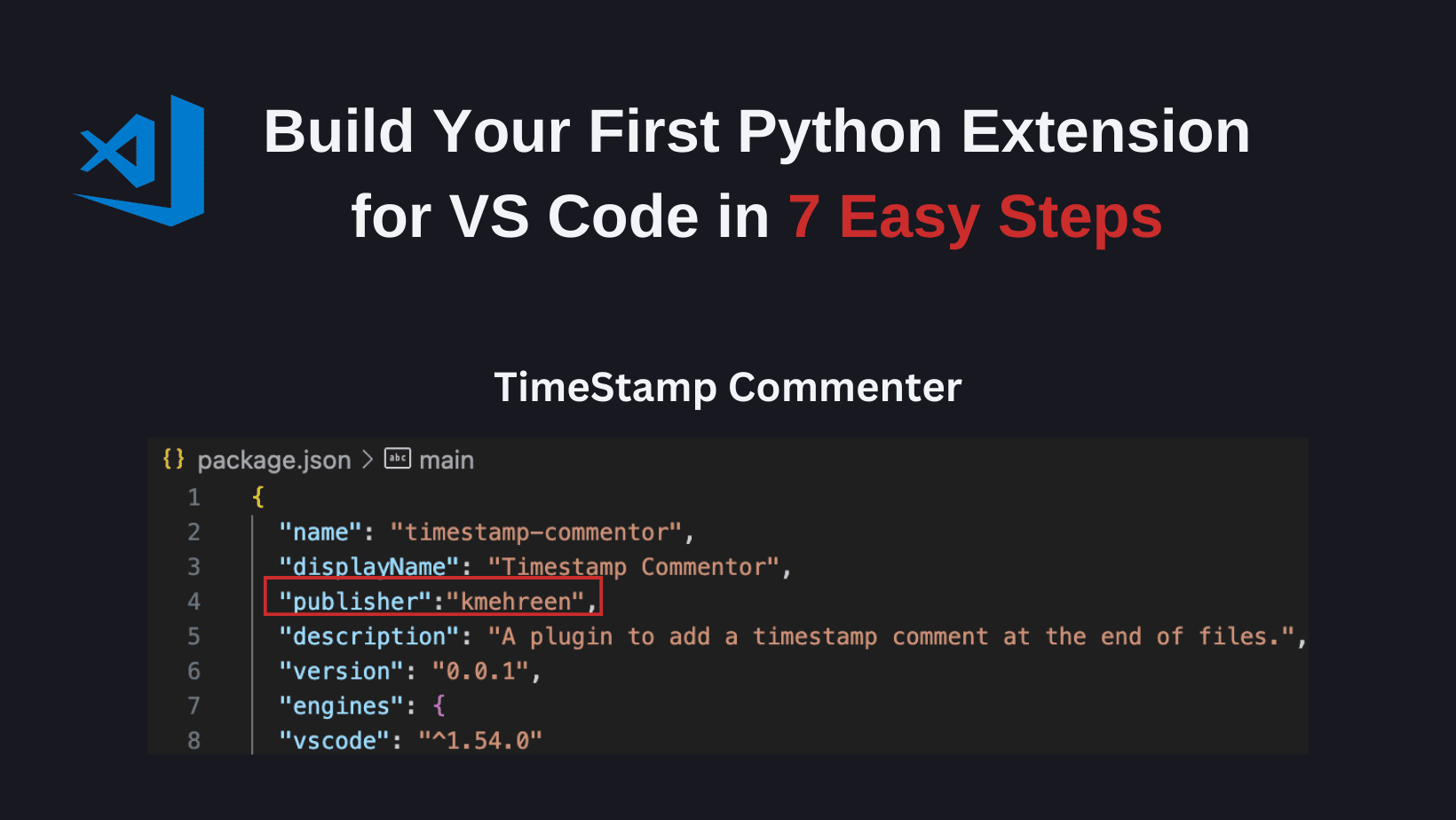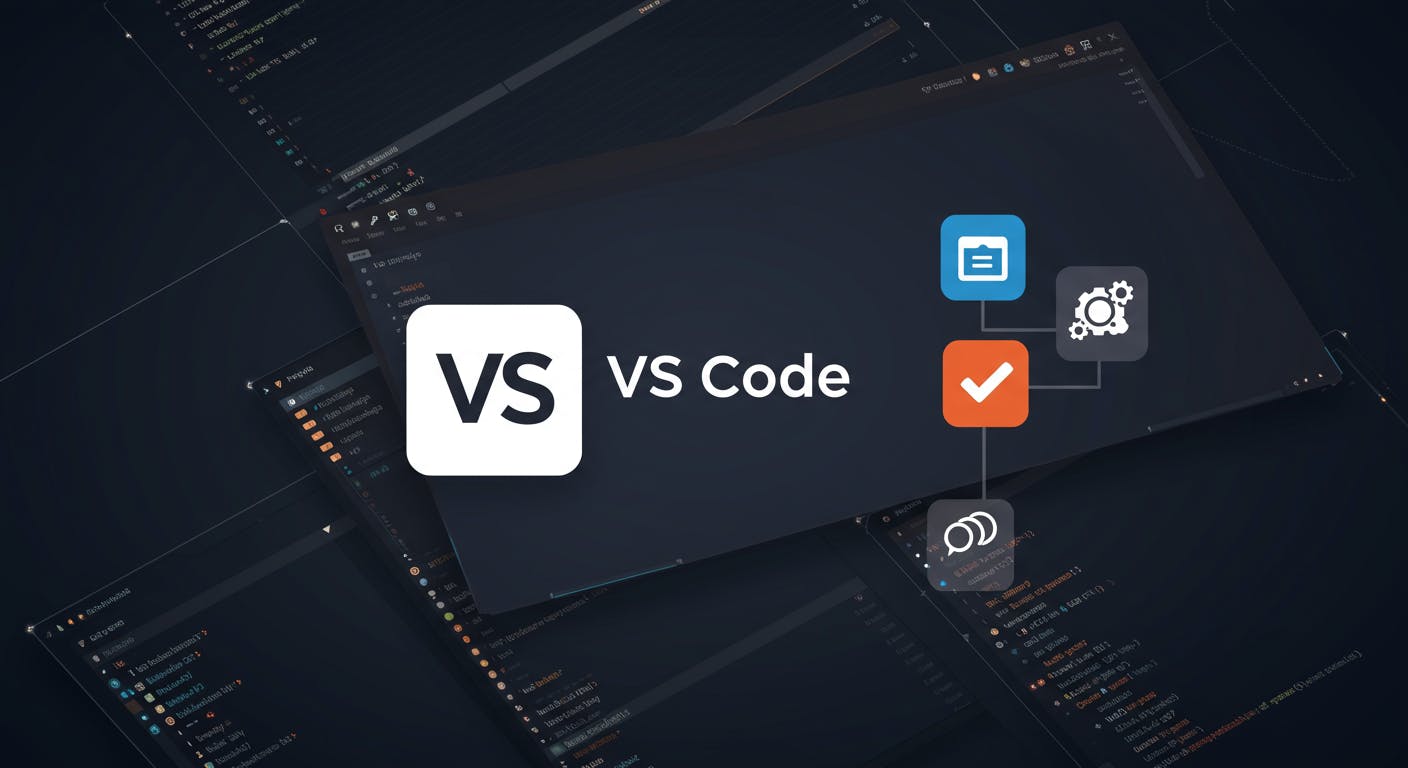#vs-code
#vs-code
[ follow ]
#github-copilot #extensions #live-server #development #development-tools #developer-tools #ai-development
Information security
fromThe Hacker News
1 month agoResearchers Find Malicious VS Code, Go, npm, and Rust Packages Stealing Developer Data
Malicious VS Code extensions infected developer machines with stealer malware that captures screens, credentials, and exfiltrates data to an attacker-controlled server.
fromSitePoint Forums | Web Development & Design Community
3 months agoTimestamping Code Files
As I get further along developing and testing my website, I find that I sometimes lose track of what version of a file I'm using. I thought that if VS Code could be made to insert a timestamp each time it saves a file that it might help me. My setup has a DEV_Environment where I make additions and changes. I then use a batch file to deploy the relevant files to localhost server environment on a different partition.
Software development
fromSitePoint Forums | Web Development & Design Community
5 months agoVS Code Took Over my Screen
While experimenting with Copilot in VS Code, I must have hit a special key combo or held my mouth wrong because VS Code unexplainedly took over my entire screen with no system tray or even the icons to shrink / full size / close at the top of the screen. I don't want to repeat this experience. Can anyone suggest how I can avoid it (other than not use VS Code)?
Software development
fromSitePoint Forums | Web Development & Design Community
5 months agoVS Code and Live Server Extension
Like many, I use VS Code to write and manage code. Having recently got into PHP, I needed a means to display the results of my PHP code and discovered that the Live Server extension doesn't include PHP. I then learned that another extension, PHP Server, would allow me to display PHP content; however, I can no longer invoke Live Server by right clicking. It's still installed, but apparently there is a conflict between PHP Server and Live Server.
Web development
fromMathspp
5 months agoTIL 131 - Change casing in search & replace
VS Code has a search & replace feature that lets you use regex to look for patterns and then reference groups in the replacement... But it lets you do something else that's really cool. Changing casing with special sequences When you are replacing groups, you can use special sequences to change the casing of the group you're inserting, according to the following table: The picture below shows an example of a search & replace operation where I looked for the text "all in one go".
Python
fromInfoWorld
6 months agoVisual Studio Code bolsters Copilot Chat, MCP support
The open-sourcing of the GitHub Copilot Chat extension under an MIT license allows developers to explore and contribute to AI-assisted coding efforts, enhancing the implementation of chat modes and tools.
Software development
[ Load more ]