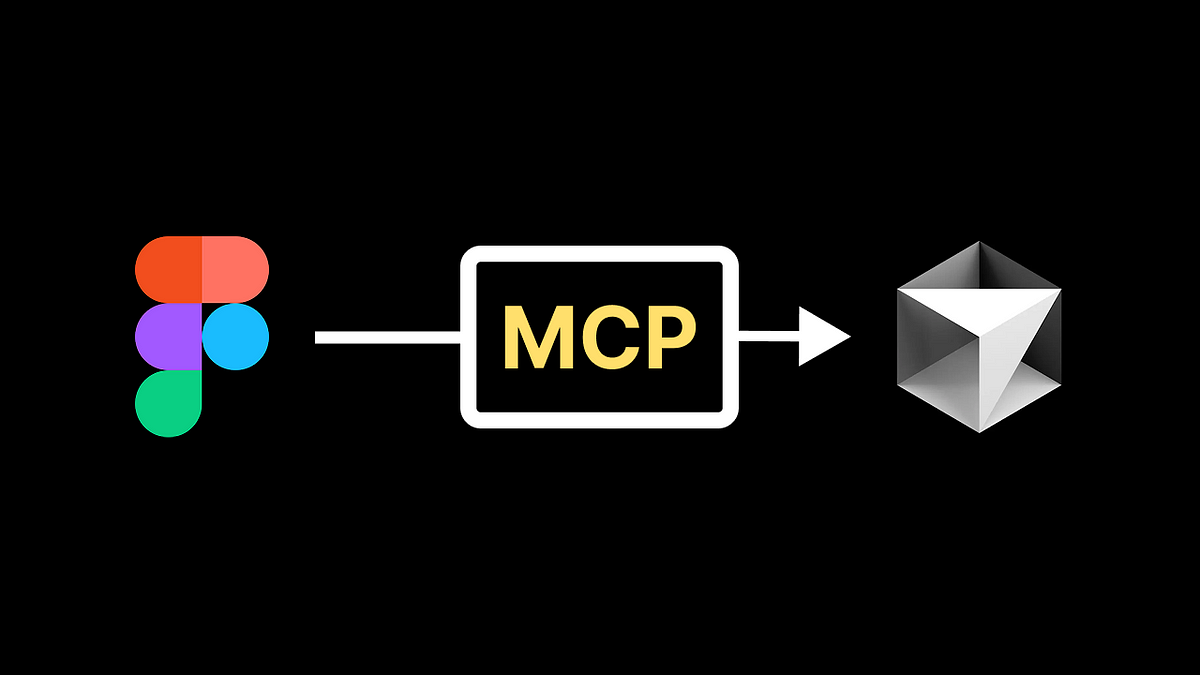
"Using Figma MCP allows AI tools like Cursor to grasp design semantics, ensuring alignment between visual design and production-ready code, transcending mere image parsing."
"MCP bridges the gap between design and code by enabling AI applications to understand the context of Figma designs, leading to high-quality, semantic code generation."
Figma MCP, or Model Context Protocol, provides a new approach for product teams by connecting design tools like Figma with AI code generators. It facilitates a deeper interaction by allowing AI, such as Cursor, to comprehend designs at a semantic level rather than merely analyzing visual elements. This guide covers the setup process for Figma and Cursor using MCP, its advantages over traditional methods, and common troubleshooting tips, emphasizing how this approach significantly improves design-to-code workflows by ensuring better alignment between design specifications and generated code.
Read at Medium
Unable to calculate read time
Collection
[
|
...
]