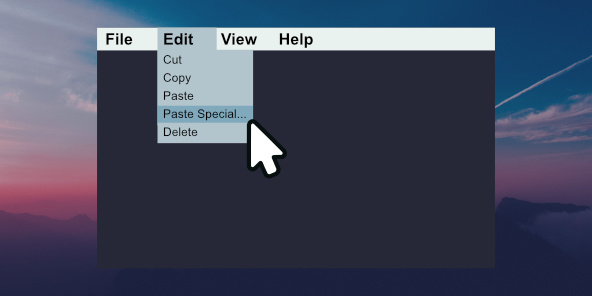
"In Qt, toolbars are created from the QToolBar class, which allows easy customization of user interface elements, enhancing the user experience."
"A QAction helps minimize duplication across UI areas, providing an abstract way to manage interface elements through a single object."
The article discusses the implementation of toolbars and menus in Qt applications. It introduces basic concepts like toolbars, which are essential for executing common tasks quickly without needing to navigate through menus. The QToolBar class is highlighted as a primary means to create toolbars within a QMainWindow. Additionally, QAction is presented as a valuable tool for reducing redundancy between user interface elements, allowing developers to define functionality and representation in a unified manner. This tutorial lays the groundwork for creating more complex UI designs effectively in PySide6.
Read at Python GUIs
Unable to calculate read time
Collection
[
|
...
]