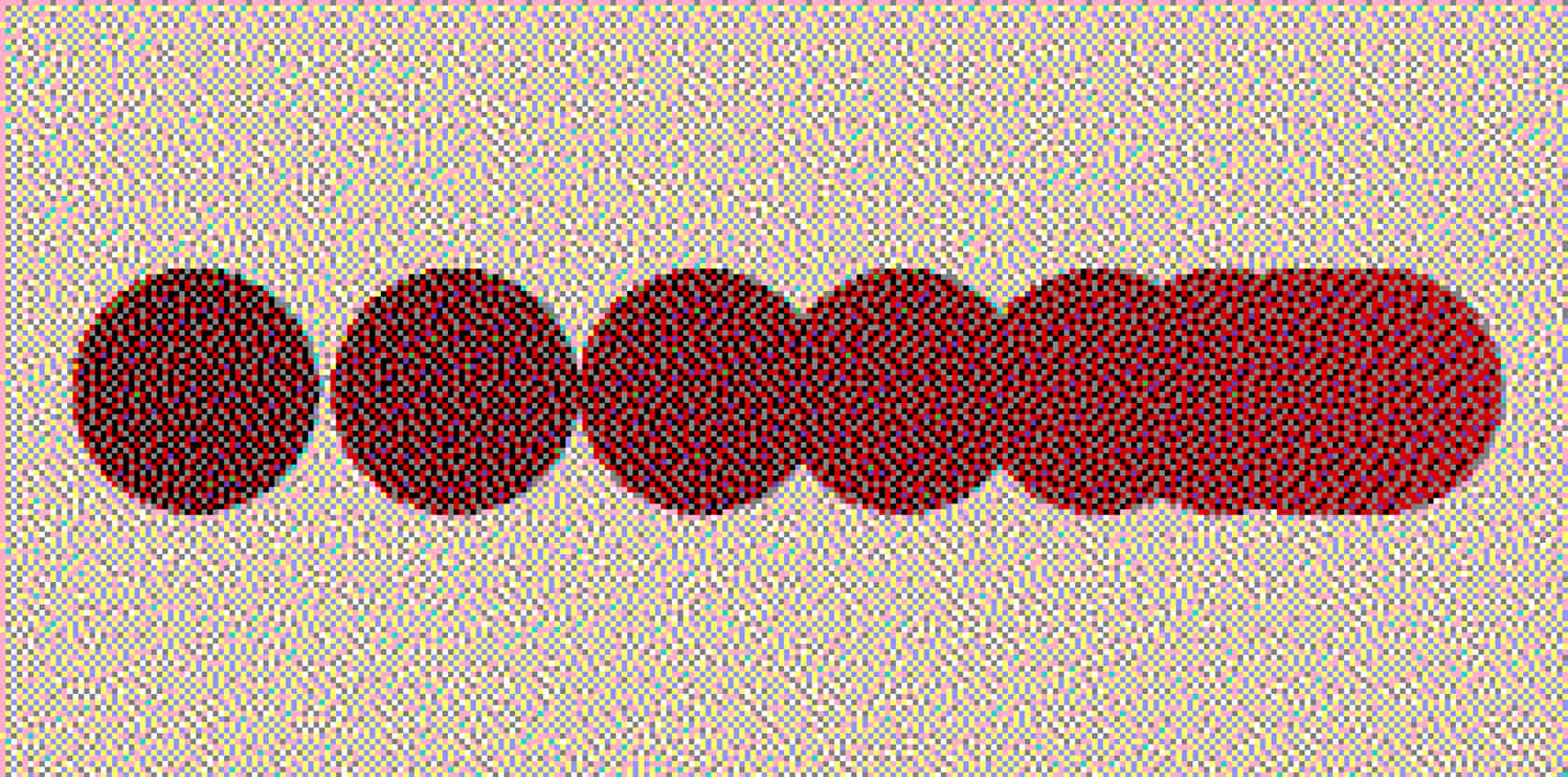
"Motion is critical for how a product feels. It guides attention, reinforces brand personality, and can make an interface feel more responsive."
"Fast-feeling interactions make products feel more snappy and performant. A good default for most UI animations is around 300ms, but the end timing usually comes down to the animation curve."
"Small elements should move quickly. Large elements need more time to avoid feeling abrupt. Bigger objects = slower motion, just like in the real world."
"Experiment beyond relying on Figma's default curves. Custom bezier or spring values help define the feel of your brand, especially when they are consistently used across platforms."
Motion enhances user experience by making interfaces feel responsive and engaging. Using ease-out curves is recommended for a snappy feel, while fast interactions improve perceived speed. The timing of animations should correspond to object size, ensuring small elements move quickly and larger elements more slowly. Exiting animations should be slightly faster than entries, and using custom animation curves can better define brand identity. Starting with three basic timings—quick, default, and long—helps streamline design. Springs can simulate physics without excessive bounce, enhancing user interactions.
Read at The Desk of Bryan Maniotakis
Unable to calculate read time
Collection
[
|
...
]