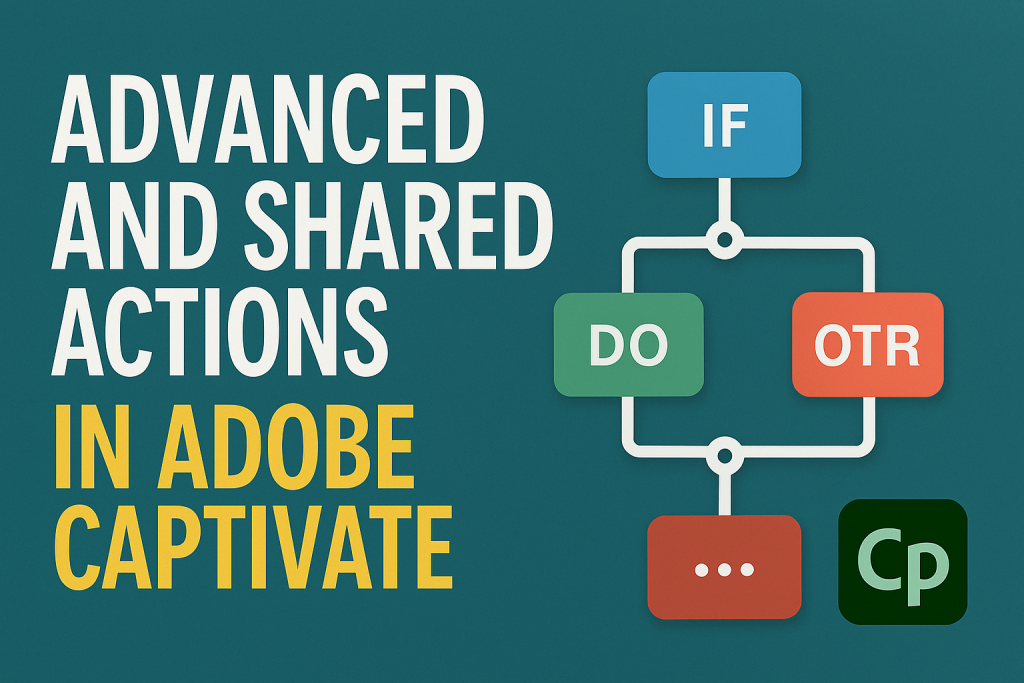
"In today's digital learning environment, interactivity isn't just a 'nice-to-have' - it's essential."
"Advanced Actions allow developers to trigger custom logic using combinations of actions and conditions."
"Shared Actions are reusable Advanced Actions with parameters, making your workflow more efficient."
"These features turn basic click-next learning into truly interactive, learner-focused experiences."
This article emphasizes the importance of interactivity in digital learning, highlighting the capabilities of Adobe Captivate's Advanced Actions and Shared Actions. Advanced Actions allow developers to customize learner experiences by triggering specific actions based on user input, while Shared Actions promote reuse of logic across different slides, improving efficiency and scalability. Practical applications include creating tailored content pathways, such as redirecting learners based on their responses in scenarios like customer service training. Ultimately, these features enhance the overall interactivity and personalization of learning experiences.
Read at eLearning
Unable to calculate read time
Collection
[
|
...
]