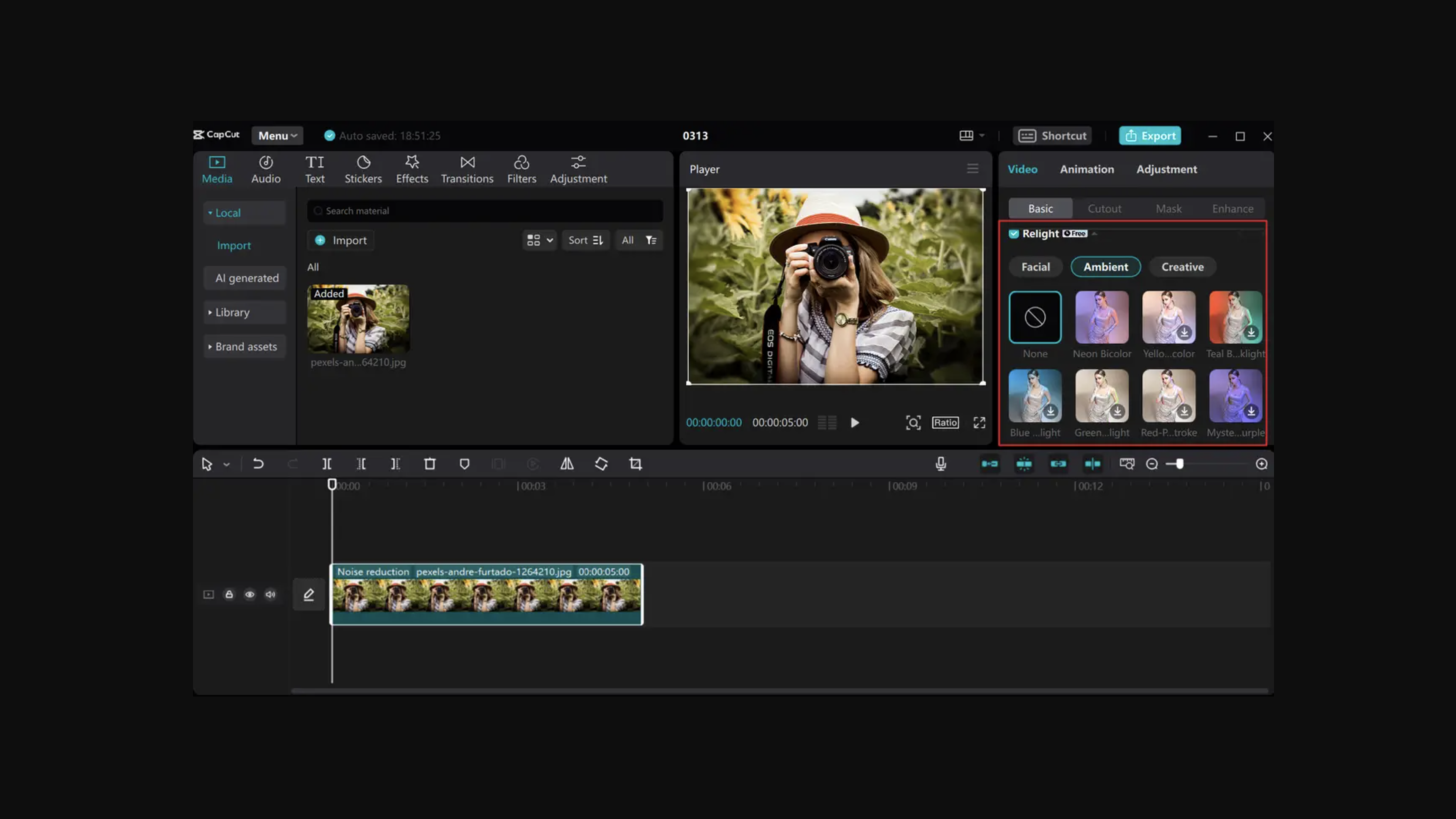
"CapCut is one of the best video editing apps, offering seamless transitions and a user-friendly interface, ideal for beginners in social media video editing."
"Using CapCut, I create sleek videos with high-quality templates and cool effects, differentiating my content from standard built-in editing tools on platforms like TikTok."
"With CapCutâs commercial sounds library, content creators can ensure their videos comply with legal requirements, avoiding potential copyright issues."
"CapCutâs versatility allows for editing on smartphones or desktops, catering to various user preferences while offering powerful features for enhanced video production."
CapCut, developed by ByteDance, is a versatile, free video editing application ideal for beginners in social media content creation. It offers numerous features that surpass basic editing options found in platforms like TikTok and Instagram. Users can access high-quality templates, cool effects, and a commercial sounds library to comply with legal standards. The app is available on mobile, with options for desktop use, accommodating different editing preferences. The author shares personal experiences highlighting CapCut's ease and effectiveness, particularly for enhancing creativity in video storytelling.
Read at Creative Bloq
Unable to calculate read time
Collection
[
|
...
]