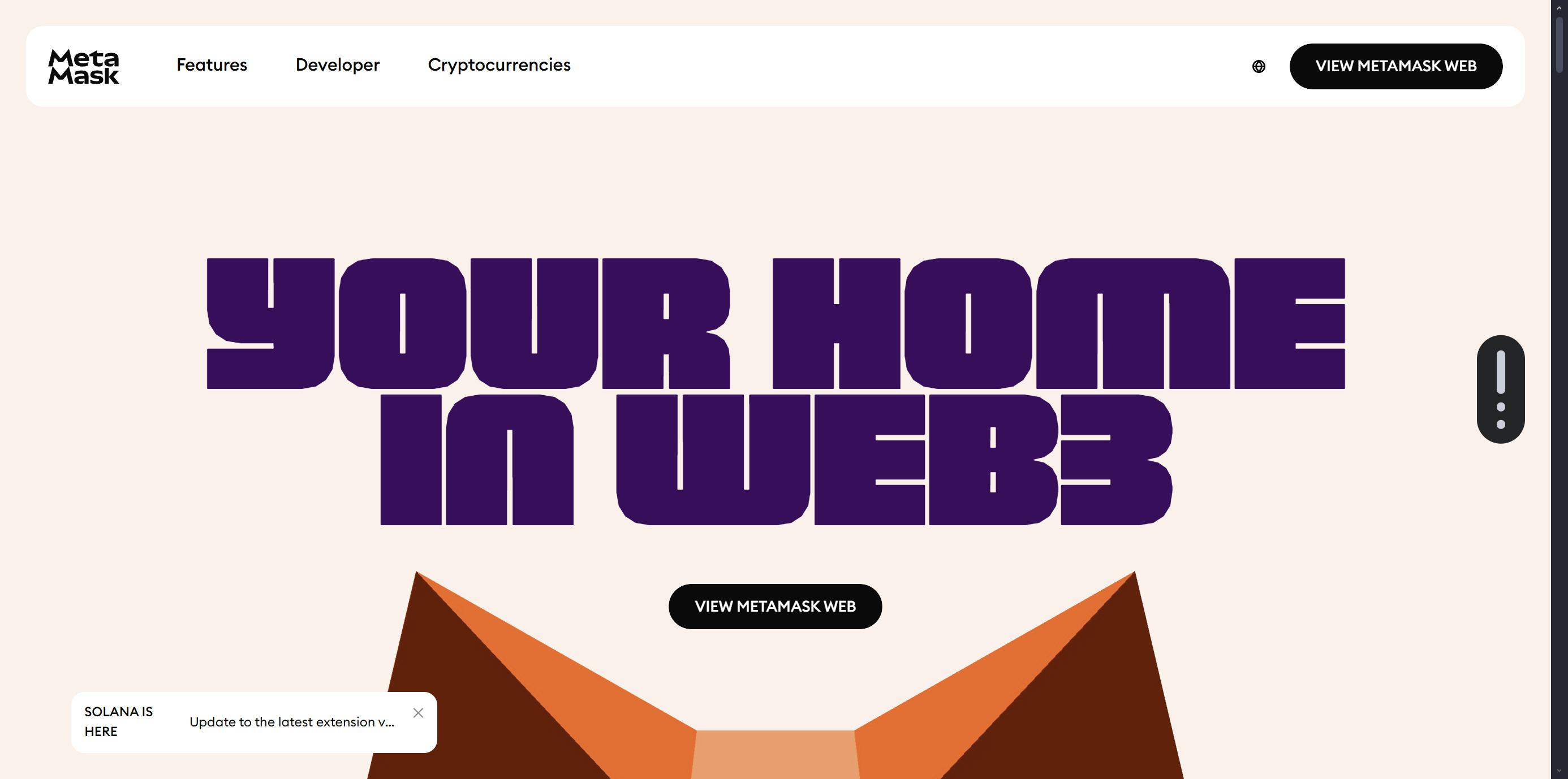
"To add a blockchain network to MetaMask, navigate to network settings, fill out the form, and save the network to your list."
"Before saving network details in MetaMask, confirm the accuracy using official documentation or Chainlist to ensure proper configuration."
"Sign up for a free GetBlock account, create an endpoint for your desired blockchain, and utilize the generated RPC URL for network integration."
"GetBlock's free plan allows for a quota of approximately 50,000 requests per day, catering to individual users needing access to blockchain networks."
To add a blockchain network to MetaMask, first access network settings and input the required information including network name, RPC URL, Chain ID, and currency symbol. Validate this data against resources like Chainlist to ensure accuracy. After saving, the network will be added to your options. For blockchain connectivity, sign up for a free account on GetBlock, where you can create a private RPC endpoint tied to your access token, enabling robust access while adhering to request limits suitable for personal use.
Read at Hackernoon
Unable to calculate read time
Collection
[
|
...
]