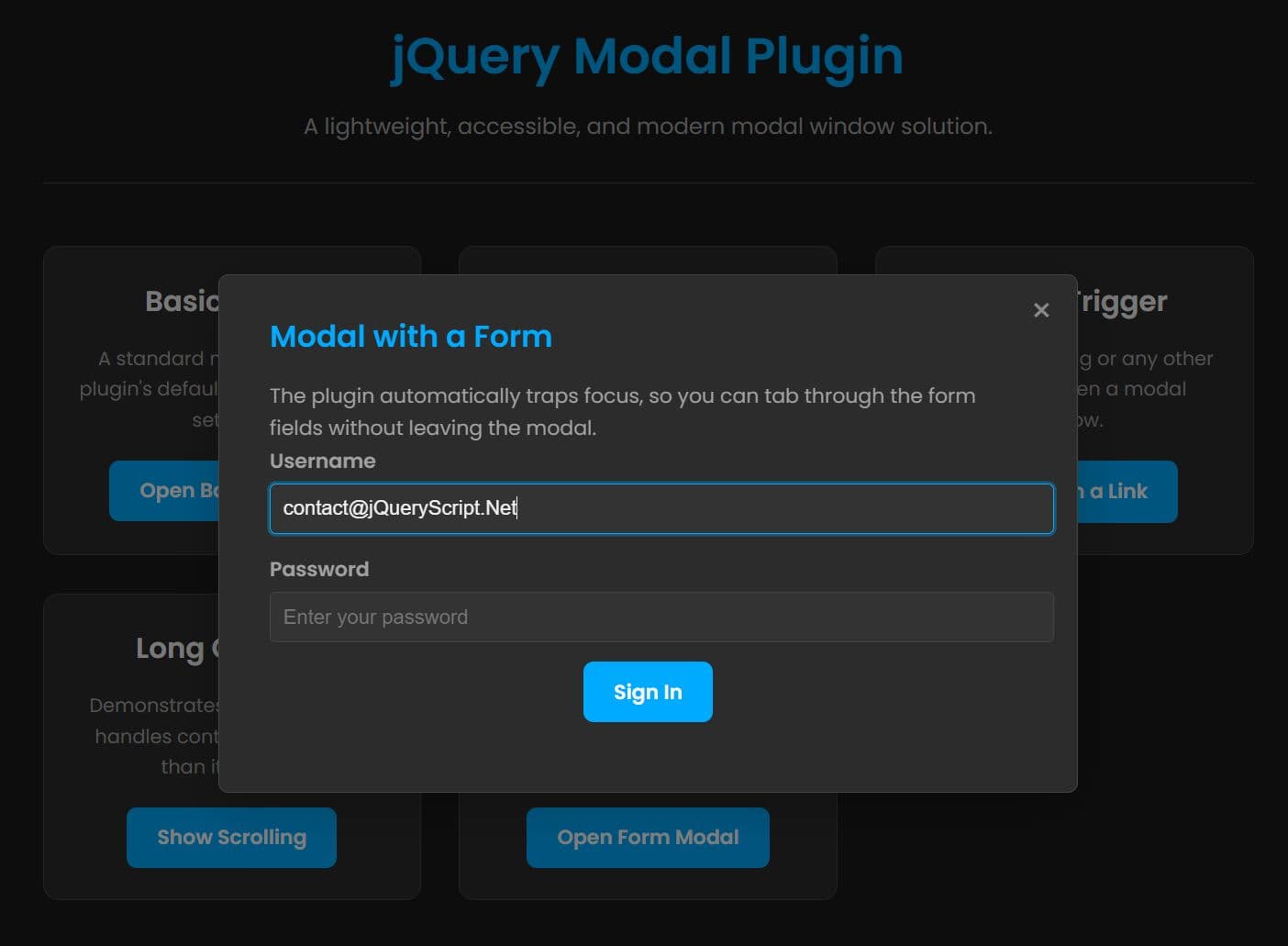
"jquery-modal.js is a lightweight jQuery plugin that creates accessible, customizable modal windows with smooth animations powered by CSS3. The plugin handles ARIA attributes, keyboard navigation, and focus management automatically while enabling you to control size, animations, and close behaviors through data attributes or JavaScript options. Features: Accessibility: The plugin automatically manages aria-modal, aria-hidden, and role="dialog" attributes. Focus Management: It traps focus within the modal while open and returns focus to the trigger button upon closing."
"Use Cases: Legacy System Updates: You need to add modern, accessible modals to an older application that already depends on jQuery. Form Submissions: You want to display a login or contact form in an overlay without navigating away from the current page. Alerts and Confirmations: You require a custom-styled alternative to the browser's native alert() or confirm() dialogs. Media Lightboxes: You need to display images or videos in a focused view when a user clicks a thumbnail. How To Use It: 1. Include the jQuery library and the plugin script on your webpage. 2. Set up the HTML. The plugin requires three elements: a modal overlay, the modal container with content, and a trigger button. The data-modal-target attribute on the modal must match the data-modal-trigger value on the button: <!-- Overlay that darkens the background --> <div class="modal-overlay" id="modalOverlay" aria-hidden="true"></div>"
jquery-modal.js provides accessible, customizable modal windows for jQuery projects with CSS3-powered animations. The plugin automatically manages aria-modal, aria-hidden, and role="dialog" attributes and traps focus within the modal, returning focus to the trigger on close. Keyboard support includes closing with ESC and navigating with Tab. The modal adapts responsively via flexible CSS and allows control of dimensions, animations, and close behaviors through HTML data attributes or JavaScript options. Typical uses include adding modern modals to legacy jQuery apps, embedding forms, custom alerts/confirmations, and media lightboxes. Basic setup requires including jQuery, the plugin, an overlay, modal container, and a trigger with matching data attributes.
Read at jQuery Script
Unable to calculate read time
Collection
[
|
...
]