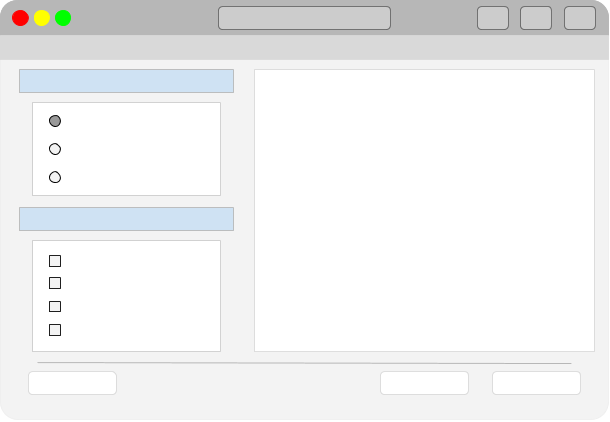
"Tkinter's widgets provide a diverse toolkit for developers, allowing for the creation of functional and aesthetically pleasing user interfaces tailored to user needs."
"The Label widget in Tkinter is essential for displaying text and images, and it can be customized extensively using properties like font, alignment, and more."
Tkinter, a standard GUI toolkit in Python, offers an array of widgets that facilitate the development of user-friendly interfaces. This article introduces several essential widgets, showcasing their functionality through a demo application. The Label widget, one of the simplest, serves as a tool for displaying text and images, with customizable properties like font and alignment. Users are encouraged to explore Tkinter's extensive capabilities and create customized widgets, enhancing their application's UX. Materials and techniques, such as the pack() geometry manager, are also referenced for better layout management.
Read at Python GUIs
Unable to calculate read time
Collection
[
|
...
]