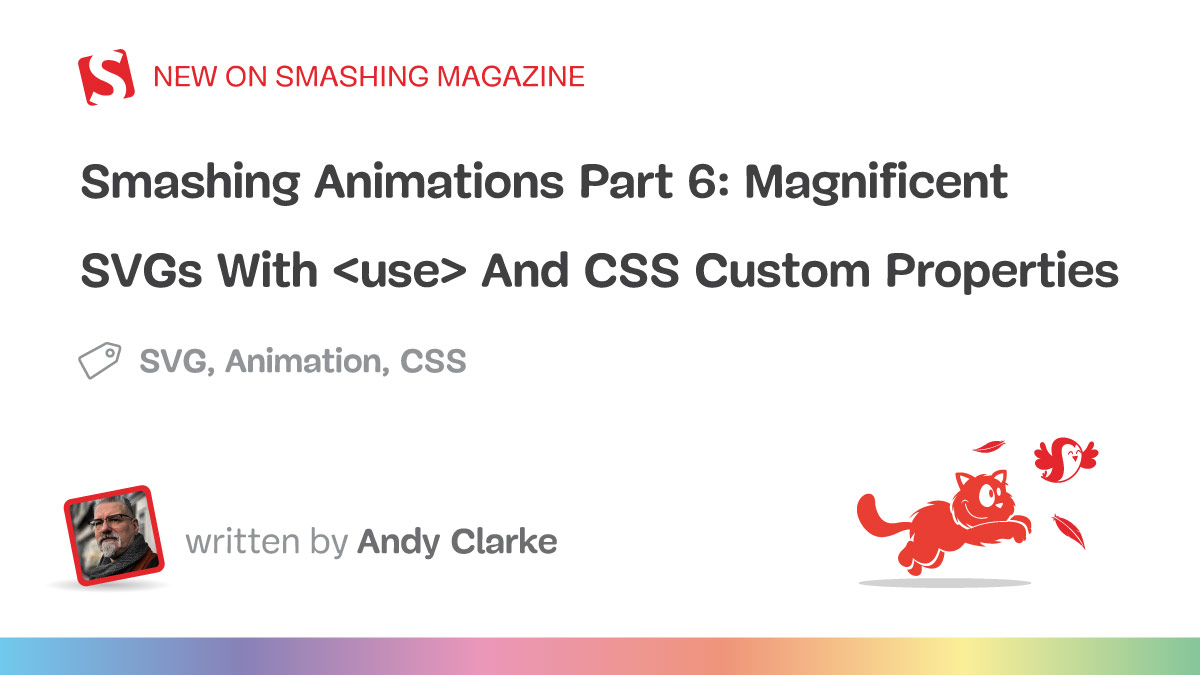
"Since I wrote that explanation, I've designed and implemented new Magnificent 7 animated graphics across my website. They play on the web design pioneer theme, featuring seven magnificent Old West characters. View this animated SVG on my website. (Large preview) <symbol> and <use> let me define a character design and reuse it across multiple SVGs and pages. First, I created my characters and put each into a <symbol> inside a hidden library SVG:"
"Each <use> instance becomes its own encapsulated copy of the referenced <symbol>, meaning that CSS from outside can't break through the barrier to style any elements directly. For example, in normal circumstances, this tapping value triggers a CSS animation: .tapping { animation: tapping 1s ease-in-out infinite; } But when the same animation is applied to a <use> instance of that same foot, nothing happens: .tapping { animatio"
SVG <symbol> and <use> enable defining graphic elements once and reusing them across multiple SVGs and pages, making animations easier to maintain, efficient, and lightweight. Adaptive SVG techniques combine symbols with CSS media queries to produce variants for large and small screens. Referencing a symbol with <use> causes the browser to create an encapsulated copy in the Shadow DOM, with each instance isolated from external CSS. External CSS cannot penetrate to style or animate elements inside the referenced symbol, so CSS animations and color changes applied from outside will not affect the <use> instances, requiring alternative approaches. Designers must implement workarounds to animate or style reused symbols, such as embedding styles within symbols, using scripting to manipulate cloned content, or avoiding <use> for animated parts.
Read at Smashing Magazine
Unable to calculate read time
Collection
[
|
...
]