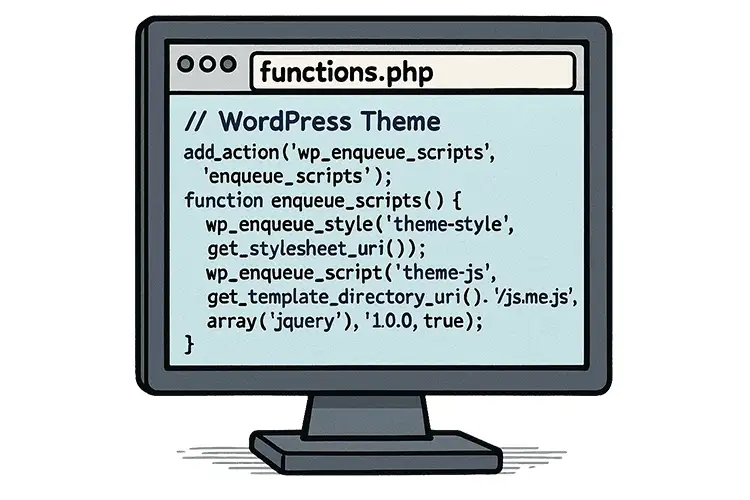
"Yes, there are different approaches. However, all themes share at least one common file: functions.php Developers can use functions.php to add custom code snippets. You can enable or disable specific WordPress features, or change how they work. The same goes for plugins like WooCommerce. Some themes include custom functions, which you can also edit via a child theme's version of the file."
"It's great that the functions.php file is so versatile. The downside is that we often use it as the "junk drawer" of WordPress. It's easy to fill the file with code that would be a better fit as a custom plugin. That could mean trouble as your site evolves. So, how do you decide what to include and what to leave out of your theme's functions.php file? Check out our best practices below."
Block themes use the native Site Editor for styles and templates, while classic themes rely on the legacy Customizer and allow custom PHP in templates. All themes include a functions.php file that developers use to add code snippets, enable or disable features, and modify plugin behavior. The functions.php file can house theme-specific functions or be overridden by a child theme. The file enables powerful customization but often becomes a catch-all for code better suited to plugins, creating migration and maintenance risks when changing themes.
Read at Speckyboy Design Magazine
Unable to calculate read time
Collection
[
|
...
]