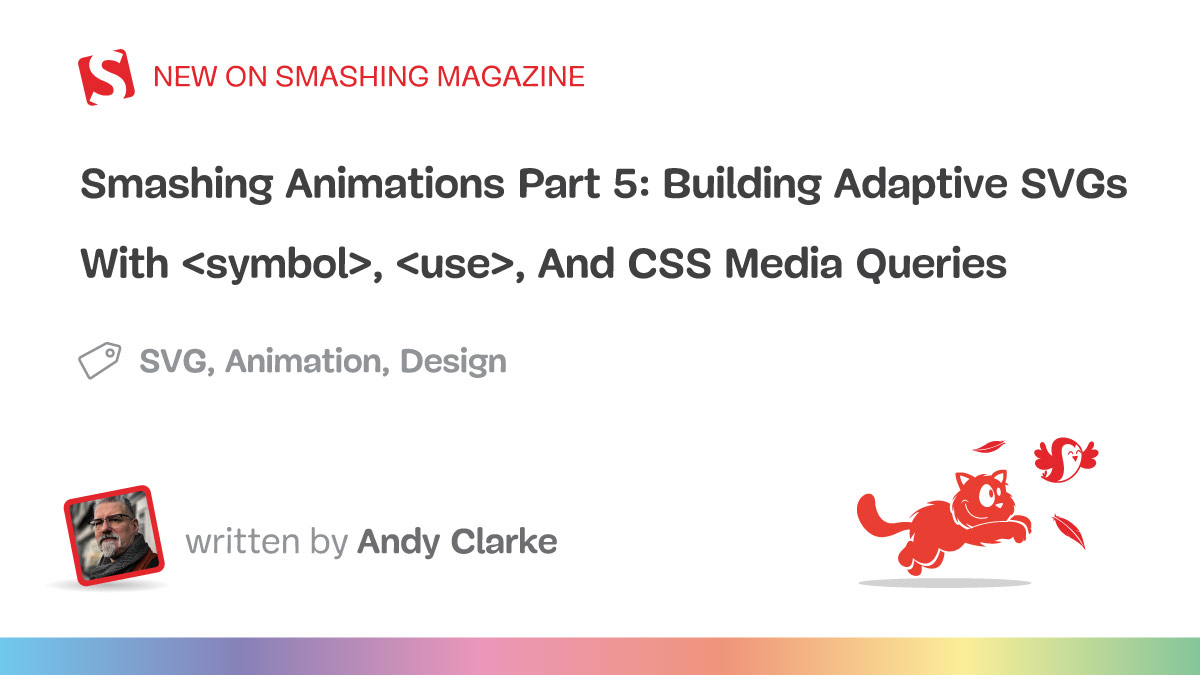
"Let's say I've designed an SVG scene like that one that's based on Bow Wow Bandit, which has a 16:9 aspect ratio with a viewBox size of 1920×1080. This SVG scales up and down (the clue's in the name), so it looks sharp when it's gigantic and when it's minute. But on small screens, the 16:9 aspect ratio ( live demo) might not be the best format, and the image loses its impact. Sometimes, a portrait orientation, like 3:4, would suit the screen size better."
"But, herein lies the problem, as it's not easy to reposition internal elements for different screen sizes using just viewBox. That's because in SVG, internal element positions are locked to the coordinate system from the original viewBox, so you can't easily change their layout between, say, desktop and mobile. This is a problem because animations and interactivity often rely on element positions, which break when the viewBox changes."
SVG artwork created with a fixed viewBox (for example 1920×1080, 16:9) scales sharply but can lose compositional impact on narrow or portrait screens. Internal SVG element positions are tied to the original viewBox coordinate system, which prevents easy repositioning for alternate layouts and can break animations and interactive behaviors that depend on coordinates. Delivering alternate aspect ratios (for example 1080×1440 for smaller screens) requires changing the position and size of scene elements such as characters. Adaptive SVG approaches leverage <symbol>, <use>, and CSS media queries to supply different placements or variants of reusable graphic parts so compositions adapt while preserving internal structure and animation hooks.
Read at Smashing Magazine
Unable to calculate read time
Collection
[
|
...
]