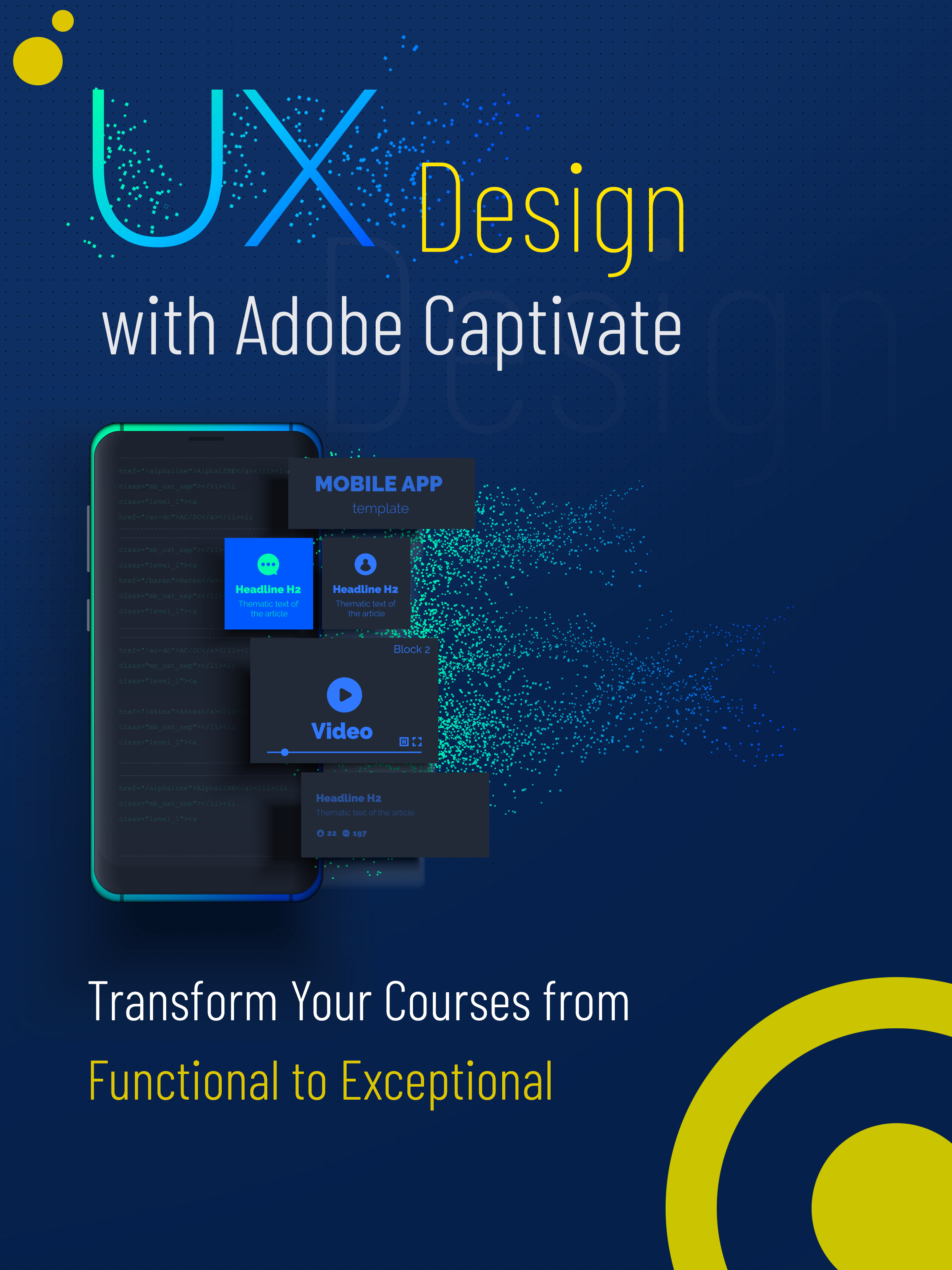
"This eBook is a practical guide for instructional designers and eLearning developers to create user-friendly, engaging learning experiences using Adobe Captivate. It covers UX principles such as intuitive navigation, visual hierarchy, interactivity, accessibility, and testing, all tailored to the Captivate platform. The guide emphasizes designing with the learner in mind to boost comprehension, reduce cognitive load, and improve retention."
"This eBook is a practical guide for instructional designers and eLearning developers to create user-friendly, engaging learning experiences using Adobe Captivate."
"It covers UX principles such as intuitive navigation, visual hierarchy, interactivity, accessibility, and testing, all tailored to the Captivate platform. The guide emphasizes designing with the learner in mind to boost comprehension, reduce cognitive load, and improve retention."
Design eLearning in Adobe Captivate with learner-focused UX principles to create user-friendly, engaging learning experiences. Prioritize intuitive navigation and clear visual hierarchy to reduce cognitive load and guide attention. Integrate interactivity and meaningful feedback to boost engagement and retention. Ensure accessibility by following standards and including accessible controls, text alternatives, and keyboard navigation. Conduct iterative testing and usability checks on the Captivate platform to validate navigation, responsiveness, and comprehension. Emphasize concise content, consistent layout, and progressive disclosure to improve comprehension and minimize extraneous cognitive effort.
Read at eLearning
Unable to calculate read time
Collection
[
|
...
]