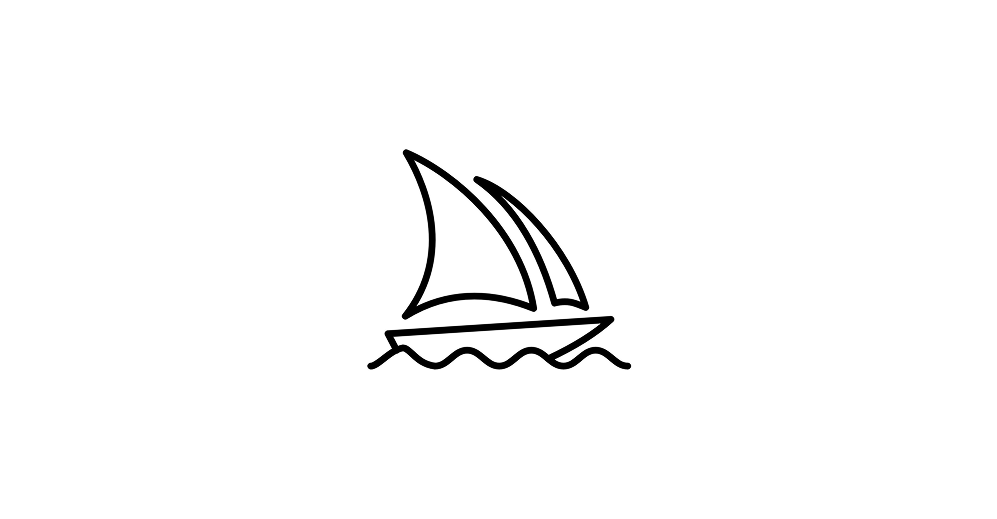
"Here is a prompt template that I use for UI generation with Midjourney: [project type] UI design for [product or audience],[style keywords], [layout type], [color palette], [design system], [lighting/texture], [rendering style] --ar 16:9 --v 7 --style raw Parts in brackets like [color palette] are optional for the prompt, so you can skip them. Tips and tricks Midjourney system keywords At the end of the prompt template, you likely noticed this part:"
"- style raw. I use it to achieve sharper, cleaner UI details. It helps avoid overly artistic blur - ar 16:9. As you probably guessed, this is the aspect ratio. I typically use ar 16:9 for web and ar 4:5 for mobile. - v 7. Midjourney version that will be used to generate visuals. I typically use the latest version v7. But I've noticed a very interesting thing: v7 tends to generate pseudo 3d layouts, while v6 typically generates flat layouts."
A prompt template for Midjourney UI generation uses placeholders such as [project type] UI design for [product or audience], [style keywords], [layout type], [color palette], [design system], [lighting/texture], [rendering style], plus system flags like --ar 16:9 --v 7 --style raw. Bracketed parts are optional. The --style raw flag yields sharper, cleaner UI details and reduces artistic blur. The --ar flag sets aspect ratio (16:9 for web, 4:5 for mobile). Version flags affect layout style: v7 often produces pseudo-3D layouts while v6 tends to produce flat layouts. Use UI/UX design vocabulary (interface, layout, component, Figma, design system) instead of art terms to obtain functional UI results.
Read at Medium
Unable to calculate read time
Collection
[
|
...
]