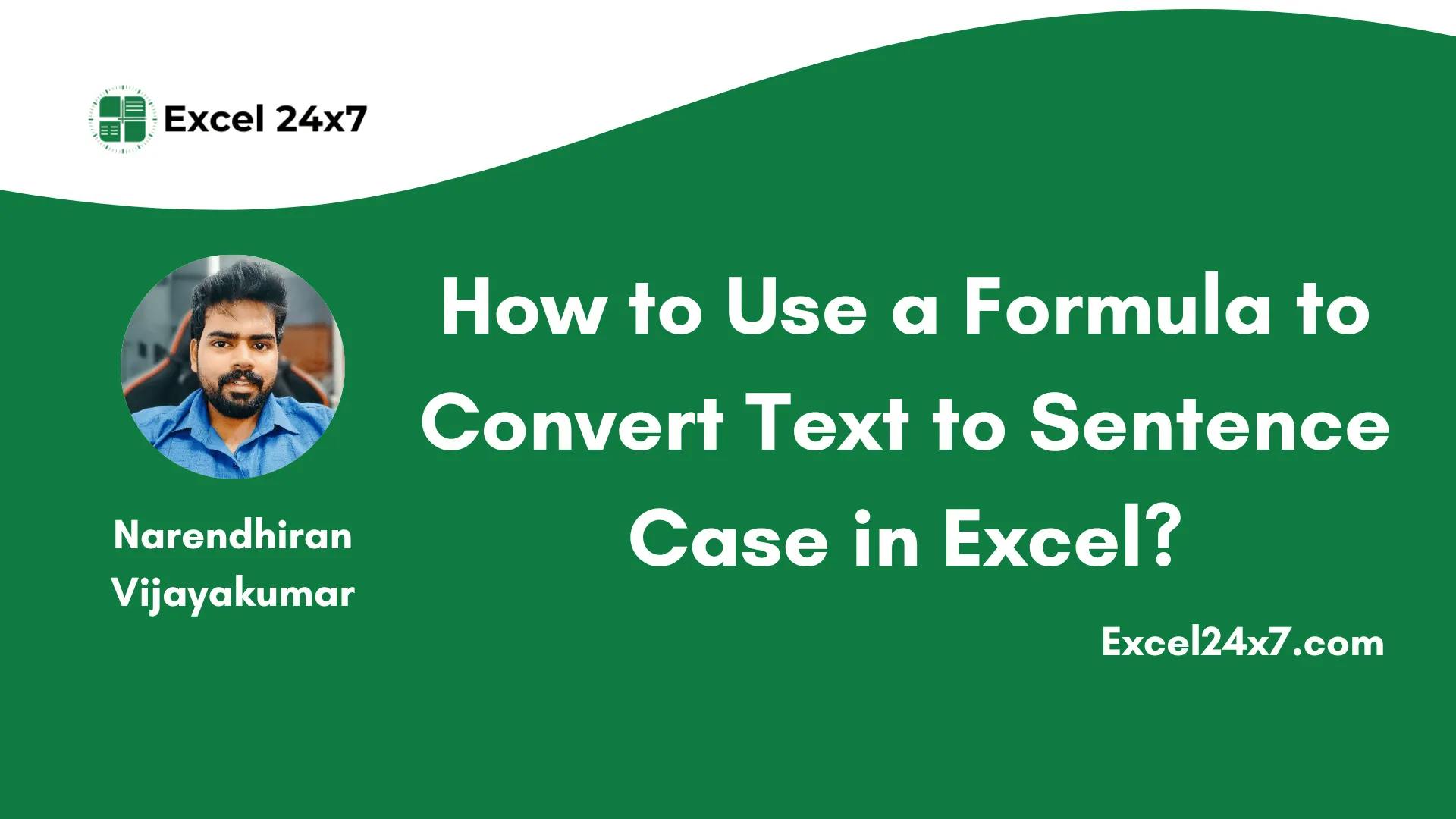
"To convert any text string into sentence case in Excel, you can use a custom formula or VBA code. The formula utilizes UPPER, LOWER, and MID functions."
"By applying the formula =UPPER(LEFT(A2,1)) & LOWER(MID(A2,2,LEN(A2)-1)), you can easily capitalize the first letter and convert the remainder to lowercase."
"The Excel PROPER function capitalizes the first letter of each word, while the custom formula for sentence case only capitalizes the first letter of the first word."
"VBA is another method that can be used to convert text into sentence case format, offering a versatile alternative for Excel users."
This article discusses how to convert text strings into sentence case in Excel, highlighting two primary methods. The first method utilizes a custom formula, which combines the UPPER, LOWER, and MID functions to capitalize the first letter of the input while turning the rest to lowercase. The second method involves using VBA code, providing users with an alternative approach to achieve the same result. Additionally, it contrasts the sentence case with the PROPER function, which capitalizes every word's first letter instead.
Read at Hackernoon
Unable to calculate read time
Collection
[
|
...
]