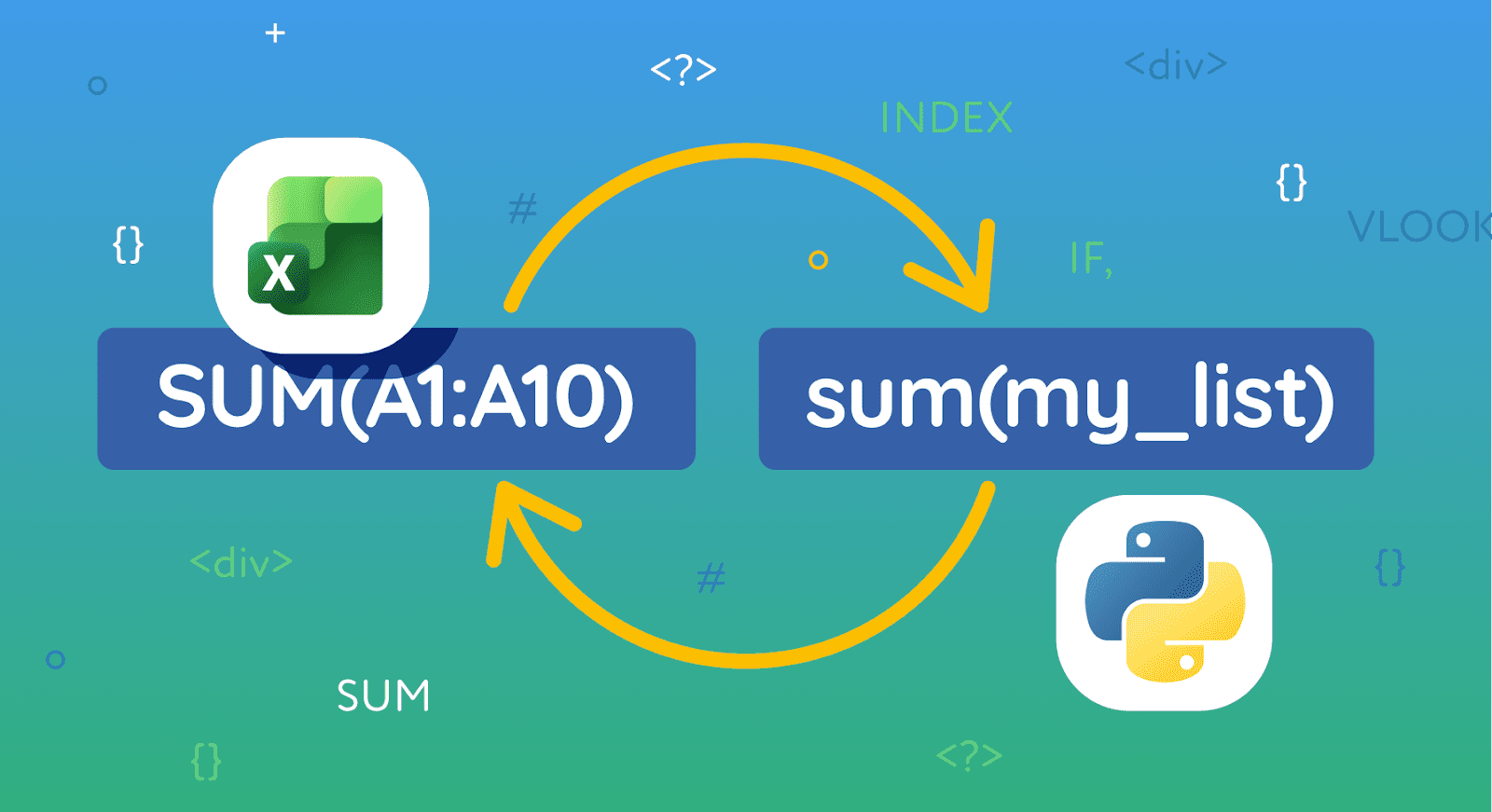
"Excel gives you a huge toolbox of functions ( SUM, IF, VLOOKUP, INDEX, etc.), but eventually, you hit a wall. Maybe you want to do something more custom than Excel allows. Maybe your file slows down with too many rows. Or maybe there simply isn't a built-in function for exactly what you need. Python solves this by letting you build your own custom functions. That's why it's so powerful for data analysis-it's Excel without limits."
"Excel users already think in terms of formulas. Python operates the same way: you write instructions (code) for how to manipulate your data. But unlike Excel, Python doesn't stop you at its built-in formulas. You can create your own custom logic: def weighted_average(values, weights): return sum(v * w for v, w in zip(values, weights)) / sum(weights) Now you have a reusable function-something Excel can't offer natively."
Excel provides many built-in functions like SUM, IF, VLOOKUP, and INDEX but users eventually encounter limitations such as inability to implement highly custom logic or poor performance with very large worksheets. Python enables construction of reusable custom functions and flexible data manipulation, allowing complex calculations (for example, a weighted_average function) that Excel cannot natively provide. Excel users adapt quickly because they already think in formulas; Python uses similar procedural instructions but without built-in limits. A video walkthrough showcases using Python in Excel, covering basics, importing data with Power Query, and using matplotlib for visualization. Python offers custom logic and scalability advantages over Excel.
Read at Treehouse Blog
Unable to calculate read time
Collection
[
|
...
]