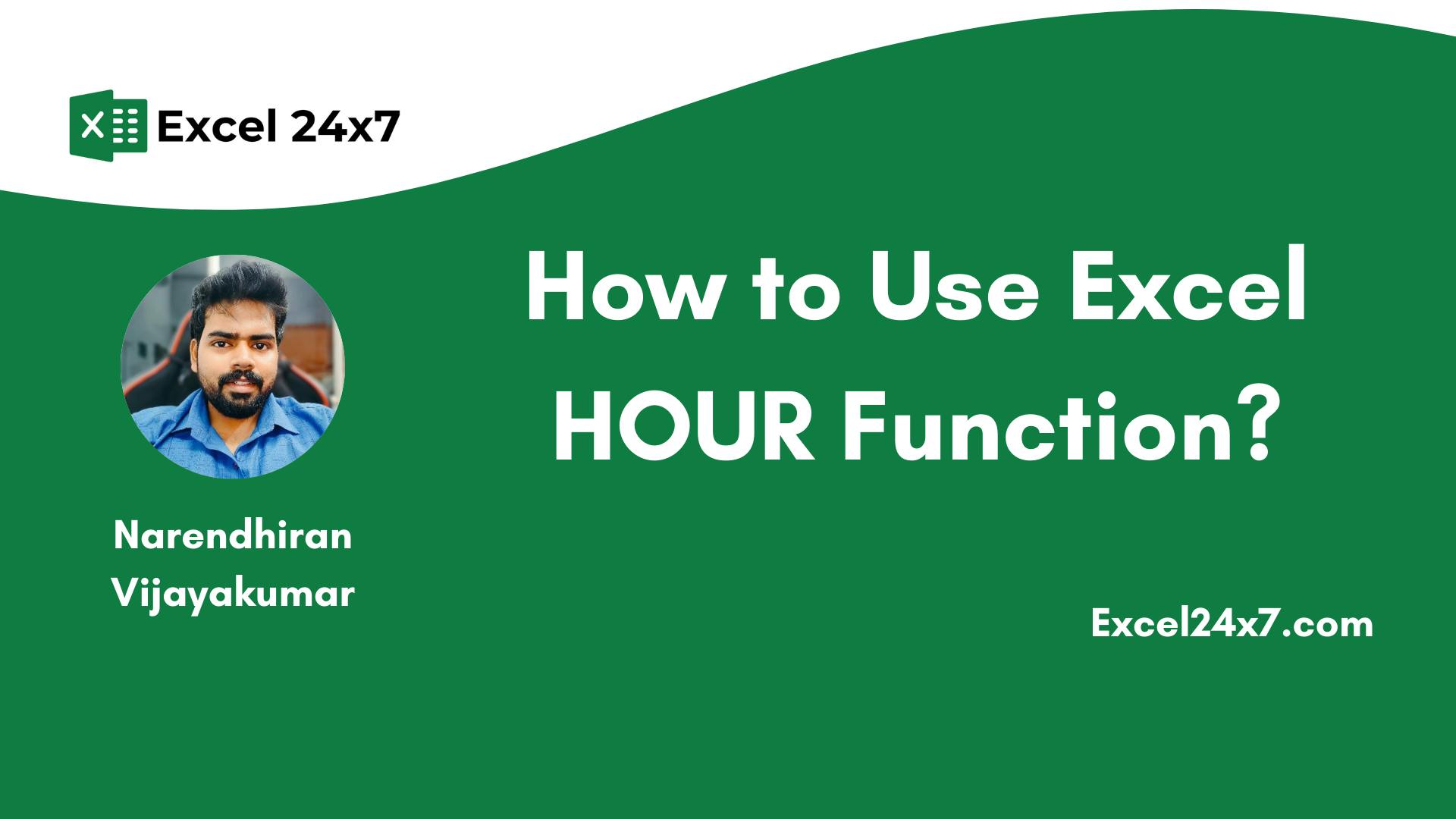
"The HOUR function in Excel extracts the hour from a given time and returns a number between 0 and 23, such as 10 for 10:30 AM."
"HOUR requires a single argument, a valid Excel date or time, and returns the hour as a number between 0 and 23."
"Decimal values can be entered as input, with corresponding time values being recognized, such as 0.34 converting to 08:09 AM and returning an output of 8."
"If HOUR receives an unrecognized hour_value, it returns a #VALUE! error, or #NUM! if the given value is out of range."
The HOUR function in Excel is designed to extract the hour from a given timestamp, returning it as a number between 0 and 23. The function accepts one argument, which can be a valid time or a serial number. If the time is formatted as text or decimal, such as '9:25 PM' or 0.5 (representing 12:00 PM), HOUR correctly converts it to the numeric hour. Additionally, improper input leads to either a #VALUE! or #NUM! error, should the value be unrecognized or out of range.
Read at Hackernoon
Unable to calculate read time
Collection
[
|
...
]