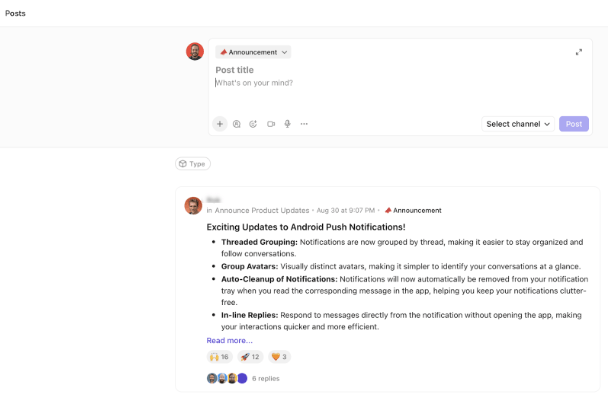
"Slack is the digital office for remote teams, freelancers, and companies managing work across time zones. Think of it as the place where your project management, daily check-ins, direct messages, and quick file drops all live together. People often prefer to use Slack because it helps reduce chaos. Instead of endless emails, Slack offers organized channels, searchable chats, and tool integrations to help teams work together and collaborate better."
"Logging in to Slack is simple once you know which method to use. Whether you're using a mobile device, a browser, or the Slack desktop app, the process is similar, but the details matter. Here's how to do it right: Option 1: Log in via browser Go to slack.com/signin Enter your workspace name or email address Choose the right Slack workspace from the list (if there are multiple)"
Slack serves as a centralized communication and collaboration platform for remote teams, freelancers, and companies across time zones. It consolidates project management, check-ins, direct messages, and quick file sharing into organized channels with searchable chats and tool integrations that reduce reliance on email. Logging in can be done via browser, mobile, or the desktop app; common steps include entering a workspace or email, selecting the correct workspace, and authenticating with a password, single sign-on, or confirmation code. The desktop app redirects to the browser to complete sign-in and supports workspace switching for multi-team users.
Read at ClickUp
Unable to calculate read time
Collection
[
|
...
]