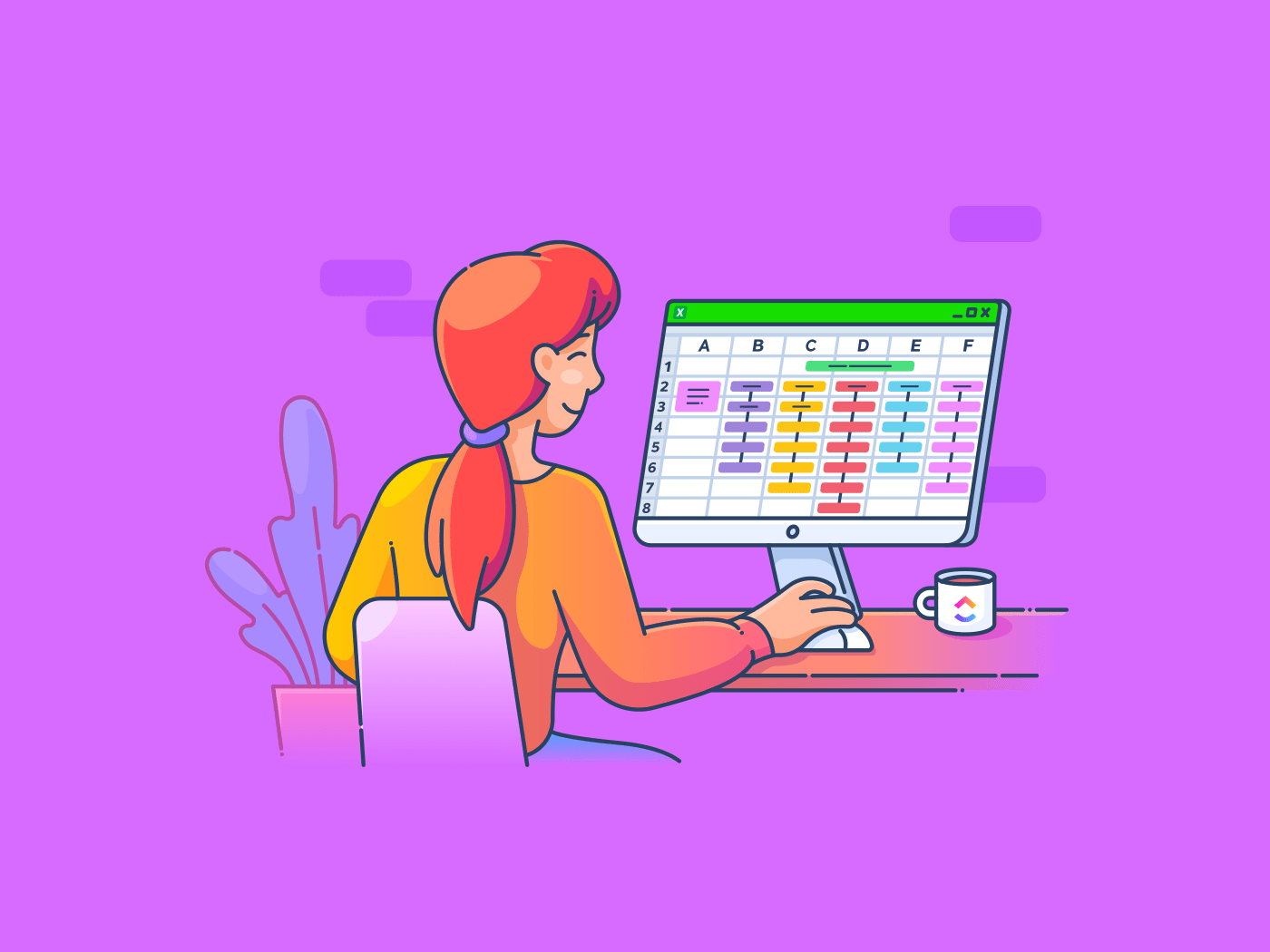
"Excel allows project managers to create and manage a Work Breakdown Structure (WBS), providing an effective way to visualize project scope and task management."
"A well-structured WBS in Excel facilitates clear communication of project goals and expectations among team members and stakeholders, enhancing collaboration."
"By breaking projects into smaller tasks through an Excel WBS template, teams can better estimate timelines, resources, and project costs, aiding in informed decision-making."
"Using a WBS tree diagram in Excel not only helps in organizing tasks but also provides a clear picture of how individual tasks interrelate throughout the project."
The article discusses the creation and management of a Work Breakdown Structure (WBS) using Microsoft Excel. A WBS is a hierarchical portrayal of tasks and subtasks critical for project management. It aids in visualizing project scope, resource allocation, and progress monitoring. A clear WBS template fosters better communication with teams and stakeholders. The article provides a five-step process to build a WBS, emphasizing its effectiveness in breaking down project complexity, estimating costs, and improving decision-making, leading to enhanced collaboration and project outcomes.
Read at ClickUp
Unable to calculate read time
Collection
[
|
...
]