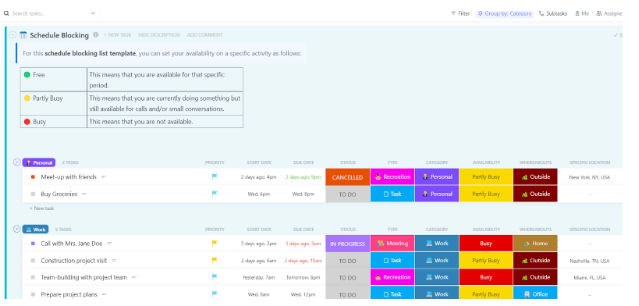
"Time blocking organizes your day, whether it's streamlining a demanding work and study schedule or carving out time for personal goals. Cal Newport popularized the time-blocking method in his book Deep Work, highlighting how focused scheduling can dramatically increase productivity and reduce distractions. Using this framework adds convenience to your week or even your entire month. It's easy to customize, accessible from anywhere, and works well for anyone looking to manage their time more effectively."
"A good Google Sheets time-blocking template helps visually organize your daily, weekly, or monthly time into dedicated slots for essential tasks. An efficient Google Sheets planner template should have: Clear time intervals: Use a daily and monthly time blocking template that allows you to break the day into consistent blocks (e.g., 30 or 60 minutes) for enhanced productivity Label customization: Choose templates that let you name your tasks, meetings, or breaks"
Time blocking structures each day into focused work periods to prevent unproductive drift and increase deep concentration. Cal Newport popularized time blocking in Deep Work, emphasizing that scheduled focus reduces distractions and raises productivity. Google Sheets templates make time blocking convenient, customizable, and accessible from anywhere, suitable for daily, weekly, or monthly planning. Effective templates use clear time intervals (30–60 minutes), label customization, color coding for priority separation, integrated to-do checklists, and built-in buffer slots for breaks or overflow work. Color-coded visual layouts reduce decision fatigue and help protect focus blocks across competing calendars.
Read at ClickUp
Unable to calculate read time
Collection
[
|
...
]