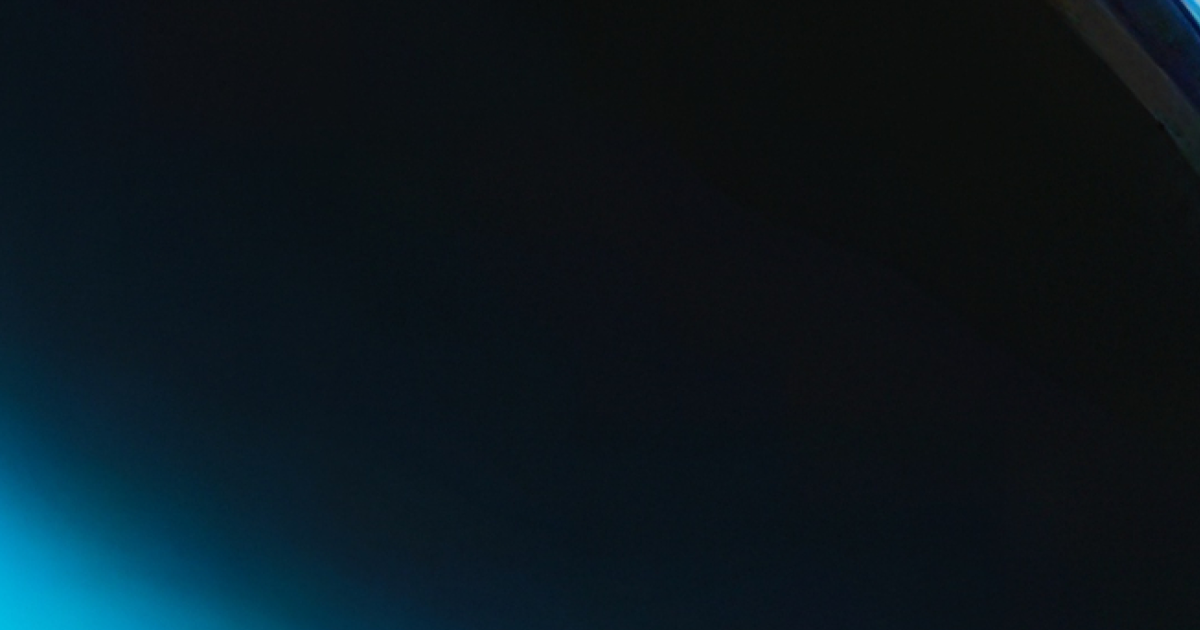
"The latest updates to our Session Replay player introduce several powerful features tailored to amplify your analysis and troubleshooting capabilities. Revolutionary features include visual markers for key events, such as error markers for JavaScript issues highlighted in bold red and Core Web Vitals indicators."
"Smart Issue Aggregation enables effective management of multiple performance issues. A smart count badge aggregates events at a single timestamp, providing a consolidated view, eliminating the need for sifting through scattered data points."
"Advanced filtering options allow users to toggle specific visual markers on or off, focusing solely on the most relevant performance and error events."
"The new 'Active Sessions' indicator highlights user activity from the past 30 minutes, providing insights into current user behavior and enhancing real-time analysis capabilities."
The Session Replay feature has been significantly upgraded to enhance analysis and user experience troubleshooting. Key improvements include visual markers for identifying JavaScript errors and Core Web Vitals metrics on timelines. Smart Issue Aggregation allows users to view multiple performance issues efficiently without dense data, while advanced filtering enables focused analysis on crucial events. The Active Sessions indicator provides real-time insight into user behavior, enhancing the overall analysis efficiency. Full-Screen Replay Mode maximizes viewability for detailed evaluations.
Read at New Relic
Unable to calculate read time
Collection
[
|
...
]