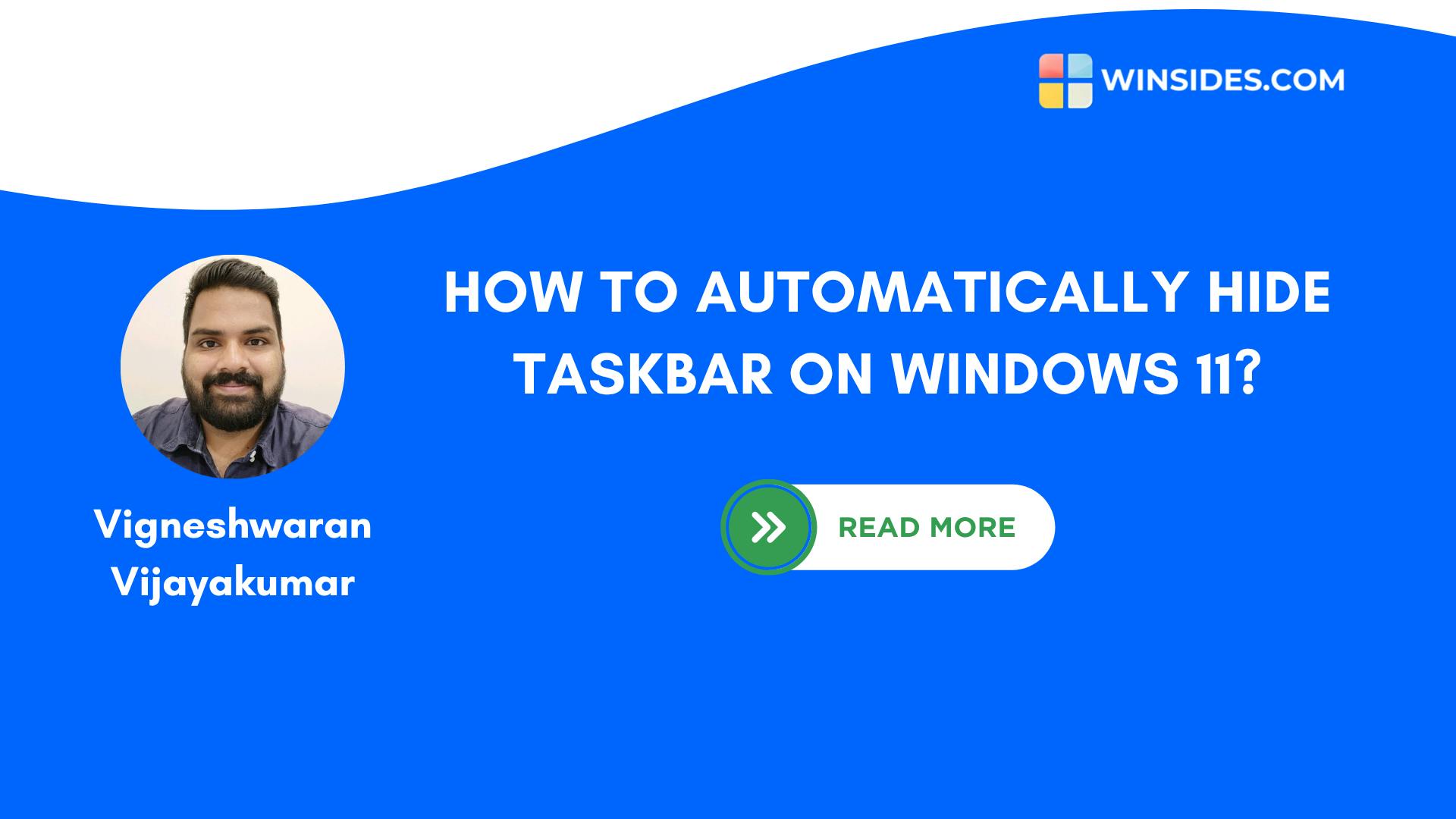
"Auto Hiding Taskbar on Windows 11 may improve the screen size and viewing experience, especially in smaller laptop and tablet screens. This option is purely the user's preference."
"For Individuals with ADHD and Sensory Sensitivity, even small activities can be overwhelming. Such small actions can be harder to filter out. Hence, auto hide taskbar on Windows 11 may help users."
"The taskbar is an essential part of the Windows 11 experience, offering quick access to apps, settings, and notifications. However, some users prefer to hide it."
"While there are different methods available, using the Windows Settings is the best, safest, and official method to automatically hide the taskbar on Windows 11."
Auto hiding the taskbar on Windows 11 is a feature that enhances screen space for better viewing experiences in activities like watching movies or gaming. This feature not only provides a cleaner desktop but also improves user focus and privacy by reducing distractions. It is particularly beneficial for individuals with sensory sensitivities or ADHD, who may find typical notifications overwhelming. The article outlines various methods for enabling this feature, with Windows Settings being the most recommended for its safety and ease of use.
Read at Hackernoon
Unable to calculate read time
Collection
[
|
...
]