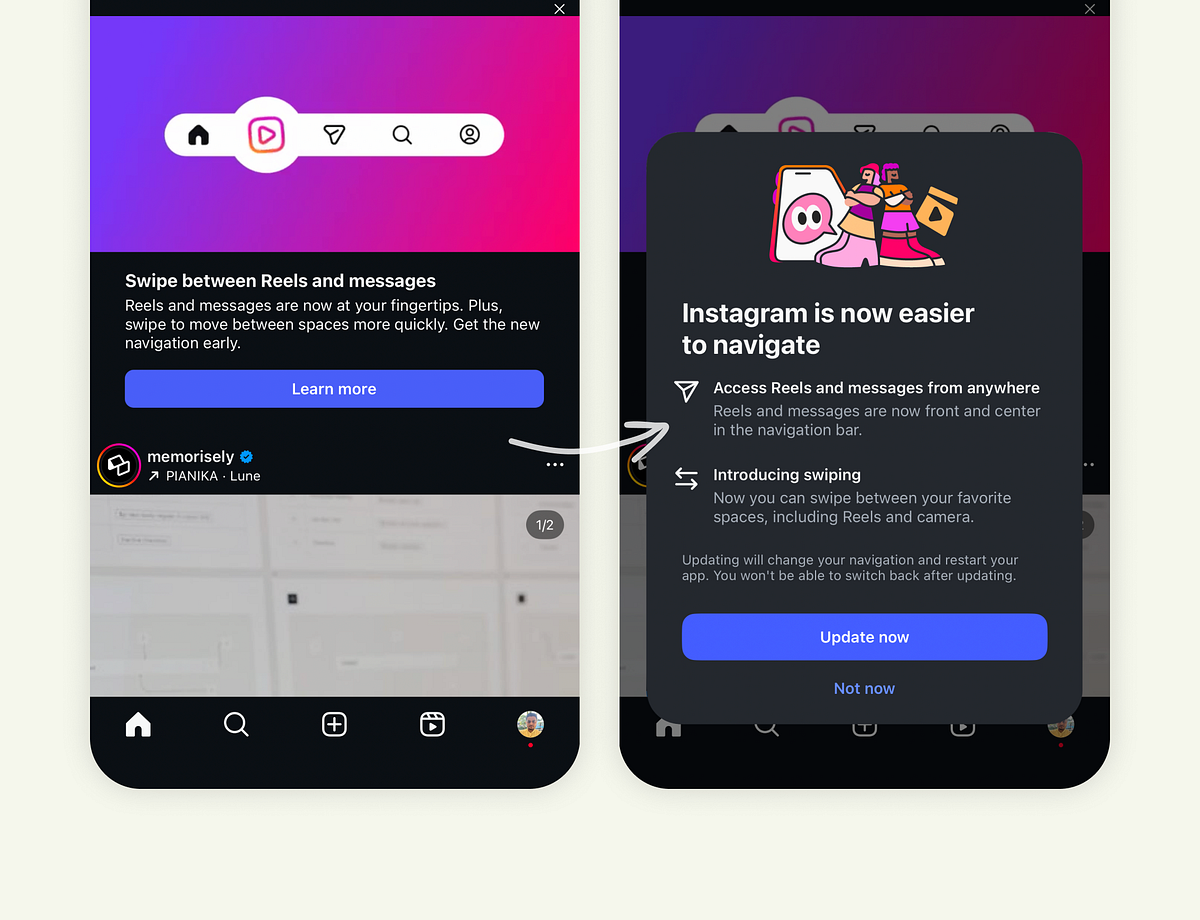
"If you've been using Instagram for a while, you know this isn't how they used to do things. In the past, updates just appeared. You'd open the app one morning and the navigation bar was different, buttons were rearranged, and muscle memory went out the window. No heads-up. No explanation. No sense of control. And the internet would explode with backlash. This time, though, Instagram learned from its mistakes. They rolled out the redesign in a way that respected user trust, reduced friction, and actually felt considerate."
"Before changing anything, Instagram showed an announcement right inside the feed. "Swipe between Reels and messages." The banner explained the upcoming navigation update with a short sentence, a clean visual, and a "Learn more" button. It didn't interrupt your session. It didn't feel forced. It invited curiosity. That alone is a big shift in mindset, from forcing change to introducing change."
"Once you tap 'Learn more,' you're shown exactly what's going to happen next. The overlay breaks down two things: What's changing: Reels and messages are now front and center. Why it's better: You can access them faster and swipe between spaces. It's clear, visual, and to the point. Then comes the real UX gem - the choice. Two buttons: 'Update now' or 'Not now.' That moment of choice matters. It gives users a sense of control. People don't hate new designs; they hate feeling blindsided by them."
Instagram changed its navigation by announcing the redesign inside the feed and providing a clear banner that invited users to learn more. The explanation overlay described what changes—placing Reels and messages front and center—and why the change improves access through swiping. Users were given a choice with two buttons, 'Update now' or 'Not now,' which reduced psychological resistance by restoring a sense of control. After opting in, the app immediately displayed the new layout with an onboarding overlay that taught how to use the navigation, minimizing disruption and preserving user trust.
Read at Medium
Unable to calculate read time
Collection
[
|
...
]