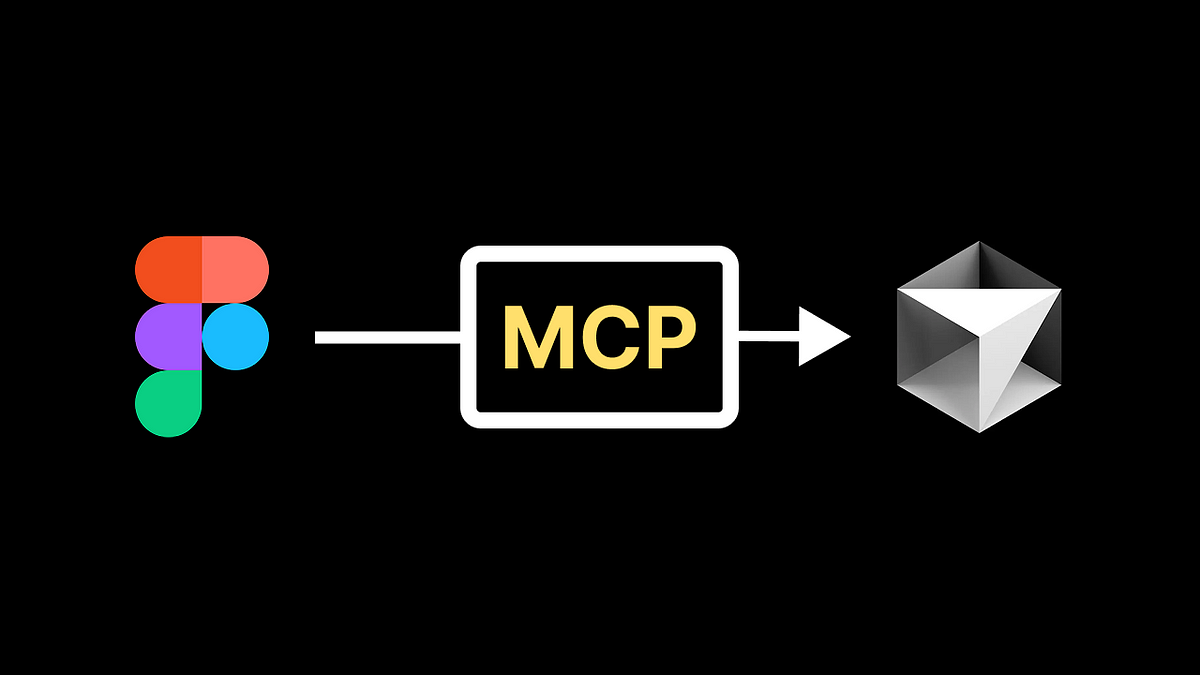
"MCP allows AI code generators like Cursor to understand your design at a semantic level, ensuring much better alignment between design and code."
"It enables Figma and AI-powered development environments to interact, minimizing the gap between design and code through semantic awareness."
Figma's Model Context Protocol (MCP) is designed to bridge the gap between visual design and production-ready code by enabling AI code generators to interact with design files semantically. This guide explains how to set up MCP with Figma and Cursor, while troubleshooting common issues and showcasing real-world applications. Unlike traditional methods that rely on screenshots, MCP allows for precise and context-aware code generation based on design tokens, hierarchy, and constraints, significantly improving alignment between design and code outputs.
Read at Medium
Unable to calculate read time
Collection
[
|
...
]