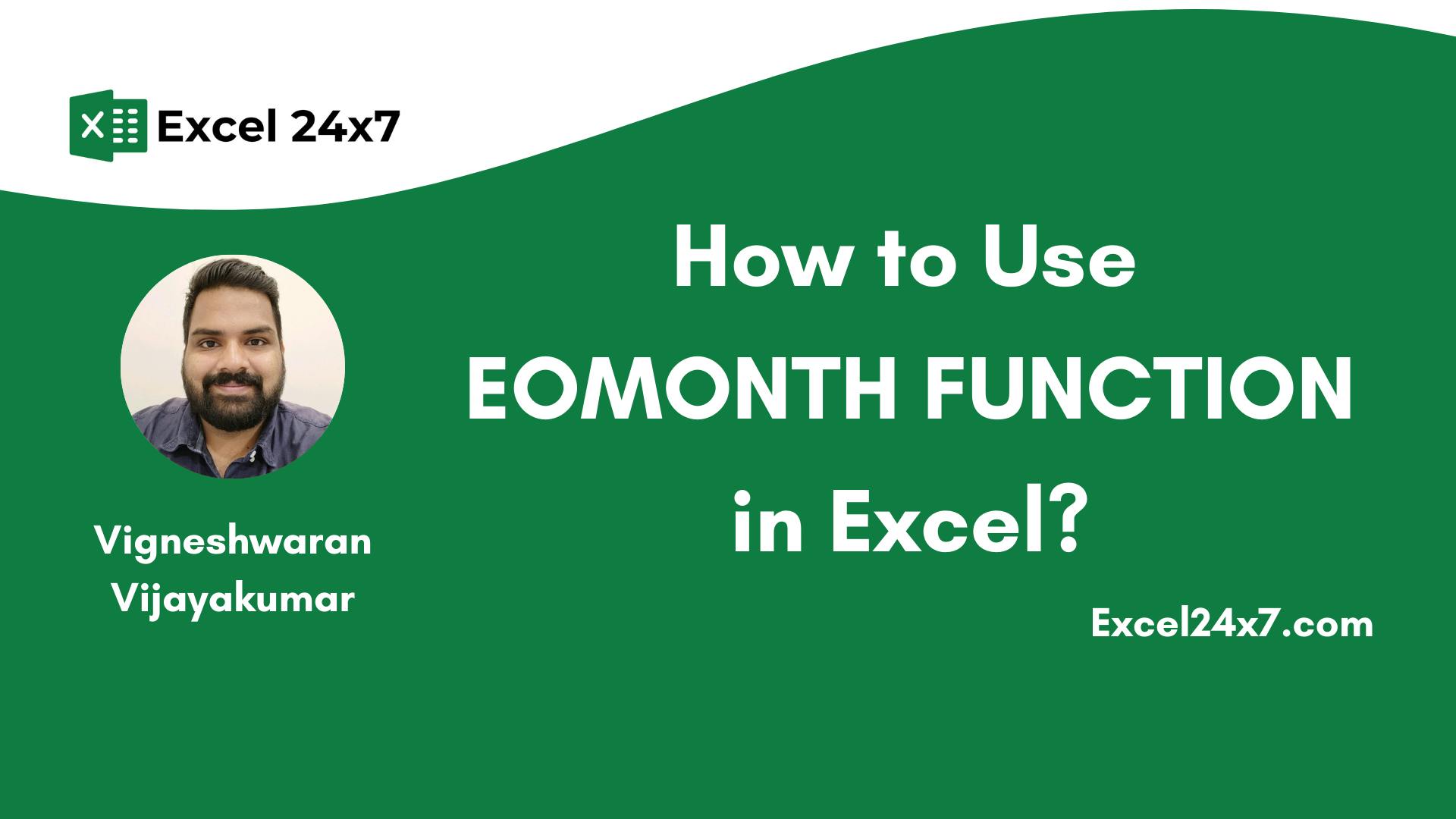
"In Excel, the EOMONTH function returns the last day of the month after adding or subtracting a specified number of months to a given date, facilitating various financial calculations."
"The syntax of EOMONTH is =EOMONTH(start_date, months), where start_date is your reference date and months indicate how many months to move forward or backward."
"The usefulness of EOMONTH extends to various professional scenarios, such as payroll, loan payment calculations, and project deadline scheduling, significantly improving efficiency."
"Users may encounter output as random numbers due to date format issues when using DATE functions, which can easily be rectified by changing the output format."
The EOMONTH function in Excel calculates the last day of a month based on a given date adjusted by a specified number of months. This function, available since Excel 2010 and introduced in 2007, is vital for managing financial tasks like scheduling payments, preparing payroll, and determining project deadlines. By utilizing EOMONTH, users can automate crucial calculations that otherwise would require manual calendar checks, thus enhancing productivity. Avoiding common errors, such as receiving random numbers instead of date outputs, can be achieved by correctly formatting the output as a date.
Read at Hackernoon
Unable to calculate read time
Collection
[
|
...
]