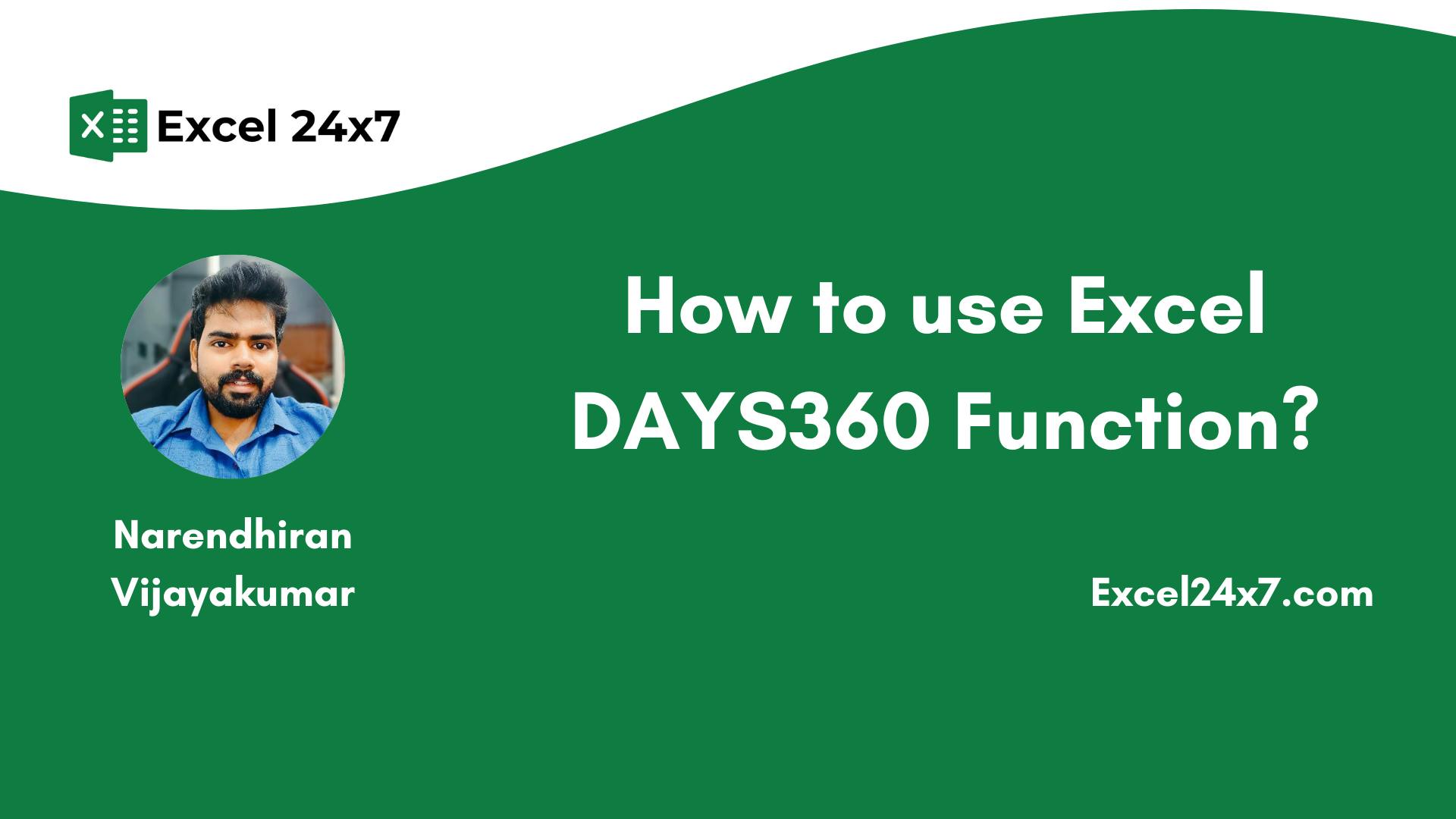
"DAYS360 function uses a 360-day year to calculate the days between two dates, essential for financial analysis and reporting."
"When beginning and ending dates lie late in the month, the DAYS360 function can adjust the day count, affecting accuracy."
"Use TRUE for the European method or FALSE for the US method within the optional method argument of DAYS360 for specific calculations."
"The DAYS360 function will yield a #VALUE! error when input dates are invalid, emphasizing input accuracy."
The DAYS360 function in Excel calculates the days between two dates using a 360-day year, making it particularly useful for financial contexts. The function syntax is =DAYS360(start_date, end_date, [method]), where the 'method' argument specifies the calculation method: TRUE for the European approach and FALSE for the US method. When both the starting and ending dates are late in their months, Excel adjusts the count appropriately. Additionally, input errors can result in a #VALUE! error, necessitating accurate date entry.
Read at Hackernoon
Unable to calculate read time
Collection
[
|
...
]