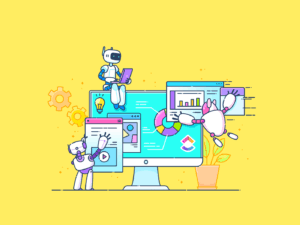
"ChatGPT processes over 2.5 billion prompts every single day. Talk about the product being ubiquitous! You probably use it for some or any of the following: writing complex code, summarizing reports, creating content, analyzing data, generating ideas, and even building chatbots. The applications are limitless. But what if we told you that you can make it even more powerful? By automating ChatGPT to run recurring tasks, trigger actions from live data, and integrate directly into your workflows, you can."
"What Is ChatGPT Automation? ChatGPT automation involves setting up the AI to perform tasks without constant prompting. Instead of typing requests every time, you design rules, schedules, or integrations that let ChatGPT run in the background, trigger from real-time events, or deliver insights on autopilot. Going beyond, ChatGPT also integrates with tools like Zapier, Power Automate, and Make that allow users to run workflows based on triggers. These triggers could be anything, say, incoming emails, form submissions, or scheduled workflows."
"Top Use Cases for ChatGPT Automation Before you start building, it helps to know where ChatGPT automation really shines. Let's take a look at the top ChatGPT use cases worth your attention: 1. Content creation and editing Use ChatGPT to auto-generate first drafts for blog posts, emails, or social content based on simple briefs. For example, a marketing team fills out a Google Form with the topic, audience, and tone."
ChatGPT automation configures the model to perform tasks without constant prompting by using rules, schedules, and integrations that run in the background or on triggers. Integrations with tools like Zapier, Power Automate, and Make enable workflows that launch from incoming emails, form submissions, or scheduled events. The automation connects models such as GPT-4o or o3 to tools and platforms so the AI can execute predefined tasks, interpret instructions, and interact with other applications. Top use cases include content creation and editing, where briefs from forms can produce drafts automatically and feed them into downstream tools.
Read at ClickUp
Unable to calculate read time
Collection
[
|
...
]