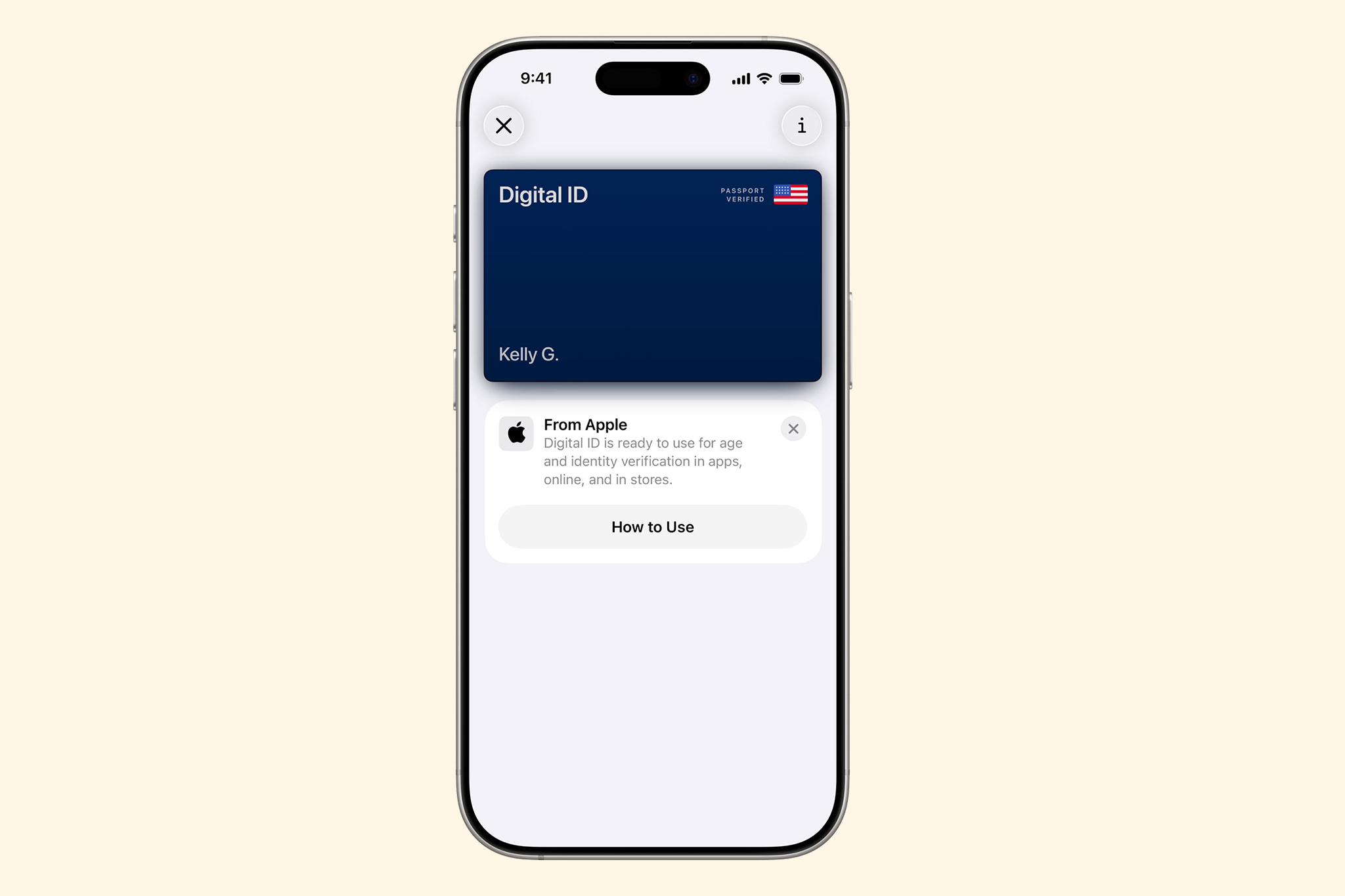
"Travelers who have a passport but not a Real ID are now able to leave their booklet in their bag."
"Since introducing the ability to add a driver's license or state ID to Apple Wallet in 2022, we've seen how much users love having their ID right on their devices. Digital IDs bring this secure and convenient option to even more users across the country, as they can now add an ID to Wallet using information from their U.S. passport, Jennifer Bailey, Apple's vice president of Apple Pay and Apple Wallet, said in a news release."
"To create a Digital ID, go into Apple Wallet, tap the add button and select driver's license or ID cards. Then scan the photo page and the chip on the back of the passport. The device will request a selfie for identification and to verify facial and head movements, similar to setting up Face ID as a password. Verified users will have their Digital ID added to their Apple Wallet."
Apple launched a Digital ID feature in iOS 26 that allows U.S. passports to be added to Apple Wallet for use at Transportation Security Administration checkpoints. The Digital ID is accepted at more than 250 airports for domestic screening but is not valid for international travel. Bay Area airports accepting the Digital ID include San Francisco International, Oakland San Francisco Bay, and San Jose Mineta. Other California airports listed include Los Angeles International, Hollywood Burbank, Long Beach, Palm Springs, Sacramento, and San Diego. Users add a passport by scanning the photo page and chip, provide a selfie for verification, and authenticate at TSA using Face ID or Touch ID.
Read at SFGATE
Unable to calculate read time
Collection
[
|
...
]