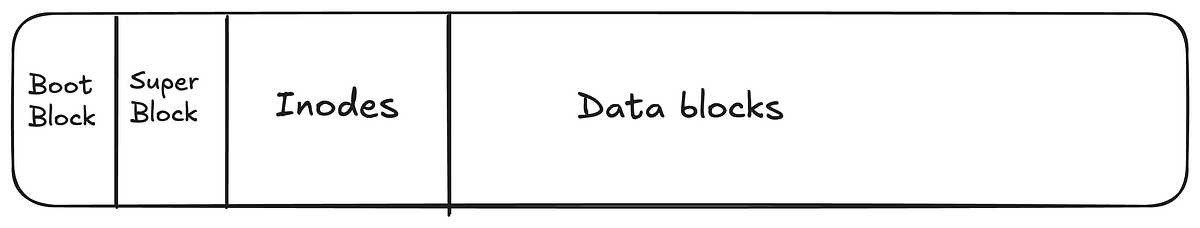
"Following our previous look at inodes, we know a typical Linux filesystem structure includes boot blocks, superblocks, inodes, and data blocks. This article focuses on the crucial role of the superblock, explaining what it is, why it's vital and what information it holds. Inode article for reference: Defining the Superblock As established, the superblock is created near the beginning of the partition (in Block Group 0) by tools like mkfs.ext4."
"This special block stores high-level information about the filesystem's layout, size, and state etc. Without a valid superblock, the operating system wouldn't know how to interpret the data on the disk - it wouldn't know where the inodes are, how big the blocks are, or even if it is a valid filesystem. The Importance of the Superblock The superblock is absolutely critical. If it gets corrupted (e.g., due to a bad disk write or power failure during an operation), the entire filesystem could become..."
The superblock resides near the beginning of a partition (Block Group 0) and is created by filesystem creation tools such as mkfs.ext4. The superblock stores high-level filesystem metadata including block size, total blocks, inode counts, free counts, filesystem state, features, and timestamps for last mount and last check. The operating system relies on the superblock to locate inodes, interpret block layouts, and validate the filesystem. Corruption of the superblock can render the filesystem unreadable and lead to data loss. Filesystem tools provide backup superblocks and recovery utilities like fsck and debugfs to restore or use alternate superblocks. Maintaining backups, journaling, and safe power practices reduce superblock risk.
Read at Medium
Unable to calculate read time
Collection
[
|
...
]