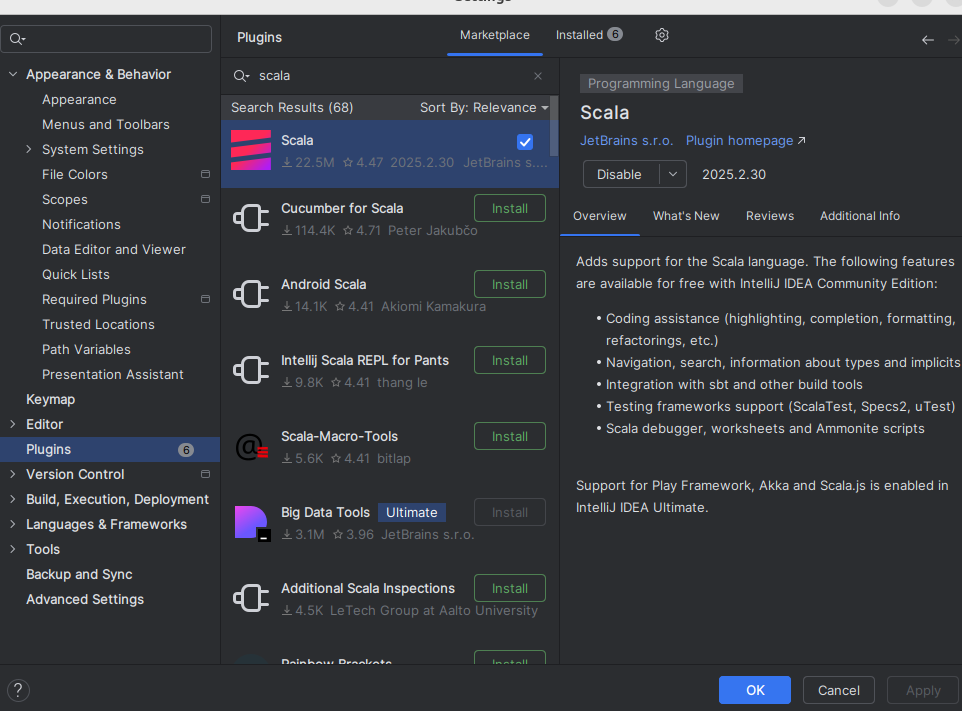
"package buildimport mill.*, scalalib.*object greet extends ScalaModule { def scalaVersion = "3.7.1" def mvnDeps = Seq( mvn"com.lihaoyi::fansi:0.5.1", mvn"com.lihaoyi::mainargs:0.7.6" )object test extends ScalaTests { def mvnDeps = Seq(mvn"com.lihaoyi::utest:0.8.9") def testFramework = "utest.runner.Framework" }}"
"greet/src/Hello.scala package greetimport fansi._import mainargs._object Hello: @main def run(name: String = "World"): Unit = val msg = Str("Hello, ") ++ Color.Green(name) ++ Str("! Welcome to Mill + Scala 3") println(msg) def main(args: Array[String]): Unit = ParserForMethods(this).runOrExit(args)"
"Step 3: Explore Built-in Templates Mill provides a set of sample projects to help you learn through working examples. You will see templates for Scala, Java, Kotlin, Python, and JavaScript project types. These examples can be used to quickly bootstrap a new project. Example command to initialize a basic Scala project(you can try it later with a template you like). Lets go to Step 4 for now: ./mill init scalalib/basic/1-simple"
Create and open a project directory in IntelliJ IDEA and ensure the Scala plugin is available. Download the Mill script into the project folder and make it executable to initialize Mill locally. Explore built-in templates for multiple languages to bootstrap projects quickly. Add a build.mill defining a Scala module named greet that sets scalaVersion to 3.7.1 and declares dependencies for fansi and mainargs, plus a test module using utest. Implement greet/src/Hello.scala with an @main run entry that composes a colored greeting and parses CLI arguments with mainargs.
Read at Medium
Unable to calculate read time
Collection
[
|
...
]