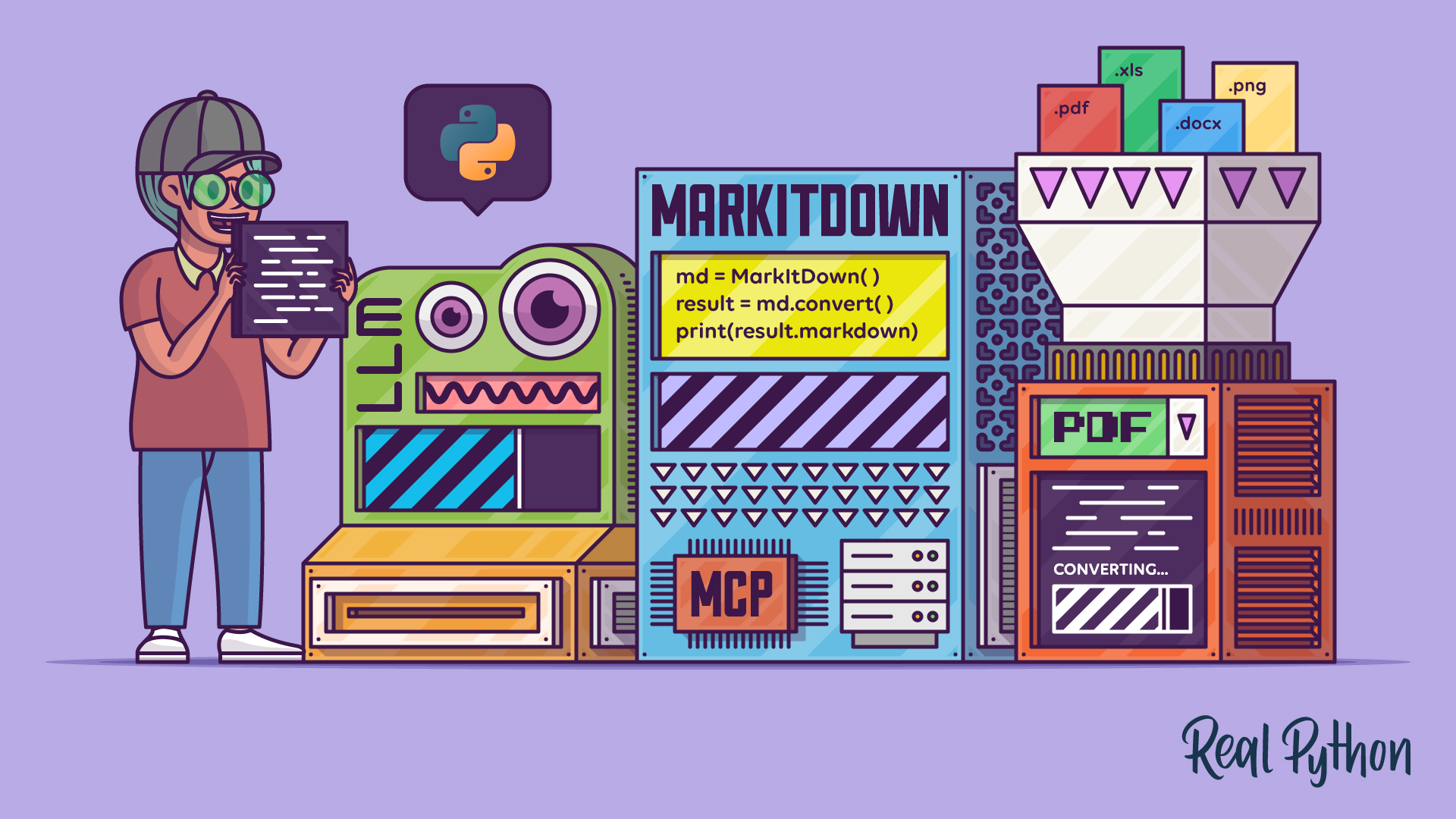
"The MarkItDown library lets you quickly turn PDFs, Office files, images, HTML, audio, and URLs into LLM-ready Markdown. In this tutorial, you'll compare MarkItDown with Pandoc, run it from the command line, use it in Python code, and integrate conversions into AI-powered workflows. By the end of this tutorial, you'll understand that: You can install MarkItDown with pip using the specifier to pull in optional dependencies."
"To decide whether to use MarkItDown or another library-such as Pandoc-for your Markdown conversion tasks, consider these factors: You want fast Markdown conversion for documentation, blogs, or LLM input. You need high visual fidelity, fine-grained layout control, or broader input/output format support. Your choice depends on whether you value speed, structure, and AI-pipeline integration over full formatting fidelity or wide-format support."
MarkItDown is a lightweight Python utility that converts diverse file formats into Markdown suitable for feeding LLMs and AI pipelines. Installation can be done with pip and an optional specifier to include extra dependencies. The CLI can save results to a target file via a command-line option followed by a path. A provided method reads the input document and converts it to Markdown text. MarkItDown exposes an MCP server that can connect to clients like Claude Desktop for on-demand conversions. Integration with LLMs enables image descriptions, OCR extraction, and use of custom prompts. MarkItDown favors speed and AI integration over perfect visual fidelity, so use Pandoc for complex, high-fidelity needs.
Read at Realpython
Unable to calculate read time
Collection
[
|
...
]