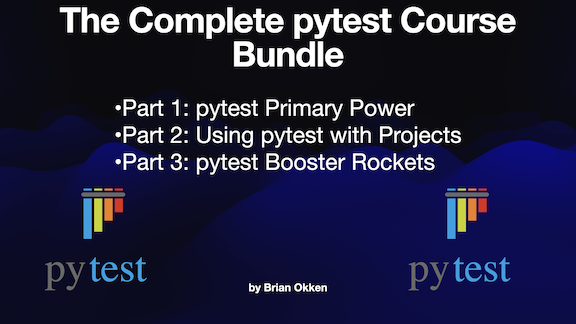
"I originally wrote this post in 2022 for Python 3.11. From 2022 through 2024, I remained of the belief that installing from python.org was the best option for most people. However, 2025 changed that for me, with uv and uv python supporting the installation of Python versions. It's a really pleasant and clean way to keep Python versions up to date and install new versions. So I'm now modifying this post into a "choose your own adventure" kinda thing."
"This is what I used up intil 2025, and it's still a solid choice. The easiest and most obvious way to install the latest version of Python on either Mac or Windows is: Go to python.org Hover over the "Downloads" link in the navigation. This will detect if you are on Mac or Windows and present you with a button called "Python 3.14.0" (or whatever the latest version is). Click that button. This downloads an installer. Run the installer."
"How long does that take? I just did this on my Mac laptop and timed it. It took a whopping 54 seconds to: Do everything above Open a new terminal window Run python3 --version to verify that the new version was installed. Yes, I re-timed it for 3.14. It was really 53.52 seconds. What if I want multiple versions? Well, sure. I have"
Python installation options now include both python.org installers and uv (uv python) which supports installing and managing multiple Python versions. Python.org provides a simple installer flow for Mac and Windows: download the detected installer, run it, and verify the installation with python3 --version. As of 2025, uv offers a pleasant, clean way to keep multiple Python versions up to date and to install new versions. Users who need only one version can stick with python.org, while those who need multiple versions or heavy usage should consider uv. Both methods can coexist on the same machine.
Read at Pythontest
Unable to calculate read time
Collection
[
|
...
]