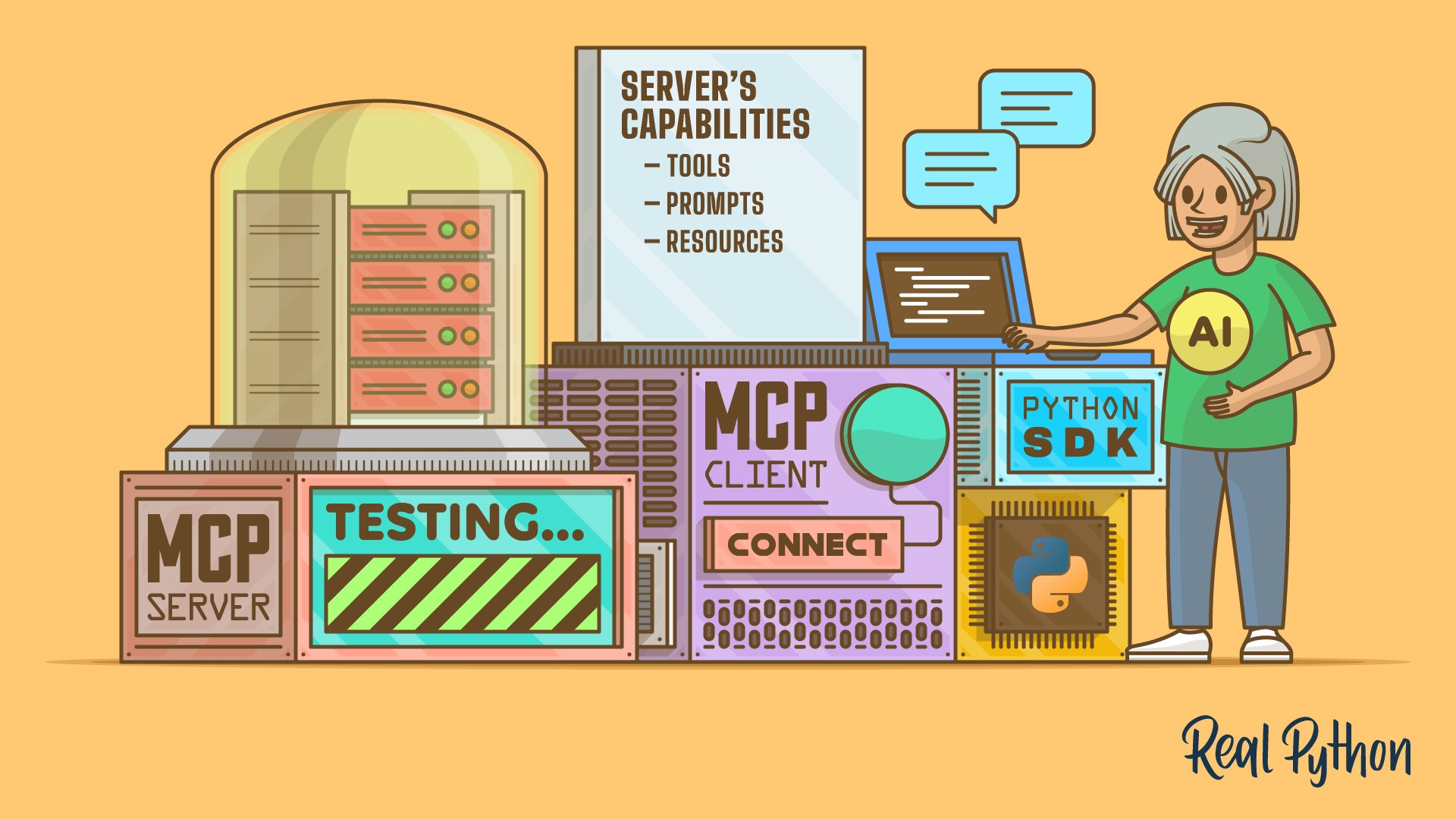
"Building an MCP client in Python can be a good option when you're coding MCP servers and want a quick way to test them. In this step-by-step project, you'll build a minimal MCP client for the command line. It'll be able to connect to an MCP server through the standard input/output (stdio) transport, list the server's capabilities, and use the server's tools to feed an AI-powered chat."
"By the end of this tutorial, you'll understand that: You can build an MCP client app for the command line using the MCP Python SDK and argparse. You can list a server's capabilities by calling .list_tools(), .list_prompts(), and .list_resources() on a ClientSession instance. You can use the OpenAI Python SDK to integrate MCP tool responses into an AI-powered chat session."
"You should also know the basics of working with the asyncio and argparse libraries from the standard library. To satisfy these knowledge requirements, you can take a look at the following resources: Familiarity with OpenAI's Python API, openai, will also be helpful because you'll use this library to power the chat functionality of your MCP client. You'll also use the Model Context Protocol (MCP) Python SDK."
A minimal MCP client for the command line can connect to an MCP server via the standard input/output (stdio) transport. The client can list server capabilities by calling .list_tools(), .list_prompts(), and .list_resources() on a ClientSession instance. The MCP Python SDK and argparse enable command-line implementation. The OpenAI Python SDK can integrate MCP tool responses into an AI-powered chat session. Prerequisites include managing a Python project, and familiarity with asyncio, argparse, OpenAI's openai library, and the MCP Python SDK. An MCP server is required for testing; a provided server can be used. Project steps include setup, implementation, discovery, chat handling, and packaging.
Read at Realpython
Unable to calculate read time
Collection
[
|
...
]