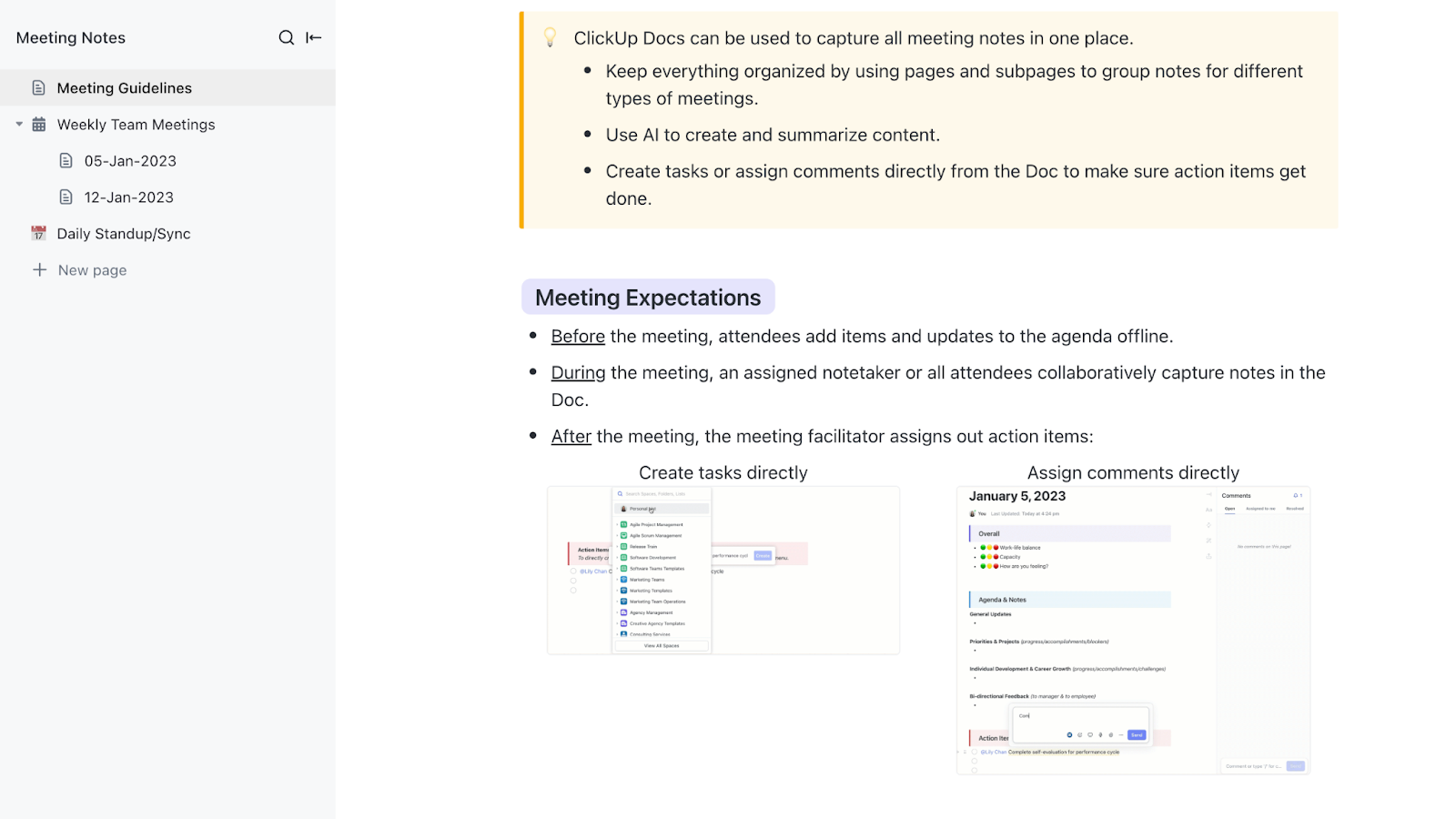
"An Evernote meeting notes template is a pre-designed, reusable layout within the tool to help professionals quickly capture and structure important information from meetings. These meeting notes templates typically include dedicated sections for meeting details, like date, time, attendees, agenda, discussion points, decisions, action items, and next steps. What Makes a Good Evernote Meeting Notes Template? Here's what you should look for in Evernote templates:"
"Starts with meeting details: Includes fields for date, time, location (or link), and attendees to set the context Outlines the agenda: Provides a section to list discussion topics or objectives, so everyone's aligned from the start Leaves space for real-time notes: Allows flexibility to capture key discussion points, quotes, or brainstorming ideas as they come up Tracks action items: Includes columns for task owners, due dates, and statuses to ensure accountability"
You left the meeting feeling on top of things. Now it's two days later with a fuzzy memory and zero notes. An Evernote meeting notes template ensures consistent capture of meeting details, agendas, discussion points, decisions, action items, and next steps. ClickUp provides templates that convert notes into actionable tasks and workflows. Good templates include meeting metadata fields, agenda outlines, space for real-time notes, action item tracking with owners and due dates, consistent formatting for scannability, follow-up sections, and support for links or attachments. A summary table lists top Evernote and ClickUp meeting notes templates and allows customization of templates or columns.
Read at ClickUp
Unable to calculate read time
Collection
[
|
...
]