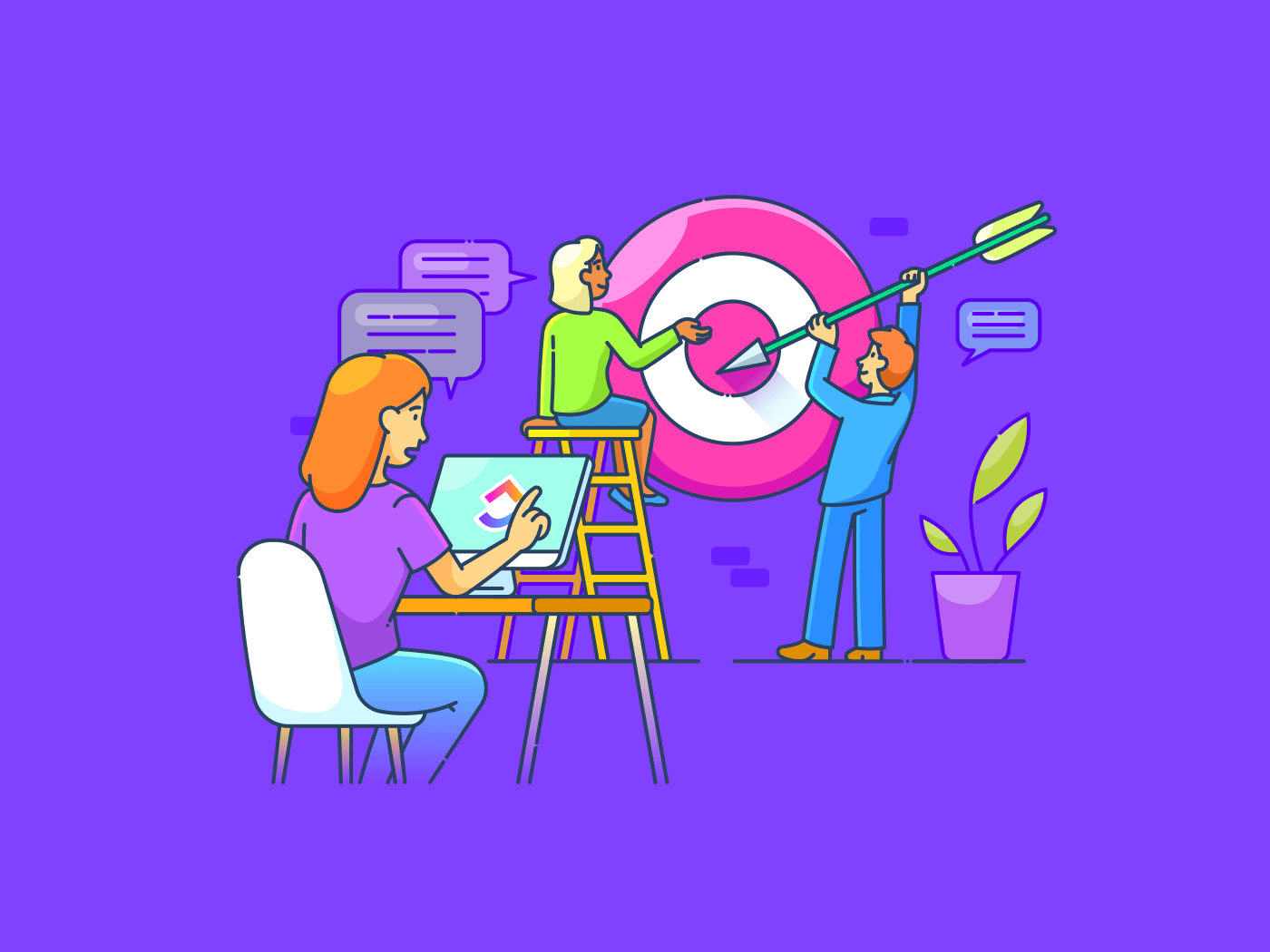
"Project deadlines can sneak up fast. One day, everything looks manageable; the next day, three tasks are overdue, and nobody knows who dropped the ball. Creating Gantt charts fixes this by putting everything on one timeline. You see what needs to happen this week, what can wait until next month, and which tasks will create bottlenecks if they slip. The real value shows up when things go sideways."
"Say a client changes requirements, a teammate gets sick, or a vendor delivers late. With a Gantt chart, you can see precisely how that delay ripples throughout the project. You can reschedule around problems instead of discovering them after they've already wrecked your timeline. 🧠 Fun Fact: In the 1920s and 1930s, Soviet Russia adopted Gantt charts for its massive industrial plans. Factory walls were covered with giant hand-drawn charts so workers could literally see national production goals unfolding day by day."
Gantt charts provide a visual timeline that organizes tasks, highlights dependencies, and reveals potential bottlenecks. They enable teams to see which tasks are urgent, which can wait, and how delays propagate through a schedule. Low-cost options like Canva and Google Sheets let users build Gantt charts without enterprise software: Canva emphasizes visual templates and quick adjustments, while Google Sheets uses a spreadsheet layout for date edits, row shifts, and real-time collaboration. AI-enhanced tools such as ClickUp add automation and intelligent scheduling. Historical use includes large-scale industrial planning, where Gantt charts made production goals visible to workers.
Read at ClickUp
Unable to calculate read time
Collection
[
|
...
]