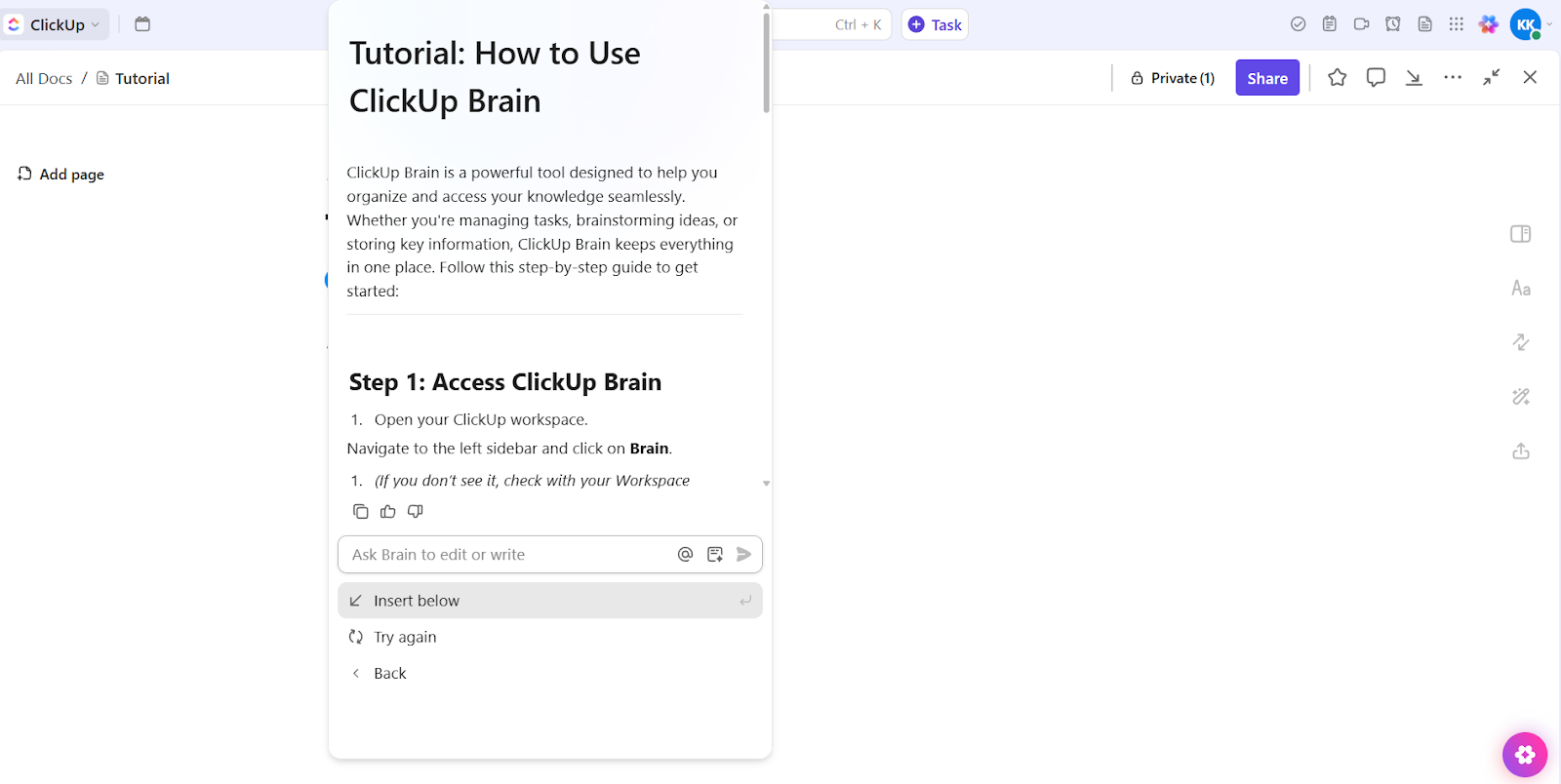
"You've rolled out the training. Sent the reminders. Even dangled coffee gift cards.And still, half the team is "in progress," while you're stuck decoding spreadsheets. 😵💫 That's the hidden cost of training ops: endless tracking instead of actual learning. If you're leading people, driving compliance, or running L&D programs, you need a system that tells you exactly who's progressing, who's overdue, and what to do next."
"Choosing the right training tracking software gives you real-time visibility into learning progress, compliance status, and skill development across your organization. Here are some features the software must have. ⛏️ Automated training assignments: Assigns courses based on role, department, or location without manual effort Custom content support: Uploads employee training records and materials, policies, or third-party modules to tailor learning to your org Progress dashboards for managers: Gives team leads a clear view of completions, delays, and learner transcripts"
Training programs often suffer from administrative overload when managers track completions manually, leaving learning progress unclear and compliance at risk. Automated training assignments reduce manual effort by assigning courses by role, department, or location. Support for custom content allows uploading records, materials, policies, and third-party modules to tailor learning to the organization. Manager dashboards provide clear views of completions, delays, and learner transcripts, while real-time reporting and analytics enable exports for compliance tracking and engagement analysis. Segmented delivery tailors content by team, seniority, or region. Scalable, low-touch systems minimize maintenance and support organizational growth. Ten top training tracking tools offer streamlined oversight.
Read at ClickUp
Unable to calculate read time
Collection
[
|
...
]