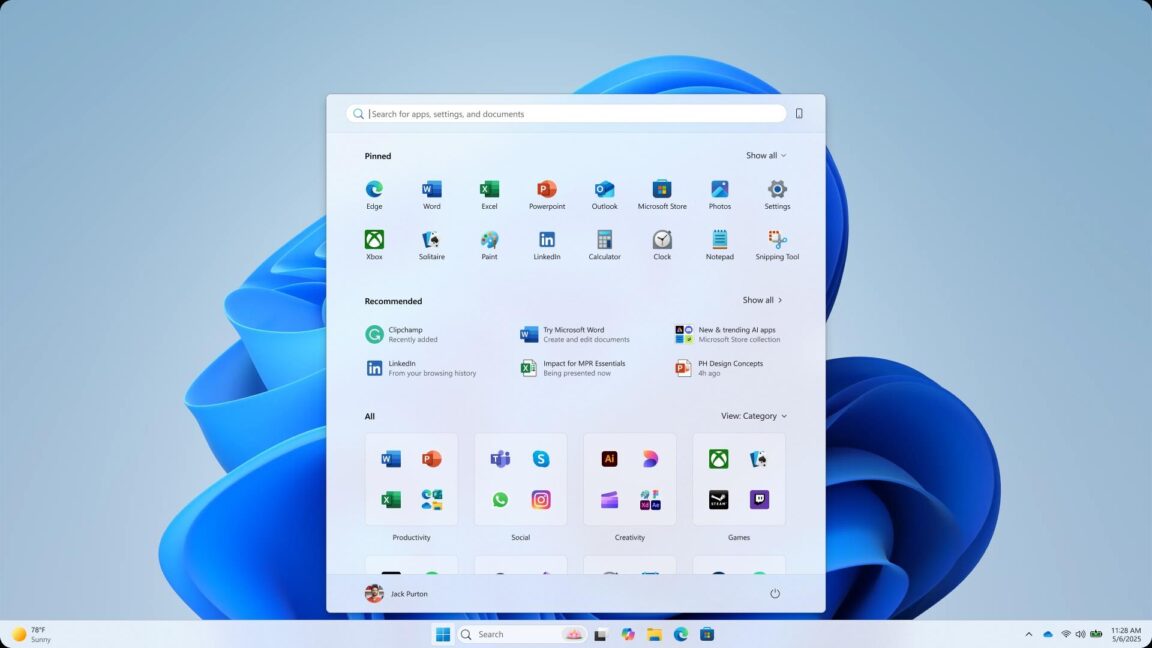
"Microsoft has enhanced the side menu for paired phones, making it easier to access key features like recent calls, texts, and notifications on various devices."
"The design aims to provide a seamless experience across different hardware, ensuring it works effectively on both small and large screens."
"The new Start menu displays pinned icons and a 'Recommended' section, offering easier access to recently installed apps and files in a more organized layout."
"This update reflects Microsoft's ongoing efforts to innovate and adapt Windows design, ensuring compatibility with diverse devices from tablets to ultrawide monitors."
Microsoft has updated the side menu for users with paired phones, adding a toggle button for easy access to key features like recent calls and notifications. This design aims to create a cohesive experience across devices, from small tablets to larger ultrawide monitors. The new Start menu now features two rows of pinned icons, a 'Recommended' section for recently used apps and files, and offers better organizational tools. The company is focused on ensuring that their design changes accommodate a wide variety of hardware.
Read at Ars Technica
Unable to calculate read time
Collection
[
|
...
]