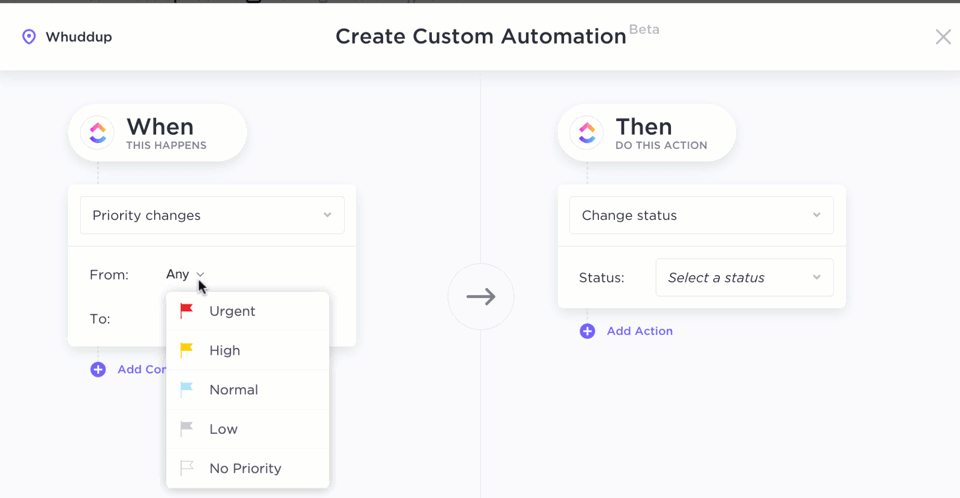
"WhatsApp Business automation uses the WhatsApp API and automation software to automate tasks like replying to customer inquiries, sending automated messages, and managing routine tasks. This improves customer satisfaction, supports your communication goals, and provides valuable insights while saving time for busy teams. Here's how it can help you specifically: Send welcome messages, greeting messages, and quick replies for common customer queries Automate follow-ups, appointment reminders, payment reminders, and order confirmations Reduce repetitive work with WhatsApp automation tools to save time and money"
"A digital marketing agency owner found that Facebook and Instagram ads brought many leads but few sales. Tired of replying to endless WhatsApp messages that mostly inquired about prices, they set up a WhatsApp chatbot to handle customer inquiries. They shared the result on Reddit: "On day 2, we got 340 inquiries, 48 leads, and 4 sales!...Automation is definitely the way to go." And so it is! Automating your WhatsApp Business helps you reply to your customers instantly with customized responses."
A digital marketing agency implemented a WhatsApp chatbot after ads generated many leads but few sales, and received 340 inquiries, 48 leads, and 4 sales on day two. WhatsApp Business automation uses the WhatsApp API and automation software to reply to customer inquiries, send automated messages, and manage routine tasks. Automation can send welcome messages, quick replies, follow-ups, appointment and payment reminders, and order confirmations. Automation reduces repetitive work, saves time and money, scales interactions without extra staff, improves customer satisfaction, and provides analytics. ClickUp's Email Automation Template can support related email workflows and follow-ups.
Read at ClickUp
Unable to calculate read time
Collection
[
|
...
]