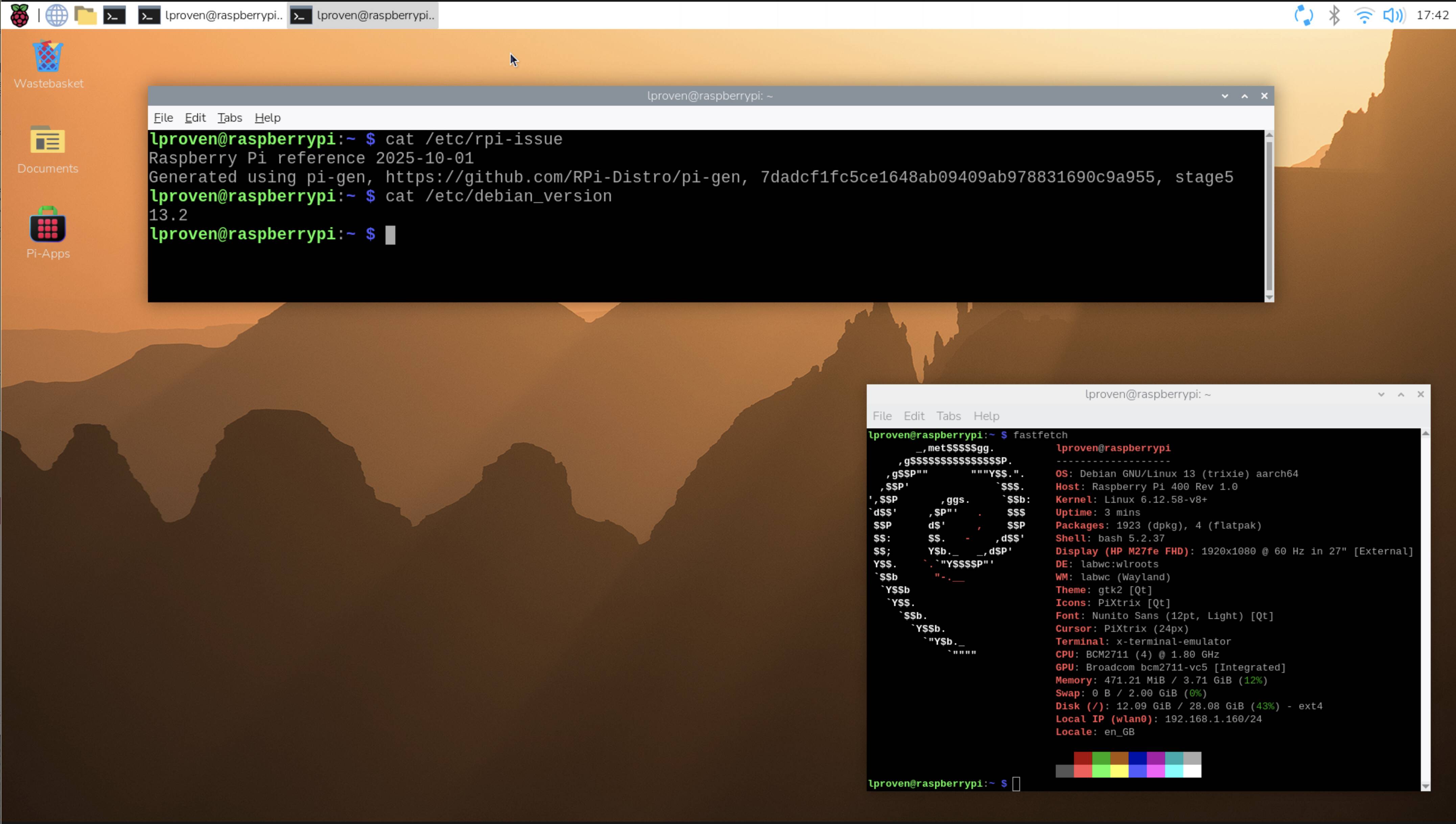
"The Raspberry Pi Imager is the quickest way to create a fresh SD card. It's rather more capable than a generic image writer like the handy Balena Etcher. The Imager also offers a menu letting you choose the OS you want, and it downloads the relevant OS for you, as well as writing it. Version 2.0 has been restructured as a step-by-step "wizard.""
"As well as the standard small GUI-based options of Pi OS 6 (in both 64-bit and 32-bit editions) plus Pi OS 5, there's a sub-menu with various "Full," "Lite," and "Legacy" options, plus seven other OSes including RISC OS Pi 5.30 and an Android variant called Bass OS. Some of these have sub-menus - for instance, the Ubuntu option offers no fewer than 14 variants, including Server, LTS and latest interim desktops, Ubuntu Core, and the previous LTS releases."
Raspberry Pi Ltd shipped two updates: a minor refresh to Pi OS 6 and a major update to Raspberry Pi Imager, now version 2.0. The Imager downloads chosen OS images and writes them to SD cards, offering more functionality than generic image writers like Balena Etcher. Version 2.0 uses a step-by-step wizard with a left panel listing Device, OS, Storage, Customisation, Writing, and Done, and requires selections before proceeding. The Imager presents a greatly expanded OS menu including Pi OS 6 (64- and 32-bit), Pi OS 5, Full/Lite/Legacy variants, RISC OS Pi, an Android variant called Bass OS, numerous Ubuntu variants, and many special-purpose distributions. The application window is resizable.
Read at Theregister
Unable to calculate read time
Collection
[
|
...
]