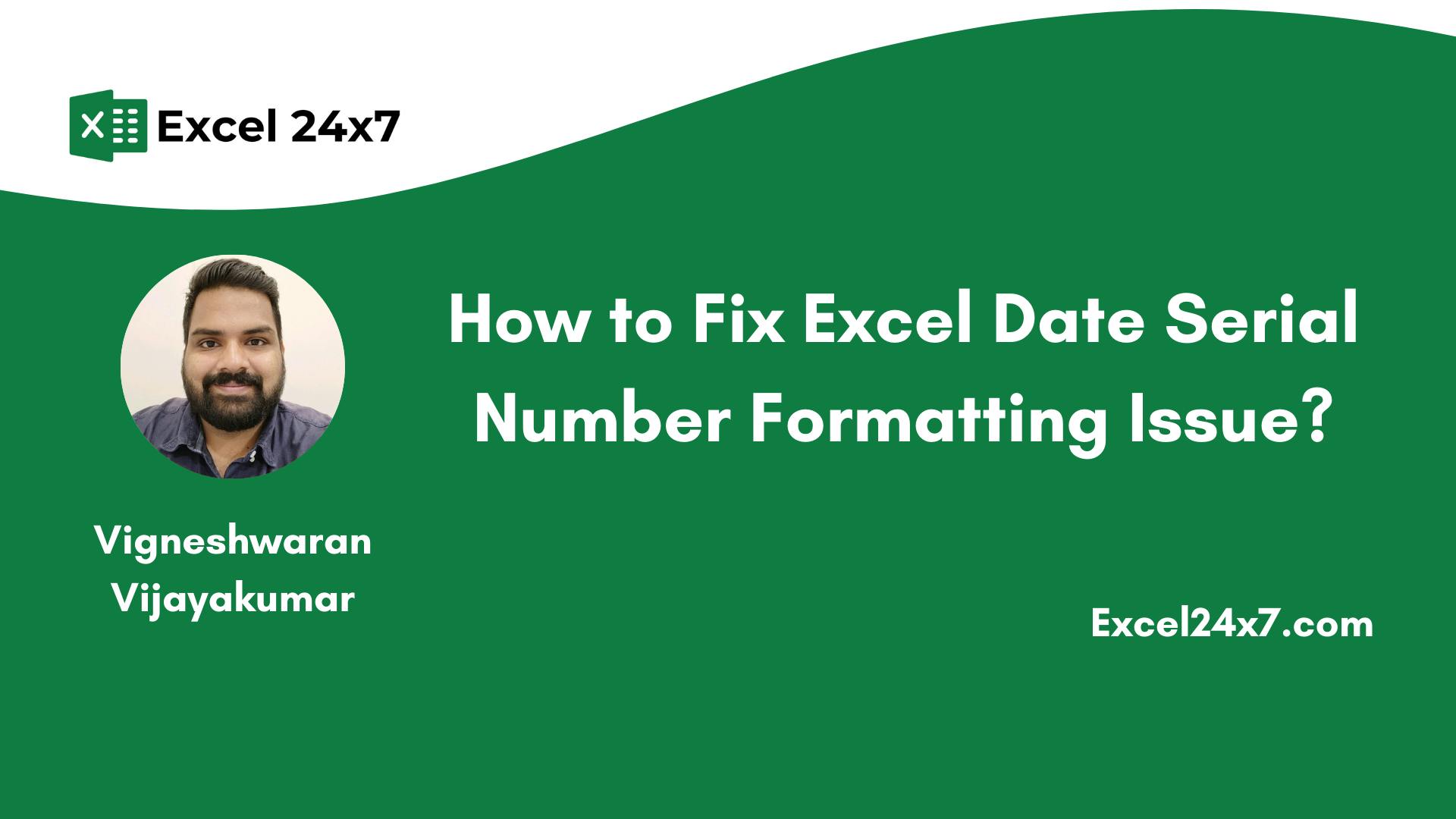
"By default, Excel stores Dates as Serial Numbers starting from January 01, 1990, meaning that March 14, 2025, is represented as 45914."
"To fix the Excel Date Serial Number Formatting Issue, select the cell with the serial number and press CTRL + 1 to access Format Cells."
"In the Format Cells window, select Date Format, choose your preferred Date Type, and click OK to display the date correctly."
"An alternate method includes using the Home Tab to modify Number Format, ensuring the output from date functions is shown in a desirable format."
When using date functions like EDATE in Excel, the output can appear as a serial numberâ45914 for March 14, 2025, instead of a formatted date. Excel defaults to storing dates as serial numbers starting from January 01, 1990. To correct this and display a proper date format, users can either press CTRL + 1 to access the Format Cells option and select a Date format or use the Home Tab to adjust the Number Format. This ensures clarity in displaying future dates calculated by functions.
Read at Hackernoon
Unable to calculate read time
Collection
[
|
...
]